Artificial Intelligence (AI) transcription software has revolutionized the way we handle the tedious task of converting speech into text.
These tools use AI algorithms to automatically transcribe audio and video files, making the process more efficient and accurate.
This introduction will provide an overview of the best AI transcription software options available, discussing their features and pricing.
Benefits of AI transcription Software
- Speed and accuracy: AI transcription tools can produce high-quality transcripts in a fraction of the time it would take for manual transcription.
- Cost savings: Automated transcription reduces labor costs and can be more affordable than hiring professional transcribers.
- Enhanced productivity: These tools can help content creators, researchers, journalists, and business owners increase their output and improve their workflow.
- Accessibility: AI transcription software can make content more accessible to a wider audience, including individuals with hearing impairments and those who prefer to consume content in text format.
AccurateScribe
– unlimited transcription (Most Recommended for Bulk Transcription per Month)
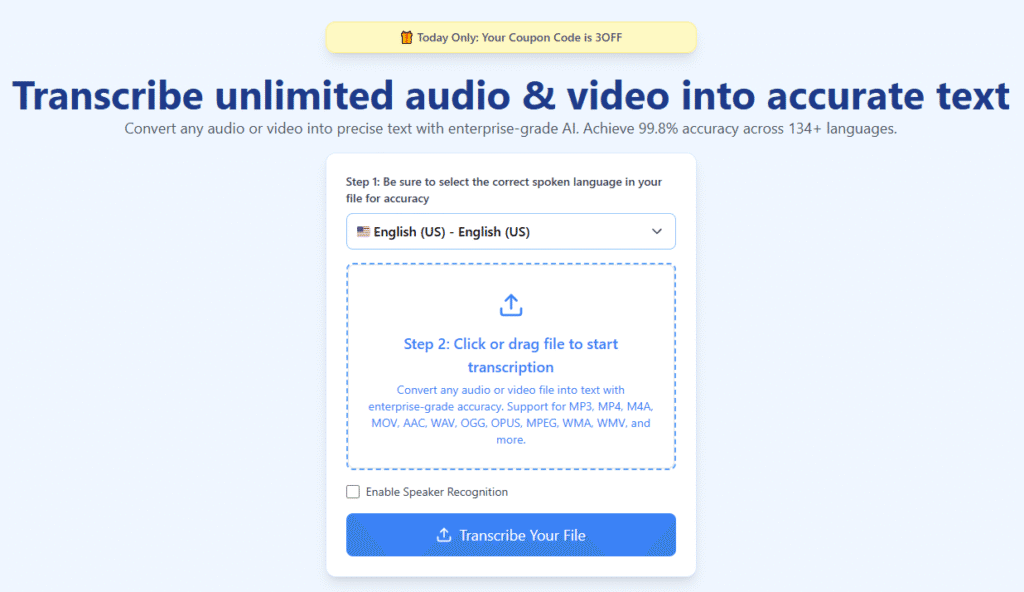
AccurateScribe.ai is an AI-powered transcription platform that converts audio and video files into accurate text. The service is powered by Whisper Technology and OpenAI’s voice recognition capabilities, achieving 99.8% accuracy for clear audio.
Features
Core Transcription Capabilities:
- Support for 134+ languages for transcription and 130+ languages for translation
- Handles files up to 10 hours in length or 5GB in size
- Fast processing speeds—can convert a 60-minute meeting in under one minute, up to five times faster than real-time
- Supports multiple audio and video formats including MP3, WAV, M4A, MP4, and MOV
Advanced Features:
- Automatic speaker identification to label speakers in multi-speaker files
- Audio enhancement and noise reduction to improve transcription accuracy for low-quality recordings
- Interactive editor with timestamps for reviewing and making precise edits
- Batch processing capability for up to 50 files simultaneously
- Custom vocabulary support for industry-specific terms, jargon, or brand names
Export and Integration:
- Multiple export formats including TXT, DOCX, PDF, SRT, and VTT
- YouTube video transcription capabilities
- Subtitle generation in synchronized formats
- iOS & macOS apps, plus Chrome extension for capturing audio from any tab
Security:
- Enterprise-grade end-to-end encryption with automatic file deletion after processing
Pros
- High Accuracy: Achieves 99.8% accuracy on clear audio, with specialized models for handling accents, jargon, and multi-speaker overlap
- Extensive Language Support: Supports over 134 languages for transcription and translation into 130+ languages
- Speed: Exceptionally fast processing—converts 60-minute files in under one minute compared to competitors that take 10-15 minutes
- Unlimited Transcriptions: No caps on transcription volume, designed for high-volume usage
- Large File Support: Handles files up to 10 hours or 5GB, with batch processing of up to 50 files at once
- User-Friendly: Intuitive platform interface makes it accessible for both beginners and professionals
- Security: Enterprise-grade encryption and automatic file deletion protects user privacy
- Flexible Export Options: Multiple format support makes it versatile for different use cases
Cons
- Accuracy Variability: While accuracy is high for clear audio, it may vary with heavy accents or poor audio quality
- Free Trial Limitations: Free users can only view partial transcripts and access basic features, requiring paid plans for full functionality
- Audio Quality Dependency: Like most transcription services, the accuracy heavily depends on the input audio quality, requiring noise reduction features for challenging recordings

1. Sonix (most recommended for accuracy)
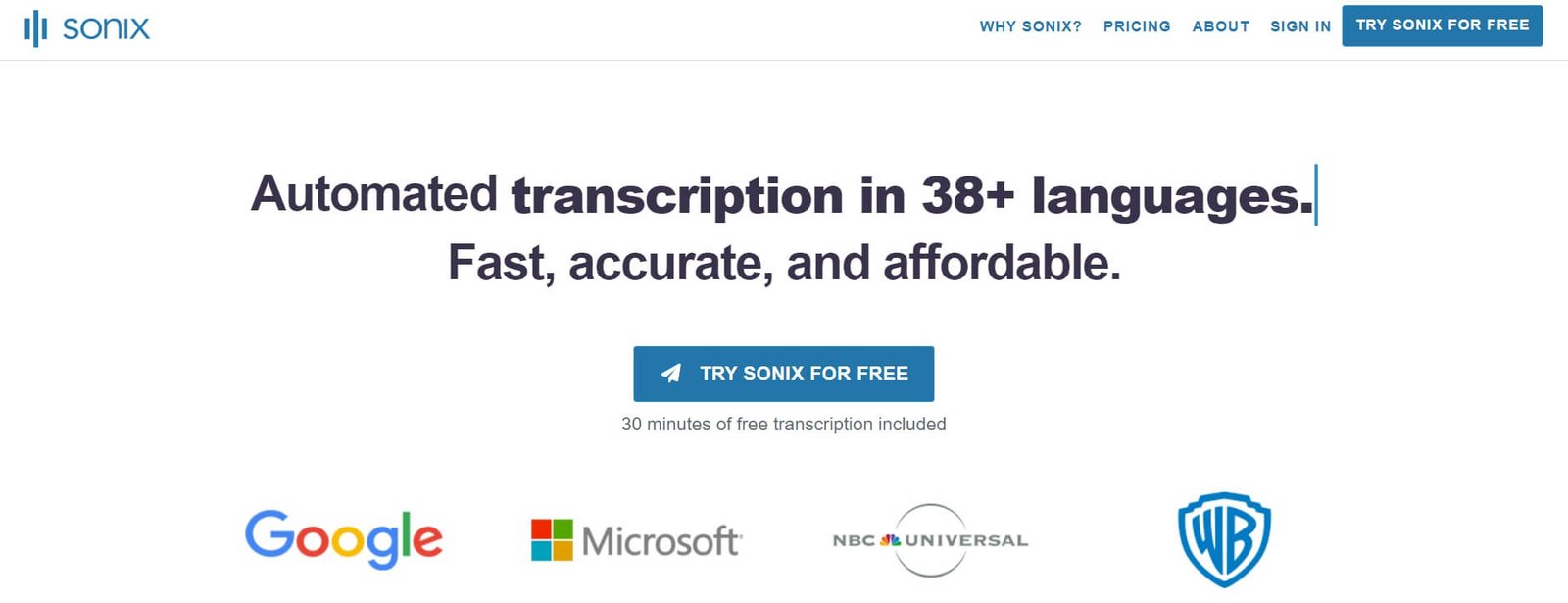
Sonix.ai stands as an online platform that employs advanced artificial intelligence to provide automatic transcription services.
Key Features:
- High accuracy in transcriptions
- User-friendly interface
- Review and correction of transcript details while listening to audio or video
- Archive search using keywords or phrases
- Multi-user capability at no additional cost for collaborative work
Pros:
- Highly accurate transcriptions
- User-friendly interface with practical functionalities
- Multi-user capability at no extra charge for seamless teamwork
Cons:
- Lack of support for multilingual speech recognition
- Relatively higher cost compared to other automatic services
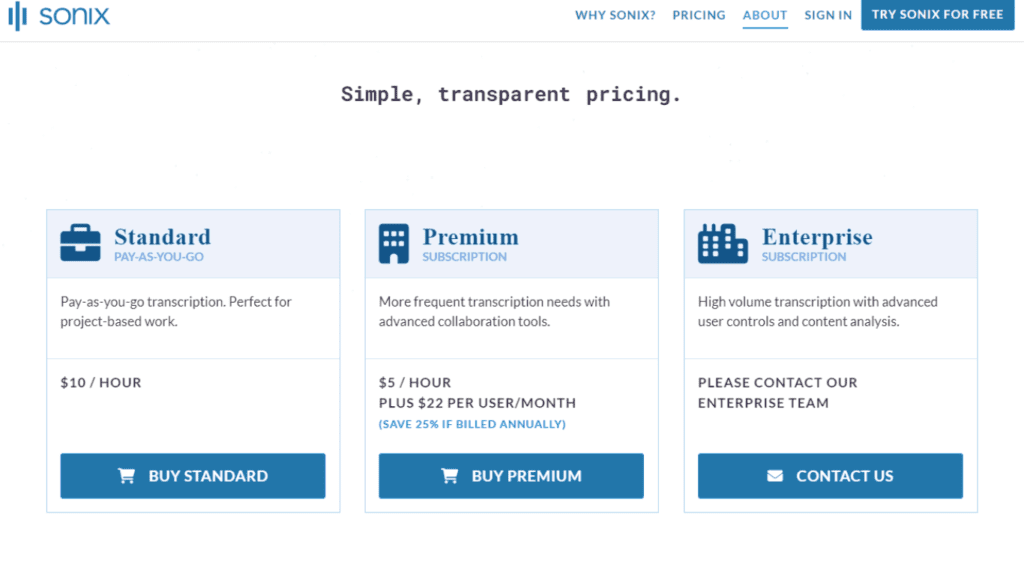
2. Otter

Otter.ai serves as an AI-powered assistant tailored for note-taking, meeting highlights, and transcription.
Key Features:
- Accurate transcriptions
- Speaker identification
- Custom vocabulary
- Integration with popular platforms: Zoom, Google Meet, Microsoft Teams, and Dropbox
Otter.ai offers a free plan accommodating up to 600 minutes of transcription per month. Its user-friendly interface supports multiple languages and accents.
Pros:
- Accurate transcriptions
- User-friendly interface with multilingual support
- Free plan for individuals (up to 600 minutes per month)
- Seamless integration with Zoom, Google Meet, Microsoft Teams, and Dropbox
Cons:
- Accuracy may be compromised in noisy environments or with strong accents.
- Privacy and security concerns may arise due to voice data storage.
- Limited capability to capture industry-specific jargon or technical terms.

3. Notta
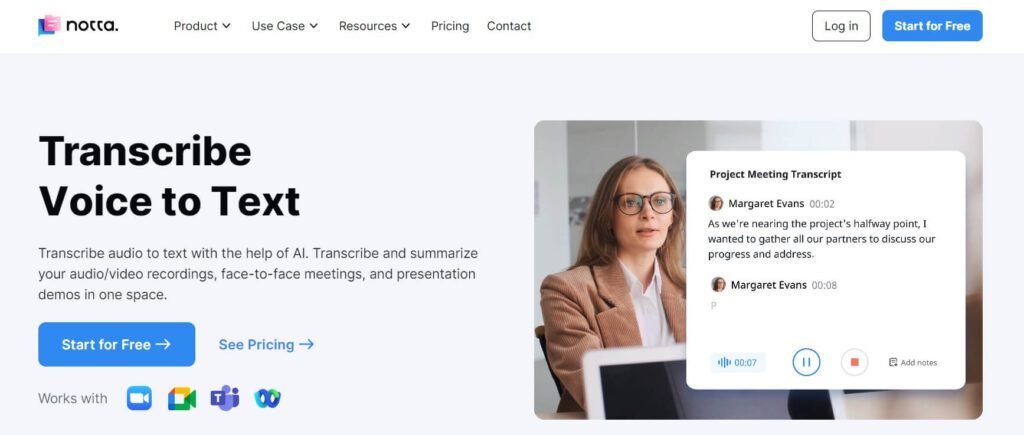
Notta.ai is an AI-driven transcription tool specializing in real-time transcriptions for live meetings and webinars, boasting an impressive accuracy of up to 98.86%.
It supports a vast range of languages (104 to be exact) and seamlessly integrates with popular web conferencing platforms such as Zoom, Google Meet, Webex, and Microsoft Teams.
Users can upload local media files for transcription, and the intuitive dashboard consolidates features like Import files, Transcribe Live Meetings, Record a Video, and Record an Audio.
In addition to its transcription prowess, Notta.ai offers valuable editing and collaboration features, enabling users to highlight important sentences and add comments.
The tool also provides an AI-generated summary for quick overviews. With cross-device synchronization, users can access and edit transcripts seamlessly across multiple devices.
The Pro plan, starting at $13.99 per user billed monthly, presents an affordable option, although the free Basic plan has limitations, offering only 120 minutes of transcription per month.
Pros:
- Highly accurate transcription with up to 98.86% precision.
- Support for 104 languages.
- Integration with major platforms like Zoom, Google Meet, Webex, and Microsoft Teams.
- Real-time transcription for live meetings and webinars.
- Editing and collaboration features, including highlighting and comments.
- AI summary for efficient overviews.
- Cross-device synchronization for access and editing on multiple devices.
- Streamlined dashboard with key features like Import files and Record options.
- Affordable Pro plan starting at $13.99 per user billed monthly.
Cons:
- The free Basic plan has limited features and only includes 120 minutes of transcription per month.
- Some alternatives offer more features for a lower cost.
- The AI summary feature might not generate summaries as quickly as expected.

4. HappyScribe
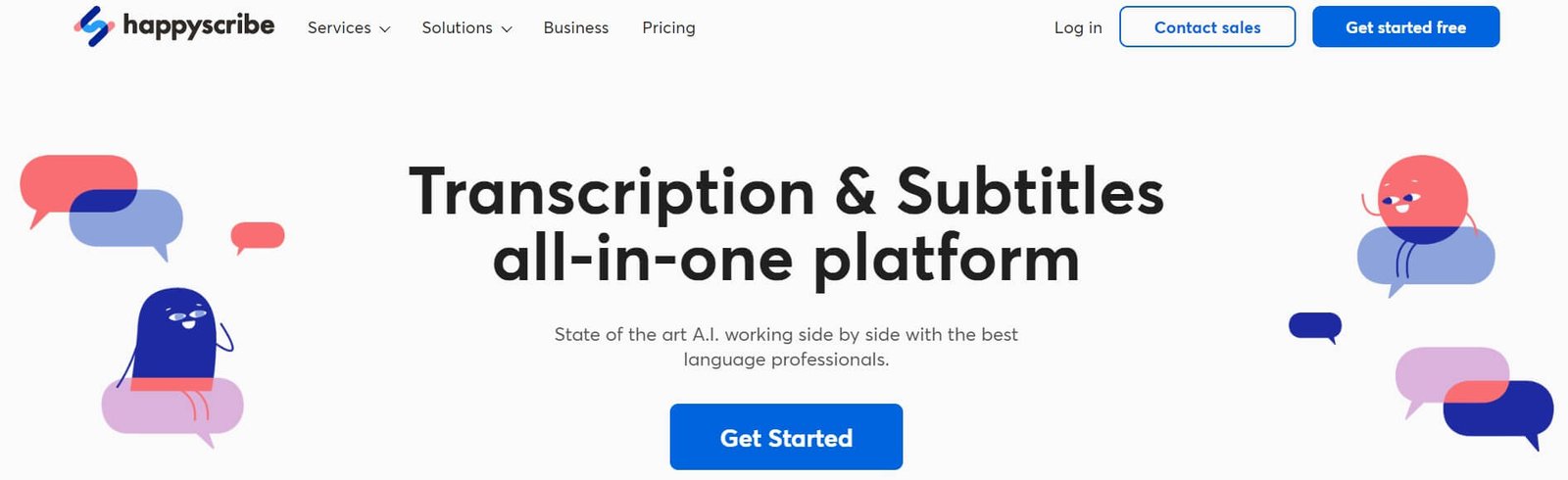
HappyScribe, a web-based transcription and subtitling platform, provides users with both automated and human transcription services.
The automated transcription service, known for its swiftness, boasts a reported accuracy rate of 85%.
Complementing this, HappyScribe offers a dedicated transcription editor, streamlining user interaction and editing processes.
The platform caters to multiple languages and extends subtitling services for videos.
Users can explore the platform through HappyScribe’s free plan, while paid plans start at $17 per month, billed monthly.
Notably, one of the platform’s challenges lies in its accuracy rate, necessitating proofreading and editing of the generated transcript.
While HappyScribe is a valuable tool for those seeking an affordable transcription service with basic editing features, its accuracy rate may be a concern for users with stringent accuracy requirements.
Pros:
- Swift and relatively accurate automated transcription service.
- Dedicated transcription editor for streamlined interaction and editing.
- Reported accuracy rate of 85%.
- Extensive language selection and support for multiple languages.
- Automatic punctuation and multiple speaker identification.
- Well-designed and implemented web app experience.
- Transparent flat pricing model and a proven track record.
Cons:
- Cost may be perceived as a downside compared to other solutions.
- Automated transcription service may necessitate proofreading and editing due to its 85% accuracy rate.
- Absence of a live transcription feature.
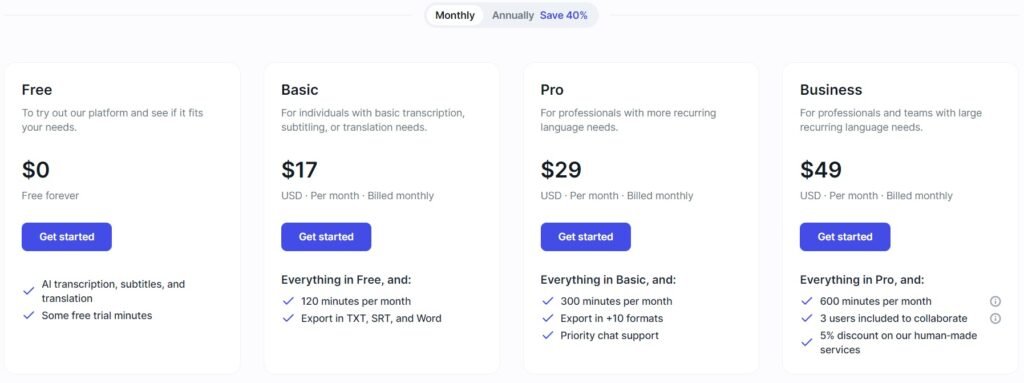
5. Cockatoo
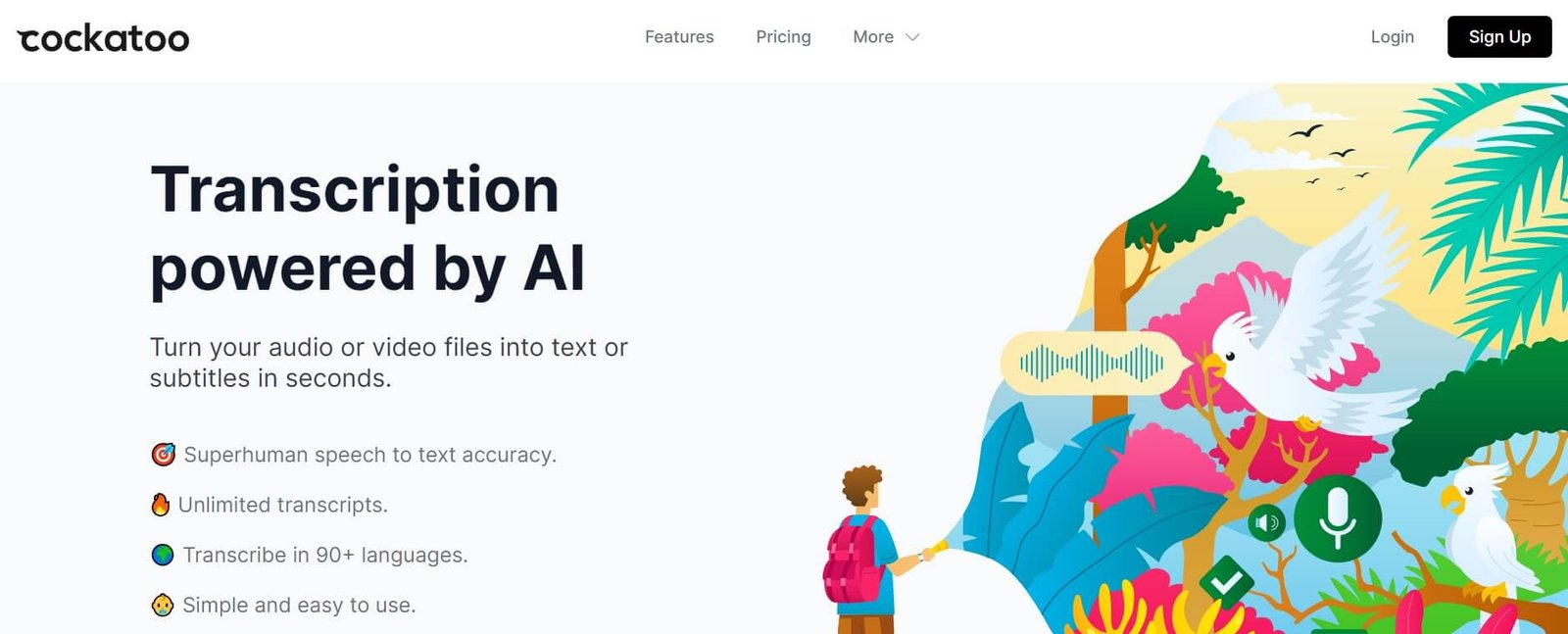
Cockatoo AI transcription represents a state-of-the-art tool harnessing advanced AI algorithms to seamlessly convert audio and video files into text or subtitles with unparalleled accuracy.
Key features include:
- Exceptional speech-to-text accuracy exceeding human capabilities and spanning over 90 languages.
- Swift transcription capability, transcribing one hour of audio in a mere 2-3 minutes.
- Versatile export formats, including pdf, docx, txt, and srt.
- User-friendly interface with a straightforward file upload process.
- Affordable pricing structure, offering a free plan and a Pro plan starting at $29 per month.
Pros:
- Unmatched accuracy in transcribing audio and video files.
- Extensive language support catering to a diverse global user base.
- Rapid transcription speed, optimizing user time.
- Simple and accessible interface, with no requirement for a credit card during sign-up.
Cons:
- Limitations in the free plan and potential perception of the Pro plan as relatively costly compared to certain alternatives.
- While accuracy is notably high, it may not be flawless, necessitating some degree of proofreading and editing.

6. AudioTranscription
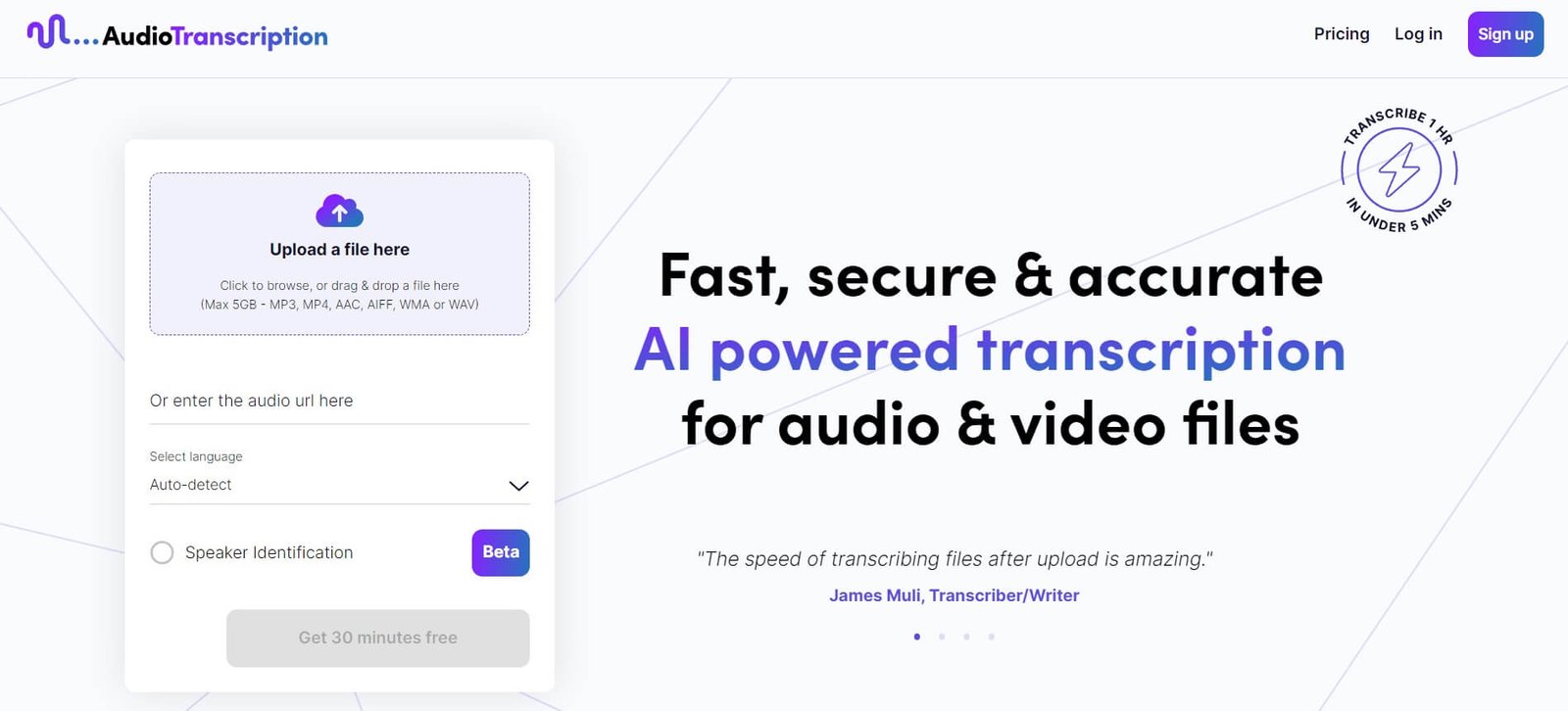
AudioTranscription.ai stands as a cutting-edge AI-driven transcription tool, delivering rapid, secure, and precise transcription services for both audio and video files.
Its impressive speed ensures swift turnaround times, providing users with quick results without compromising the accuracy of transcriptions.
The tool prioritizes the security of user data, establishing itself as a trustworthy and reliable transcription solution.
Pros:
- Impressive Speed: The tool delivers rapid transcription services, ensuring quick turnaround times for users.
- Security Priority: AudioTranscription.ai prioritizes the security of user data, establishing trustworthiness and reliability.
- Versatile File Support: Users can effortlessly upload audio or video files in various formats, including MP3, MP4, AAC, AIFF, WMA, and WAV, up to a substantial maximum size of 5GB.
- Convenient Input Options: Users have the option to input the audio URL for transcription, enhancing flexibility and convenience.
- Language Selection: The tool supports language selection, allowing users to transcribe files in their preferred language.
- Industry-wide Appreciation: Professionals in diverse industries, including transcribers, writers, journalists, and program designers, have lauded the tool for its remarkable speed and accuracy.
- Accurate Non-Native Accent Handling: AudioTranscription.ai has proven effective in accurately transcribing files, even when dealing with challenging non-native accents.
- Flexible Pricing: The pricing model provides users with the flexibility to manage their transcription needs without being tied to a specific plan or commitment, potentially resulting in cost savings as they top up more transcription hours.
Cons:
- Despite its remarkable speed and accuracy, it may not be perfect, requiring some level of proofreading and editing.
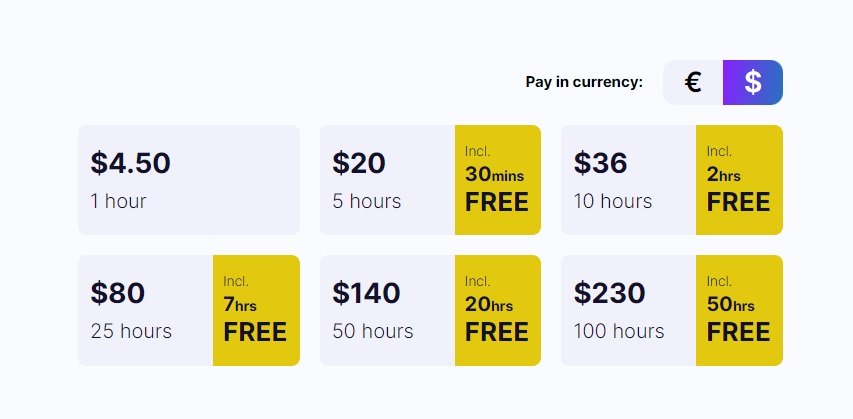
7. Noty
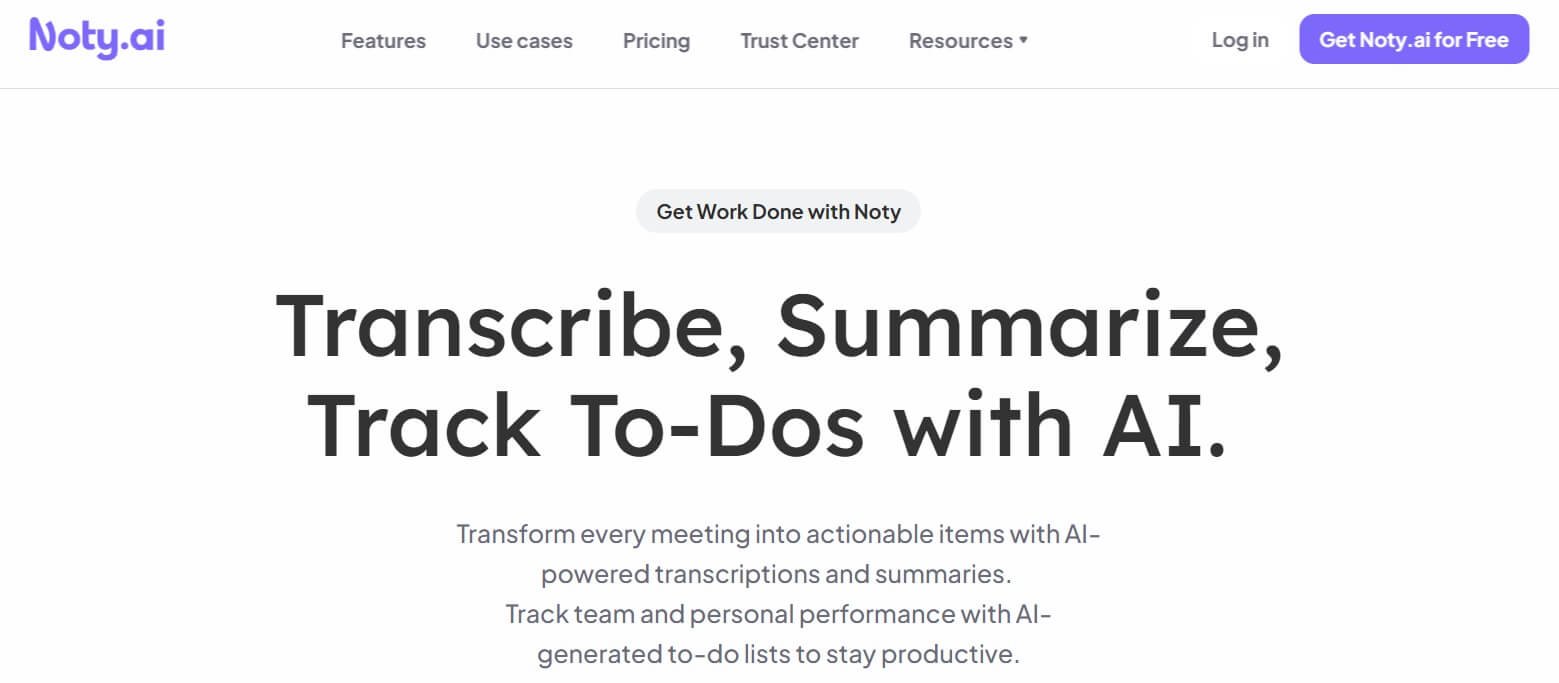
Noty.ai is a Workplace AI Assistant that offers various features to enhance productivity in professional settings.
It provides AI-powered transcriptions and summaries for meetings, tracks and automates to-do lists, and facilitates quick follow-ups.
Noty.ai aims to save time and increase efficiency by transforming meeting discussions into actionable items and tasks.
The platform also offers a Chrome extension for Google Calendar and integrates with various collaboration tools and systems.
Additionally, Noty.ai emphasizes data privacy and security, allowing users to transcribe important conversations without losing focus on the discussion.
Pros:
- Seamless and accurate real-time transcription and summarization, boosting productivity and collaboration.
- Integration with popular communication and collaboration tools streamlining the workflow.
- Extensive language support, allowing multi-language transcriptions and summaries.
- User-friendly interface and intuitive features, ensuring accessibility for professionals across various industries.
Cons:
- Limited free features, with some advanced functionality restricted to paid subscriptions.
- Potential learning curve for individuals new to note-taking apps or digital platforms.
- Dependency on the internet connection for real-time transcription and summarization.

8. Transkriptor
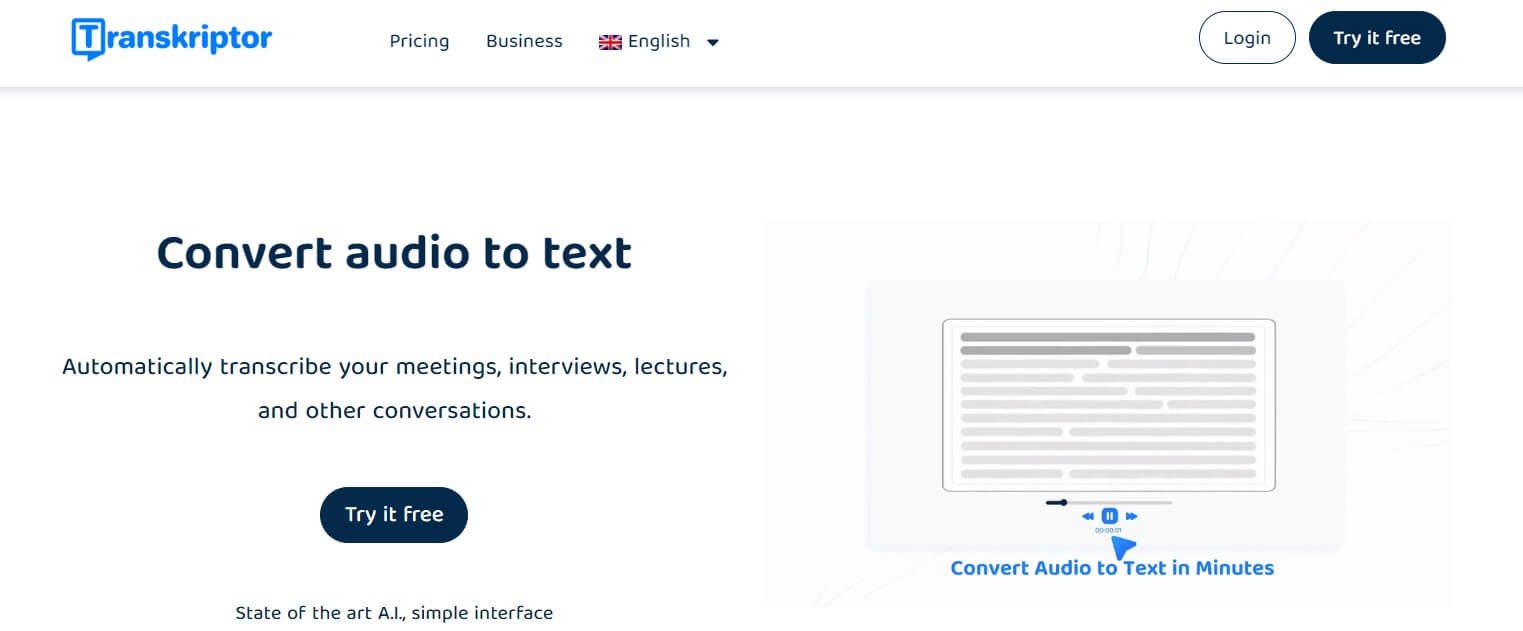
Transkriptor is an online transcription software that uses state-of-the-art AI to convert audio to text quickly and efficiently.
It offers a range of features and benefits, making it a popular choice for professionals and students alike. Some key aspects of Transkriptor include:
- Compatibility: Transkriptor provides Android and iPhone apps, Google Chrome extensions, and a web page service, allowing users to transcribe various audio and video file formats.
- Wide range of use cases: Transkriptor can be used for various purposes, such as transcribing journalistic interviews, captioning online content, and converting podcasts, interviews, online classes, conferences, seminars, and webinars.
- Intelligent features: The software offers voice commands for dictation, an intelligent word detection feature that automatically detects pauses for easy editing, and supports over 100 languages.
- Affordable pricing: Transkriptor offers a tiered pricing plan based on the number of hours, with a Lite plan for $9.99 per month and a premium plan for $24.99 per month.
- Free trial: Users can try Transkriptor’s services with a free trial before committing to a subscription.
Pros:
- Automatic transcription of audio and video files, providing a convenient and efficient way to convert speech to text.
- State-of-the-art AI algorithms, ensuring accuracy and reliability in the transcription process.
- User-friendly interface and ease of use, making it accessible to a wide range of users, including multilingual individuals and businesses.
- Translation services in over 100 languages, catering to multilingual individuals and businesses.
Cons:
- Occasional incorrect transcriptions, particularly in cases of poor sound quality.
- Dependency on internet connection for real-time transcription and translation services.
- Some users have reported that the translation costs could be lower.
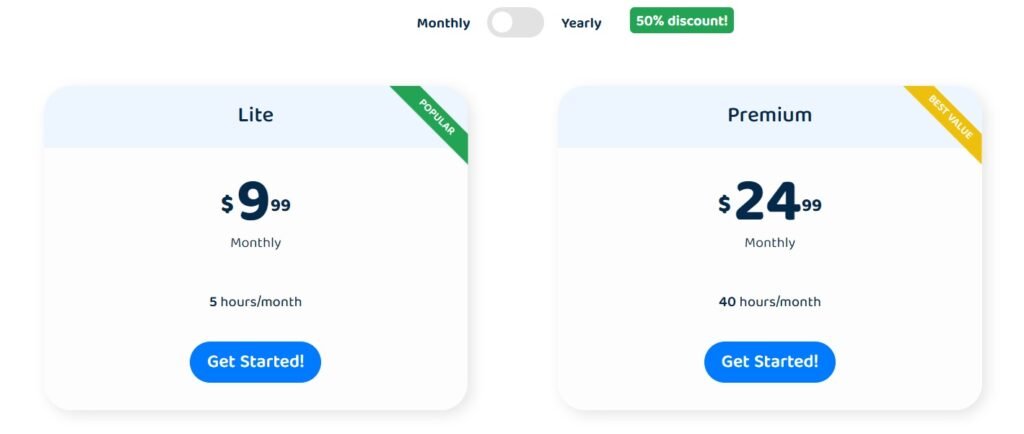
9. Transcript LOL
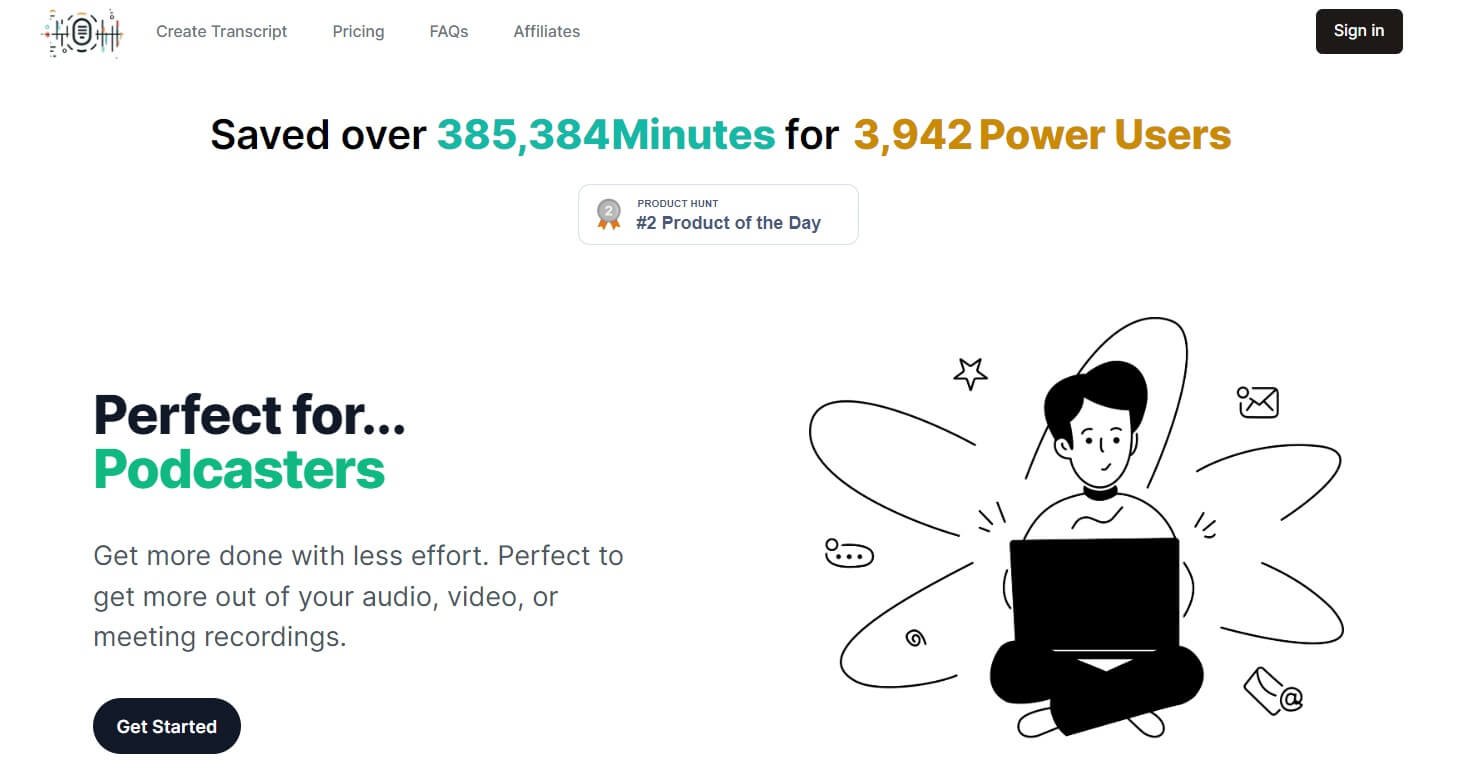
Transcript LOL is an advanced AI-powered transcription service that converts content from videos, podcasts, interviews, webinars, and more into written text.
It offers several unique features that set it apart from other AI transcription software:
- Insights and Summaries: Transcript.LOL provides insights such as summaries, topics, and social media posts, allowing users to extract key information and create engaging content without manual effort.
- Speaker Identification: The tool enables speaker identification, distinguishing and labeling multiple speakers to maintain clarity and understanding.
- High Accuracy and Diverse Media Support: It boasts close to 99% accuracy and can handle a wide range of media types, including videos, podcasts, interviews, and webinars.
- Integration Capabilities: Transcript.LOL supports over 1,500 different platforms for downloading content, making it highly accessible and convenient for users.
- Chat with AI: The platform allows users to chat with AI about the content, providing a unique way to interact with and extract information from the transcribed content.
Pros:
- Extraction of key points from audio, video, or meeting recordings, significantly saving time and effort.
- Categorization of key themes, enabling users to select a topic and receive a comprehensive list of relevant sections where the topic was discussed.
- Accurate distinguishing and labeling of multiple speakers, preserving the clarity of each contributor’s remarks.
- Impeccable punctuation and formatting, ensuring easily readable transcripts.
- Compatibility with over 1500 platforms, encompassing YouTube, Vimeo, Google Drive, and Apple Podcasts.
- High accuracy, with the platform boasting a claim of over 99% precision.
- Inclusive features like unlimited questions, speaker diarization, summaries every hour and every 10 minutes, and social media posts for sharing insights.
Cons:
- Dependency on audio quality for precise transcriptions.
- Some users may perceive the platform’s features as limited or not aligned with their specific needs.
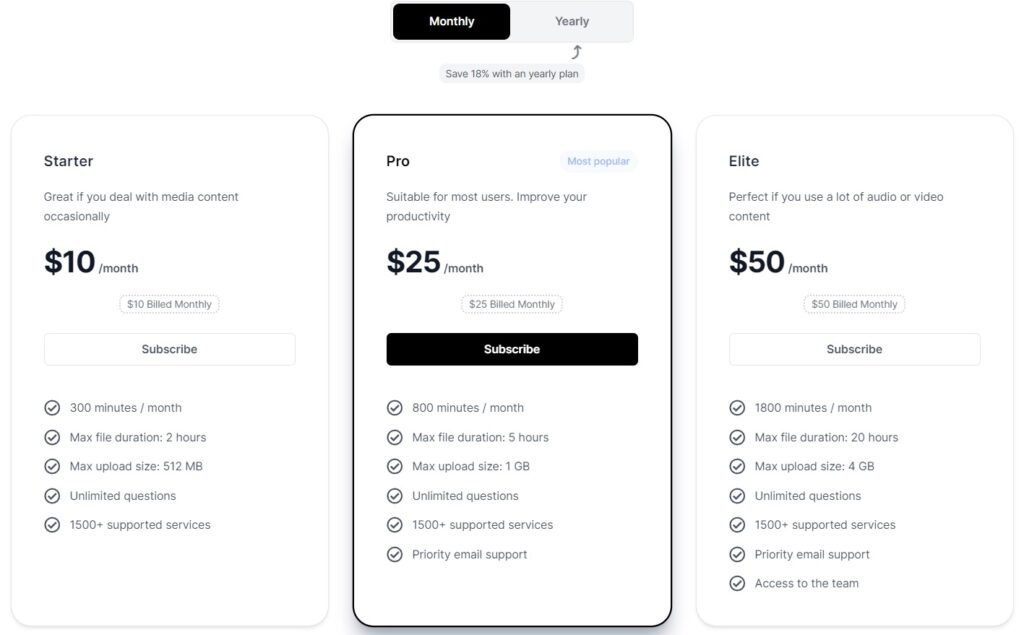
10. Descript
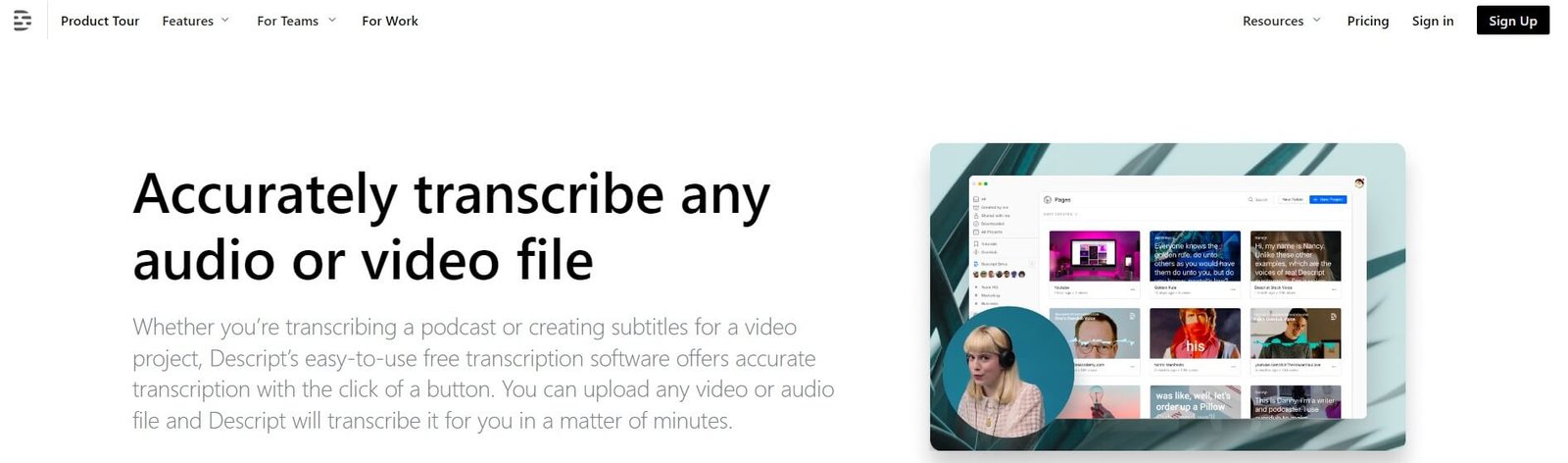
Descript is a versatile and user-friendly audio and video editing platform that simplifies the content creation process.
One of its standout features is its powerful automatic transcription tool, which efficiently converts spoken words into written text, streamlining the editing and collaboration workflow.
Descript goes beyond transcription, offering a unique “Overdub” feature that allows users to edit audio by simply typing or modifying the text, creating a natural-sounding voiceover.
Key Features:
- Automatic Transcription: Effortlessly transcribe audio and video content with Descript’s accurate and efficient transcription tool.
- Text-Based Editing (Overdub): Edit audio content by manipulating the text, enabling easy modifications and voiceovers.
- Multi-Track Editing: Seamlessly edit and arrange multiple tracks, providing flexibility for more complex projects.
- Collaborative Workspace: Facilitate teamwork with Descript’s collaborative features, allowing multiple users to work on projects in real time.
- Interactive Waveform: Visualize and edit audio content using the interactive waveform display for precise control.
Pros:
- Descript boasts a user-friendly interface, making it accessible for both beginners and experienced users.
- The platform’s automatic transcription tool is known for its accuracy and speed.
- The “Overdub” feature revolutionizes audio editing by allowing users to manipulate text directly.
- Enhance teamwork with Descript’s collaborative workspace, enabling simultaneous editing by multiple users.
- The interactive waveform display provides a visual aid for precise audio editing.
Cons:
- Some users may find Descript’s pricing relatively higher compared to other audio editing tools.
- While user-friendly, mastering all of Descript’s features may require a learning curve for new users.
- Descript’s functionality depends on internet connectivity, which may be a limitation for users in offline environments.

11. Auris AI
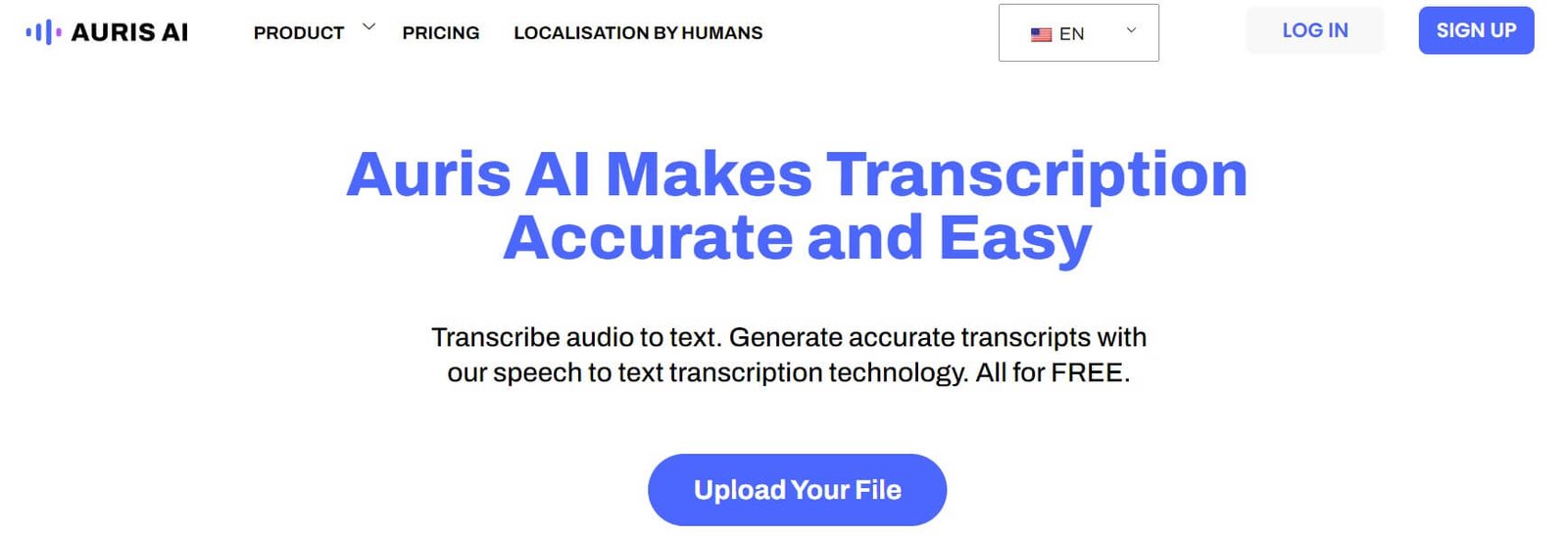
Auris AI is an advanced AI-powered transcription tool designed to elevate productivity and efficiency.
Offering real-time transcription for both audio and video files, the platform enables users to focus on other essential tasks.
Its versatility extends to applications such as chatbots, virtual assistants, and content generation for marketing campaigns.
With robust multilingual support, Auris AI caters to a diverse global audience.
The user-friendly interface ensures accessibility for users across various skill levels.
Pros:
- Auris AI excels in providing real-time transcription for both audio and video files, allowing users to allocate time to other critical tasks.
- The tool exhibits versatility, finding applications in chatbots, virtual assistants, and content generation for marketing campaigns.
- Catering to a diverse global user base, Auris AI offers robust multilingual support, enhancing its accessibility.
- With an intuitively designed interface, Auris AI ensures ease of use, making it accessible to a wide range of users.
Cons:
- A concern with Auris AI is the potential for bias in the generated content, a common consideration with AI tools.
- The cost of utilizing Auris AI may be a factor for some users, requiring an evaluation of the pricing structure based on individual or business needs.
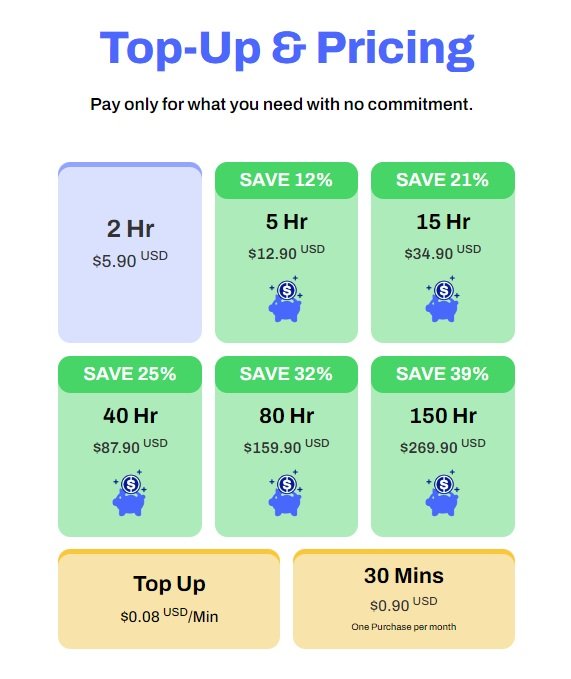
12. Rev AI
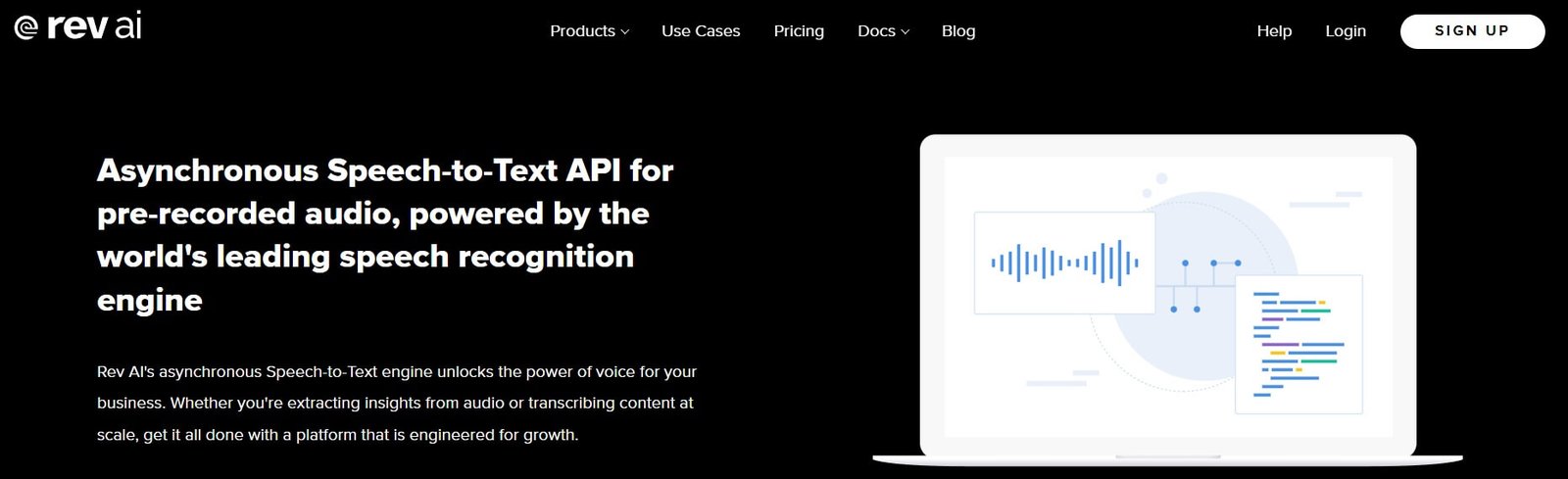
Rev AI is an innovative transcription service powered by advanced technology, offering efficient and accurate conversion of audio and video content into written text.
With a focus on high accuracy, the platform employs automatic transcription alongside user-friendly editing tools, providing a seamless experience for refining transcriptions as needed.
Rev AI stands out with features like API integration, enabling easy incorporation into various applications and workflows.
The platform supports multiple languages and includes speaker identification, making it versatile for diverse use cases.
While known for its competitive pricing, users can access a range of plans to meet their transcription needs.
Pros:
- The platform offers competitive pricing plans, making transcription services accessible to a wide range of users.
- Users appreciate the user-friendly editing tools, allowing them to fine-tune transcriptions as needed.
- The availability of API integration enhances flexibility for users incorporating transcription services into their applications.
- The speaker identification feature adds clarity to transcriptions, particularly in multi-speaker scenarios.
Cons:
- It’s popular but not as accurate as Sonix.ai.
- While generally affordable, some users may find the pricing structure complex or may prefer more straightforward pricing models.
- While editing tools are available, users new to the platform may experience a learning curve in mastering these features.
- Like many transcription services, challenges may arise in accurately transcribing content with strong or uncommon accents.

13. Transcribe by Wreally

Transcribe by Wreally is a transcription software that can be used to convert audio to text.
It can be used by journalists, lawyers, students, and other professionals.
Some of the features of the software include auto-save, offline editing, and secure storage.
Pros:
- Easy to use
- Accurate transcriptions
- Secure storage
- Offline editing
Cons:
- Can be expensive
- Not always accurate
- Limited features
Overall, Wreally is a good transcription software for those who need a simple and easy-to-use tool. However, it may not be the best option for those who need the most accurate transcriptions or the most features.
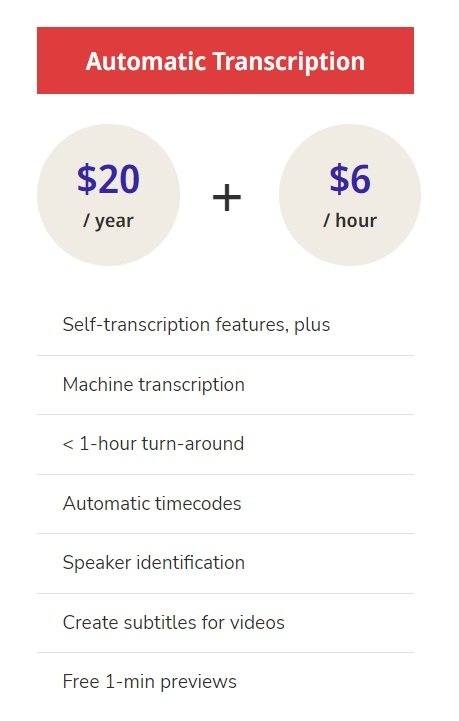
14. Voicetapp
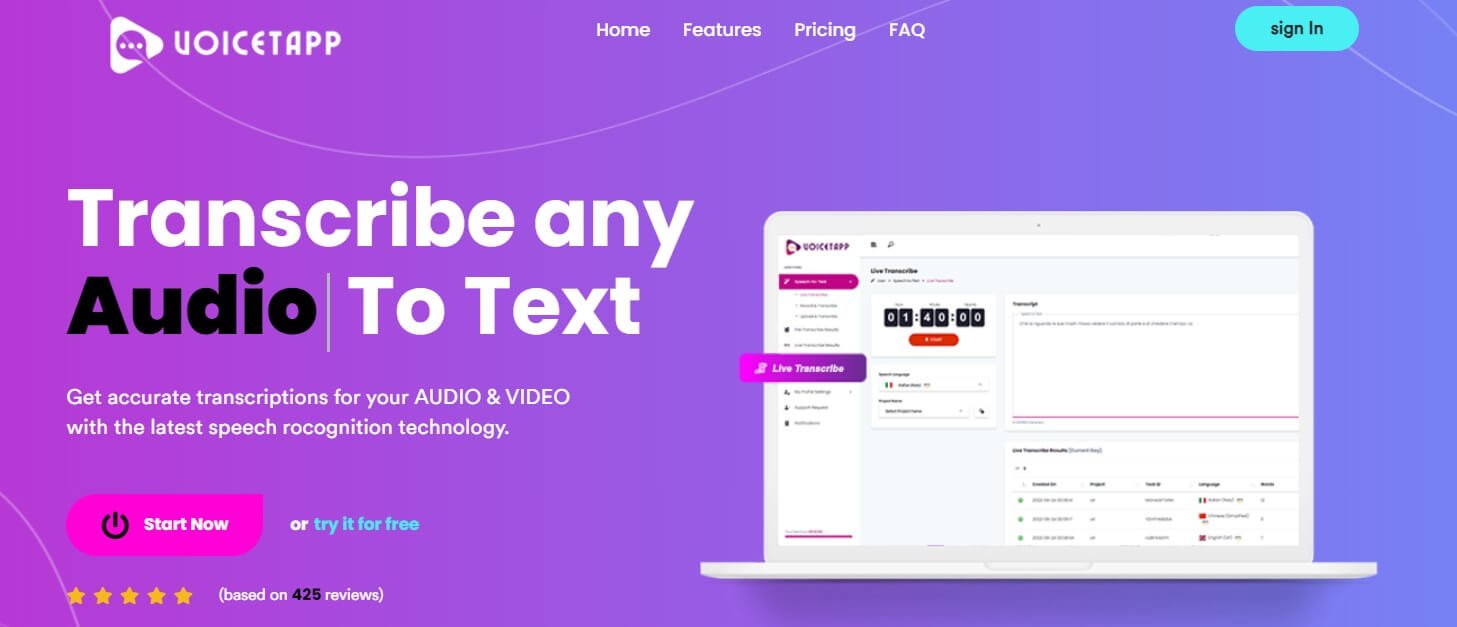
Voicetapp is an AI-driven, cloud-based software designed for precise and efficient transcription services.
Voicetapp has garnered favorable reviews for its precision and efficiency in transcribing audio and video content into textual form.
Offering automatic conversion of audio to text with an impressive accuracy rate of up to 100%, it supports a vast array of over 170 languages and dialects.
The platform features a user-friendly dashboard, incorporating valuable tools like speaker identification and live transcription in multiple languages.
Notably, it boasts a robust ASR engine capable of automatically identifying punctuation marks.
However, it falls short in API support, and its pricing structure, based on subscription plans, may not align with the preferences of all users.
Pros:
- Accurate transcription across 170+ languages and dialects.
- Intuitive dashboard and user-friendly navigation.
- Speaker identification and live transcription in various languages.
- Powerful ASR engine automatically identifies punctuation.
Cons:
- Absence of API support
- Pricing is based on subscription plans, which may not be suitable for all users

15. Beey
Beey stands as an online application delivering automatic transcription and subtitling services for audio and video content.
Equipped with a diverse set of features such as speaker separation, speaker recognition, voice recording with immediate conversion, live transcription of streamed content, an interactive subtitle editor, and machine translation, Beey caters to the needs of journalists, video producers, lecturers, and a broad user spectrum, ranging from YouTubers to multinational media agencies.
Pros:
- Diverse functionalities, including speaker separation, live transcription, and machine translation.
- High-quality captions and subtitles provided in a user-friendly editor.
- Support for over 20 languages, ensuring global usability.
- Continuous improvement and ongoing development of the platform and its features.
Cons:
- Limited online recognition, potentially influencing its visibility and user confidence.
- Audio transcription may not achieve perfection, particularly with low-quality recordings, potentially impacting the overall accuracy of transcriptions.
- Speech recognition precision might not be optimal, with an anticipated improvement over time.
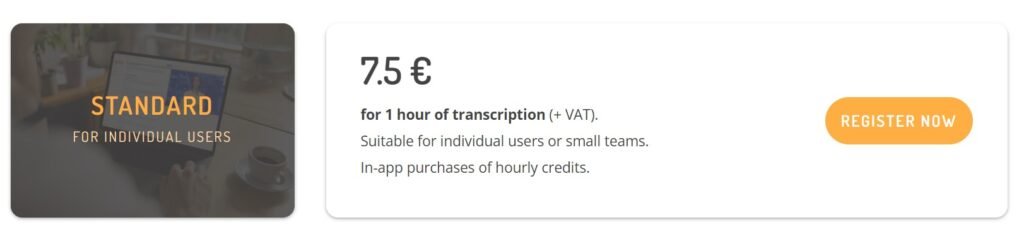
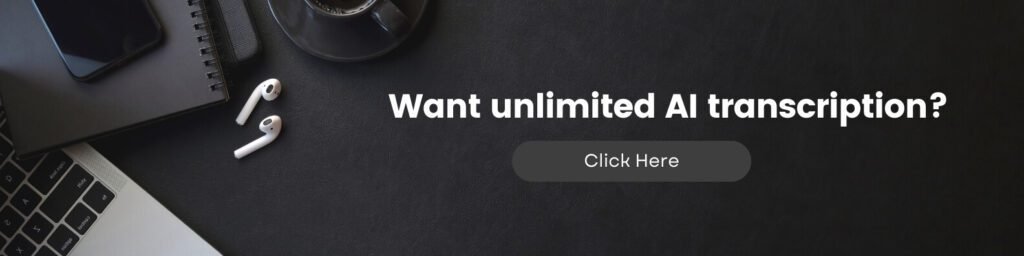
Unlimited Transcription for Freelance Transcribers
Unlimited Transcription for Coaches
Unlimited Transcription for Podcasters
Unlimited Transcription for Journalists
Unlimited Transcription for Marketers
Unlimited Transcription for YouTubers
Unlimited Transcription for Video Producers
Unlimited Transcription for Churches & Pastors
Unlimited Transcription for Researchers
Unlimited Transcription for Course Creators
Unlimited Transcription for Interviewers
Unlimited Transcription for Lecturers
Unlimited Transcription for Lawyers
Unlimited Transcription for Doctors
