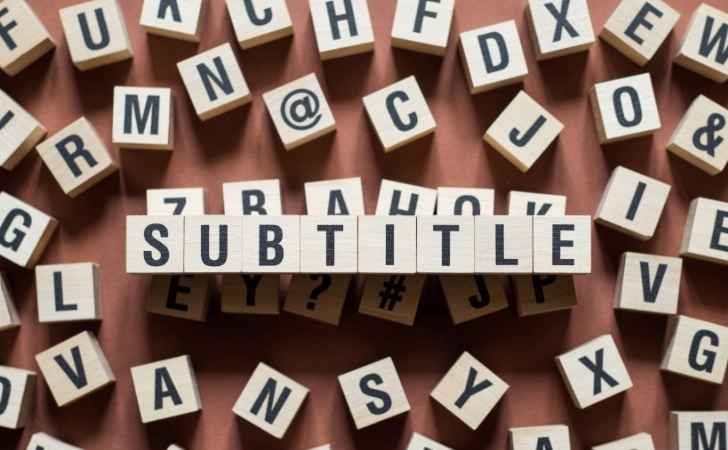AFFILIATE DISCLOSURE
This post may contain affiliate links. An affiliate means Escribr may earn referral fees if you make a purchase through our link without any extra cost to you. It helps to keep this blog afloat. Thanks for your support!
Did you know that by visiting this blog, you are doing good in the world? READ THIS.
Are you ready to change your video content with new subtitle tech? In 2024, the best auto subtitle generators are changing how we make and watch videos.
This guide explores the world of automatic subtitle tools, showing how they’re making content more accessible and reaching more people.
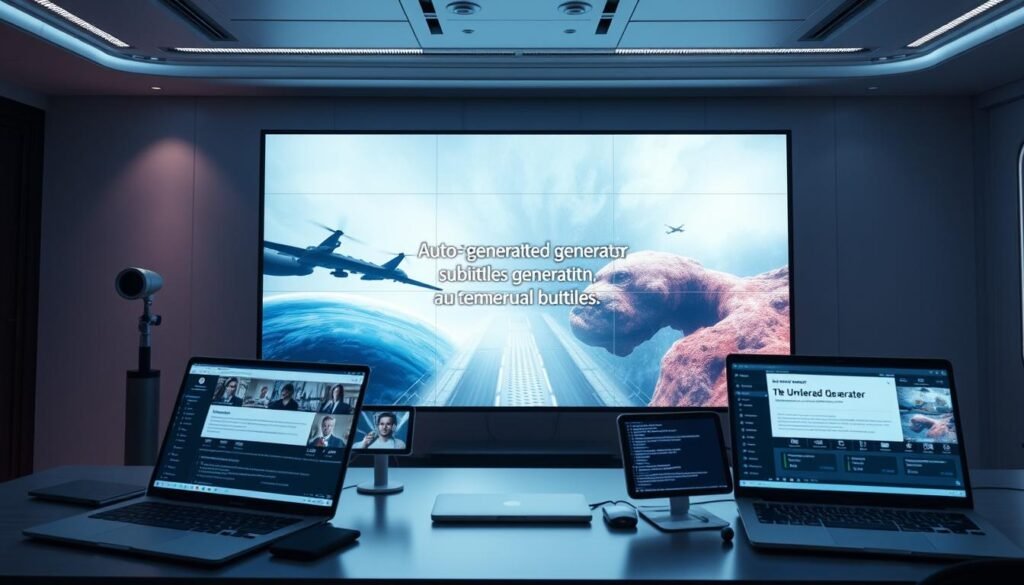
The latest subtitle generators use AI and translate languages in real-time.
They have features that make your work easier and reach more viewers.
If you make videos, market products, or run a business, knowing these tools is key in today’s video world.
Key Takeaways
- Auto subtitle generators enhance content accessibility
- AI-powered tools offer improved accuracy and efficiency
- Real-time subtitling breaks down language barriers
- Multi-language support expands global reach
- Mobile subtitle apps cater to on-the-go creators
- Integrating auto subtitles can boost SEO and engagement
Introduction to Auto Subtitle Generators
Subtitles are key in today’s content world.
They help more people watch videos, including those who can’t hear well or speak another language.
As more people want subtitled videos, tools for making them are now a must for creators and businesses.
The importance of subtitles in modern content
Subtitles help viewers get more out of videos.
They make it easier to understand and watch videos anywhere.
Plus, they help videos show up in search results, making them more visible online.
How auto subtitle generators revolutionize video production
AI subtitle tools have changed how we make videos.
They use smart tech to quickly turn audio into subtitles.
This saves time and lets creators focus on making great videos.
Key benefits of using automatic subtitling tools
Using video captioning software has many benefits:
- Time efficiency: Quick subtitles for fast use
- Cost-effectiveness: Less need for manual services
- Scalability: Handling lots of content easily
- Accuracy: High-quality subtitles with few mistakes
- Multilingual support: Fast translation into many languages
| Feature | Manual Subtitling | Auto Subtitle Generators |
|---|---|---|
| Speed | Slow | Fast |
| Cost | High | Low |
| Scalability | Limited | High |
| Language Support | Limited | Extensive |
| Consistency | Variable | Consistent |
Using AI subtitle tools helps creators work faster and reach more people.
These tools are making video making easier and more accessible than ever.
Understanding the Technology Behind Auto Subtitle Generation
Auto subtitle generators use advanced technology to make captions for videos.
They use complex algorithms that mix speech recognition, natural language processing, and machine learning.
Speech recognition is key for making video subtitles.
It turns spoken words into text by analyzing sound waves.
It compares these sounds to huge databases of speech.
Natural language processing then makes the text better.
It adds grammar, punctuation, and context.
This makes the subtitles easy to read and natural.
Machine learning helps these tools get better over time.
They learn from feedback and adapt to different ways of speaking.
| Technology | Function | Impact on Subtitling |
|---|---|---|
| Speech Recognition | Converts audio to text | Provides raw subtitle content |
| Natural Language Processing | Refines and structures text | Enhances readability and accuracy |
| Machine Learning | Improves over time | Increases overall subtitling quality |
This technology creates a system that makes subtitles fast and accurate.
As it gets better, it will make videos more accessible and fun for people all over the world.
Best Auto Subtitle Generators in 2024
Choosing the right subtitle generator is key to your content creation.
Let’s look at the top options for 2024.
Criteria for Selecting Top Subtitle Generators
We look at accuracy, language support, ease of use, and integration when picking the best.
These ensure you get value for your money.
- Accuracy of speech recognition
- Number of supported languages
- User-friendly interface
- Integration with video platforms
- Customization options
Leading Subtitle Generation Tools
Several apps are leading the way in 2024.
1. Simplified
While renowned for its stellar writing tools, Simplified is a veritable treasure trove of AI-powered features.
From social media scheduling to AI video editing, design assistance, and even a subtitle generator, there’s something for everyone.
2. Submagic
Submagic is the easiest video editor for creating short-form content up to 10x faster.
Perfect for creators, teams, and agencies.
3. Animaker
Powered by AI, Animaker’s Automatic Subtitle Maker detects speech, creates subtitles, and seamlessly adds them to your video.
With just one click, you can generate precise subtitles in no time.
4. VEED
Adding subtitles can expand your content’s reach and enhance accessibility.
VEED’s advanced speech recognition software enables you to quickly add captions to your video with ease.
5. Clipchamp
Make your videos more engaging and accessible by adding subtitles in any language.
“The right subtitle generator can elevate your content’s reach and accessibility, making it a crucial investment for content creators.”
AI-Powered Subtitle Generators: The Future of Subtitling
AI-powered subtitle generators are changing how we make and watch videos.
These tools use smart algorithms to write and translate audio fast and accurately.
As more people want subtitled content, these tools are key for creators and businesses.

These generators get better with time.
They learn from lots of data, understanding different accents and background sounds.
This makes subtitles that sound natural and make sense.
Some top ai-powered subtitle generators have cool features like:
- Multi-language support for global reach
- Real-time subtitling for live events
- Customizable formatting options
- Integration with popular video editing software
As these tools get better, we’ll see even more amazing things.
Future updates might include better emotion detection and handling of special terms.
They might also work well with virtual reality.
“AI-powered subtitle generators are not just a convenience; they’re a game-changer for accessibility and global communication.”
Real-Time Subtitle Generation: Breaking Language Barriers
Real-time subtitle generation is changing how we talk across languages.
It lets us translate and caption live speech instantly.
This makes content available to people all over the world.
Benefits of Real-Time Subtitling
Real-time subtitling has many benefits for both creators and viewers.
It helps deaf and hard-of-hearing people understand better.
It also helps non-native speakers get the message.
Plus, it makes live communication in different languages possible.
Top Real-Time Subtitle Generation Tools
There are many video captioning software options that are great for real-time subtitles.
These tools use smart AI to translate quickly and accurately in many languages.
- Caption.ai: Offers high-accuracy live captioning for various platforms
- SyncWords: Provides real-time subtitles for streaming events
- Maestra.ai: Generate live captions as you speak
Use Cases for Live Subtitle Generation
Real-time subtitle generation is useful in many fields:
- Live Events: Conferences, seminars, and workshops benefit from instant multilingual captions
- Broadcast Media: News channels use live subtitling to reach global audiences
- Education: Virtual classrooms employ real-time captions to support diverse learners
- Corporate Communications: International businesses use live subtitles for seamless meetings
As technology gets better, real-time subtitle generation keeps breaking down language barriers.
It helps us communicate better and be more inclusive worldwide.
Multi-Language Subtitle Generators: Expanding Global Reach
In today’s world, multi-language subtitle generators are changing how we share content.
They help creators reach people all over the world easily.
These tools use advanced AI to subtitle videos in many languages at once.
Now, creators can share their work in many places without needing big translation teams.
These generators make the process faster and cheaper, keeping the quality high. This helps small creators and businesses compete globally.
These tools make videos more accessible to everyone.
People can watch videos in their own language, which makes them more interested and engaged.
For businesses, this means they can reach more people and make more money from their videos.
“Multi-language subtitle generators are not just a convenience; they’re a necessity for global content strategy in the digital age.”
Using multi-language subtitle generators has many benefits:
- They translate quickly into many languages.
- They keep the quality of translations the same.
- They are a cost-effective way to share content worldwide.
- They help videos show up better in search results.
- They make videos more enjoyable and easy to watch for everyone.
As technology gets better, we’ll see even more advanced subtitle generators.
They will offer more languages, better accuracy, and work smoothly with video platforms.
The future of video subtitling looks bright, with no language barriers to stop us from enjoying content.
Subtitle Maker Apps for Mobile Users
Subtitle maker apps have changed how we make captions on the move.
They let us create subtitles easily with our smartphones. This makes adding text to videos simple and quick.
Top-rated subtitle apps for iOS and Android
1. Kaptioned
Price: Free; paid plans start at $9.99/month
Compatibility: iOS, Android
Kaptioned is an automatic subtitle generator that creates transcripts and adds subtitles to your videos. Powered by AI, it allows you to generate subtitles quickly in multiple languages. You can also add text or captions to any part of your video, making it a versatile tool for subtitling short-form social media content.
Pros:
- Add subtitles, text, captions, and headlines to videos
- Multiple options for subtitle styles and colors
- Edit, update, and save videos as often as needed
- Supports subtitles in various languages, with the ability to display two languages simultaneously
- Option to export as an SRT file
Cons:
- Free version places a watermark on videos
- Editing subtitles can be tricky and time-consuming on the app
2. Riverside
Price: Free; paid plans from $15/month
Compatibility: iPhone, Android
Riverside is a user-friendly app that offers high-quality recording along with tools like transcription. You can create, edit videos, and download SRT files for perfect subtitling.
The app allows you to record with multiple participants, and thanks to local recording, video quality remains intact even with poor internet. Capture up to 4K video on any device, with all recordings progressively uploaded to the cloud. Once the session ends, your files are immediately accessible on your desktop.
On the desktop app, you can quickly access accurate transcriptions, which can be used for text-based video editing. Deleting parts of the transcript automatically removes those sections from the video. The search function lets you find specific phrases in your recordings. You can download SRT or TXT transcripts or burn subtitles directly into the video with the editor.
Even non-Riverside users can create transcripts using the browser-based transcription tool. Though the in-house transcripts offer speaker detection, this option is fast and simple.
Pros:
- Free app supports multiple participants on iPhone and Android
- AI transcriptions with high accuracy
- Generate transcriptions in over 100 languages quickly
- Instant transcriptions available right after recording
- Speaker detection differentiates between participants
- Text-based video editing by modifying transcripts
- Download timestamped SRT files for subtitles or TXT files to repurpose content
- Record high-quality 48kHz audio with a background noise removal tool for clearer sound and better transcription
- Captioning tool for adding subtitles directly to your videos
Cons:
- Riverside editor is available only on desktop, not the mobile app
- Subtitle style customization (e.g., color, font) is unavailable
3. AutoCap
Price: Free; monthly subscription at $4.99
Compatibility: iOS, Android
AutoCap is a straightforward automated caption generator that quickly adds subtitles to your videos. You can either record directly through the app or upload pre-recorded content. Its voice recognition technology analyzes speech and converts it into text, though the process may take some time.
Pros:
- Supports a variety of video ratios, including square, story, and 4:5
- Allows you to add branding logos and progress bars to your videos
- Transcriptions can be edited within the app for improved accuracy
- Offers a selection of eye-catching fonts, text colors, and animated text options
Cons:
- Users frequently report bugs after app updates
- Transcription accuracy can be unreliable
4. Veme.ly
Price: Free; paid plans from $9.99
Compatibility: iOS, Android
Veme.ly is a useful tool for adding engaging subtitles to your videos, with plenty of text customization options to make your words pop. While the free version only lets you manually create subtitles or import an SRT file, most users will benefit from the paid plan, which allows for up to 15 minutes of automated captions.
Pros:
- Video tutorials available to guide you through subtitle generation
- Import videos from your library, the Cloud, or record directly within the app
- Over 110 fonts to choose from
- Additional features include adding logos, GIFs, and progress bars
Cons:
- Android version has fewer features compared to iOS
- Subtitle accuracy can be inconsistent
5. Voicella
Price: Free; in-app purchases
Compatibility: Android
Voicella is a popular app for adding subtitles to videos, supporting speech translation in over 90 languages. It can transcribe text and automatically add subtitles, making it a convenient tool for creating content on the go, perfect for sharing on YouTube and social media.
Pros:
- Automatic voice recognition and speech translation
- Editing tools to customize subtitle text, color, and position
- Supports over 90 languages
- Direct sharing of videos to social media
Cons:
- Users report issues with saving files from the app
- Limited text layout options, and fonts may not be visually appealing
Enhancing Accessibility with Auto Subtitle Generators

Auto subtitle generators are key in making content available to those who are deaf or hard-of-hearing.
These tools have changed how we make media inclusive.
They offer quick and accurate subtitles for videos, helping to remove barriers in communication.
The effect of auto subtitle generators on accessibility is huge.
They let people with hearing issues watch videos, movies, and online content freely.
These tools provide live captions, making sure everyone can join in on virtual meetings, webinars, and learning programs.
“Auto subtitle generators have transformed the way we approach accessibility in media. They’ve made it possible for content creators to reach a wider audience and comply with accessibility standards effortlessly.”
Many video captioning software options now follow accessibility rules, like the Americans with Disabilities Act (ADA).
This makes sure content is not just accessible but also legal for inclusivity.
- Improved accessibility for deaf and hard-of-hearing viewers
- Compliance with accessibility standards and regulations
- Enhanced user experience for all audiences
- Increased engagement and reach for content creators
The use of efficient video subtitling tools has made our digital world more inclusive.
As technology gets better, we’ll see even more advanced and precise auto subtitle generators.
This will help make content more accessible to everyone.
Integrating Auto Subtitle Generators into Your Workflow
Adding subtitling automation to your video production can make things more efficient and reach more people.
Let’s see how to easily add these tools to your workflow.
Step-by-step guide to implementing subtitle automation
1. Pick a reliable auto subtitle generator that meets your needs.
2. Upload your video to the chosen platform.
3. Start the automatic transcription process.
4. Check and edit the subtitles for accuracy.
Tips for maximizing efficiency in subtitle creation
To make video subtitling more efficient, try these tips:
- Use high-quality audio for better transcription accuracy
- Create a glossary of specialized terms for better recognition
- Set up custom formatting templates for consistency
- Use keyboard shortcuts for faster editing
- Batch process multiple videos when possible
Overcoming common challenges in automated subtitling
Automated subtitling solutions have many benefits but also challenges. Here’s how to tackle common problems:
| Challenge | Solution |
|---|---|
| Inaccurate transcriptions | Use clear audio and train the AI with industry-specific terms |
| Timing misalignments | Manually adjust subtitle timing or use auto-sync features |
| Handling multiple speakers | Implement speaker diarization tools for better identification |
| Formatting inconsistencies | Create and apply standardized subtitle styles across projects |
The Future of Subtitling Technology: Trends and Predictions
The world of subtitling is changing fast.
New subtitling technology is changing how we make and use subtitles.
AI-powered subtitle generators are making subtitles faster and more accurate than ever.
In the coming years, AI will get even smarter.
These tools will understand context better, catching speech nuances and translating idioms naturally.
This means subtitles will feel less robotic and more human-like, enhancing the viewing experience for audiences worldwide.
Another exciting trend is real-time subtitling for live events.
As AI-powered subtitle generators improve, we’ll see more instant, accurate subtitles at concerts, sports games, and breaking news reports.
This will make live content more accessible to a global audience, breaking down language barriers like never before.
The future of subtitling looks bright.
With these advancements, content creators will have powerful tools at their fingertips.
Viewers will enjoy more accurate, natural-sounding subtitles across all types of media.
As cutting-edge subtitling technology continues to evolve, it’s set to transform how we consume and share content around the world.
FAQ
What are auto subtitle generators?
Auto subtitle generators are tools that use AI to create subtitles for videos. They listen to the audio and write out what’s being said. This makes it easy to add subtitles to videos.
Why are auto subtitle generators important?
They make making videos easier by not needing to write out every word. This saves time and money. It also helps videos reach more people by adding subtitles in different languages.
What are the key benefits of using auto subtitle generators?
They make video making faster and cheaper. They help deaf and hard-of-hearing people by adding subtitles. They also let videos be seen by more people worldwide.
How accurate are auto subtitle generators?
They’re pretty accurate, especially with clear audio and common languages. But, things like background noise and different accents can make them less accurate.
What features should I look for in an auto subtitle generator?
Look for languages supported, how accurate it is, and if it works with video editing software. It should also handle different speakers and let you customize subtitles.
Can auto subtitle generators handle multiple languages?
Yes, many can handle subtitles in many languages. This is great for videos meant for people all over the world.
Are there mobile apps for auto subtitle generation?
Yes, there are apps for both iOS and Android. They let you make subtitles anywhere. They’re good for people making videos on their phones.
How can auto subtitle generators improve accessibility?
They add subtitles or closed captions, making videos easier for deaf and hard-of-hearing people to watch. They also help meet accessibility rules, making your content more inclusive.