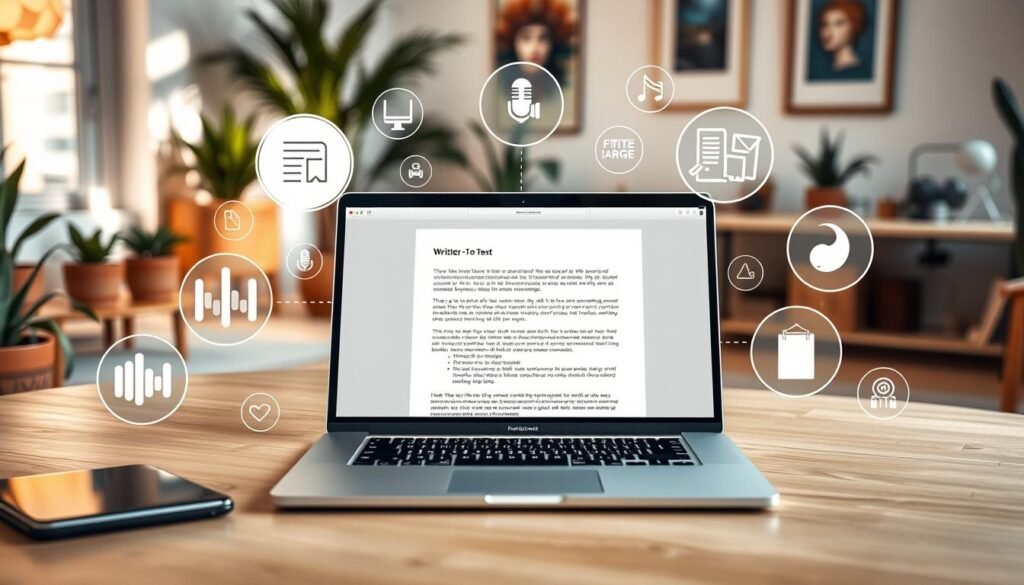AFFILIATE DISCLOSURE
This post may contain affiliate links. An affiliate means Escribr may earn referral fees if you make a purchase through our link without any extra cost to you. It helps to keep this blog afloat. Thanks for your support!
Did you know that by visiting this blog, you are doing good in the world? READ THIS.
Have you ever dreamed of turning your spoken words into written text easily? Speech-to-text technology is changing the game for writers. But which apps are the best for writers? Let’s find out the top 9 speech-to-text apps that can make writing easier and better.
These tools can make writing faster, healthier, and more flexible. They offer many benefits that can change how we write. Let’s explore voice recognition software and see how transcription tools can help writers.
Understanding Speech-to-Text Technology for Writers
Writers are always looking for ways to work smarter and faster. Speech-to-text technology is a game-changer. It turns our words into text, making writing easier and more efficient.
How Voice Recognition Software Works
Voice recognition software changes our spoken words into written text. It uses smart algorithms and learning to get it right. Some apps can get it right up to 98.86% of the time.
Benefits of Using Dictation Tools
Using dictation apps has many perks. They let us write without typing, which is good for our hands. They also let us write anywhere, anytime. This means we can catch ideas as they come.
Key Features Writers Need
- High accuracy rates for speech-to-text conversion
- Comprehensive language support to accommodate diverse needs
- Seamless integration with our preferred writing platforms and devices
- Intuitive user interface and ease of use
Writers are always looking to improve their workflow and creativity. Dictation apps and voice recognition help us do just that. They make writing faster and more enjoyable.
Why Writers Are Switching to Voice Typing Solutions
In today’s fast world, many writers are using voice typing to work smarter and faster. These tools help writers do more in less time. They are key for anyone wanting to be more productive and creative.
One big reason for the rise in voice typing is hand protection. Long typing can hurt hands and slow down writing. Voice typing lets writers write without touching their hands, avoiding these problems.
Voice typing also helps writers keep their ideas flowing smoothly. They can jot down thoughts or dictate parts of their book without stopping. This keeps their creative juices flowing.
These tools make writing easier and more efficient. As they get better and easier to use, more writers will adopt them. This change is set to revolutionize how authors write.
Speech to Text Apps for Writers: A Comprehensive Overview
For writers, the right speech-to-text app can change everything. These tools use the latest tech to turn your voice into text fast and accurately. They help you get your ideas down quickly and correctly.
Essential Features to Look For
When picking a speech-to-text app, look for a few key things. High accuracy, support for many languages, and good editing tools are must-haves. Also, make sure it works well with your favorite writing apps and transcribes in real-time.
Pricing Considerations
Speech-to-text apps come at different prices. You can find free options or pay for more advanced features. Think about what you need and how much you can spend. Some apps have free plans, while others cost a monthly fee.
Platform Compatibility
It’s important that your app works on your devices. Whether you use a desktop, laptop, or mobile, pick an app that fits your needs. This way, you can write wherever you are, anytime.
By looking at these points, you can find the best speech-to-text app for you. The right tool can boost your writing speed and creativity. With it, you can use audio transcription and voice recognition to improve your writing.
Notta: The Ultimate Choice for Multilingual Writers
Notta is a top pick for those who write in many languages. It has a high accuracy of 98.86% in converting speech to text. This makes it perfect for capturing ideas, no matter the language.
It supports 58 languages, including English, French, and Spanish. This is great for writers working with clients from around the world. The app is easy to use, letting you start dictating with just one click.
Notta works on the web, iOS, and Android. This means you can use it anywhere, keeping your writing flow uninterrupted. It’s all about making your writing process smooth and flexible.
Notta’s pricing is flexible too. You can start with the free plan. For more features, the Pro plan is $9 a month if you pay yearly. There are also Business and Enterprise plans for bigger teams.
Notta is a leader in speech-to-text technology. It’s designed with the user in mind. Whether you’re a freelancer, content creator, or work in many languages, Notta is the best choice for writing with ease and accuracy.
Apple Dictation: Native Solution for Mac Users
For Mac fans, Apple Dictation is a top-notch speech-to-text tool. It’s built right into Apple’s macOS and iOS devices. It’s known for its high accuracy, reaching up to 97%, making it perfect for writers who like typing with their voice.
Setup Process and Requirements
Turning on Apple Dictation is easy. Just go to your System Settings, click “Keyboard,” and then “Dictation.” The best part? It’s free, so you don’t need to buy extra software or subscribe to anything.
Language Support and Accuracy Rates
Apple Dictation works with 30 languages, like English, Arabic, and Greek. It’s great for writers who work in many languages. It’s perfect for writing blog posts or emails, as it accurately types out what you say, saving you time.
For Apple users, Apple Dictation is a great choice. It’s easy to use and works well with macOS and iOS. Its high performance and simple setup make it a favorite among many writers looking for a voice typing solution.
Windows Voice Typing: Built-in Speech Recognition
If you’re a Windows 10 user, you have a powerful voice recognition software tool ready for you – Windows Voice Typing. This feature lets you write, edit, and save documents just by talking. It’s known for up to 99% accuracy, making it a big deal for speech-to-text conversion and dictation apps.
It’s even better because Windows Voice Typing works with 7 languages. You can write in English, French, German, Italian, Portuguese, Spanish, and Simplified Chinese. To use it, just pick a text field and press the Windows logo key + H to open the dictation toolbar.

Windows Voice Typing is great for writing blog posts, emails, or even meeting notes. It makes your work easier and faster. This voice recognition software is a top pick for anyone wanting to improve their speech-to-text conversion and dictation apps experience.
Google Docs Voice Typing: Seamless Integration for Document Creation
In today’s fast world, writers look for tools to make their work easier. Google Docs’ voice typing feature is a hit among writers. It lets you dictate your work instead of typing.
Commands and Controls
Using Google Docs’ voice typing is easy. Just go to “Tools” and pick “Voice typing” to start. You can dictate your text, and it will write it out for you. It works with over 60 languages.
It also has editing tools like auto-correcting words as you speak. This makes your text look better.
Cross-Platform Functionality
- Google Docs’ voice typing works on Chrome, Firefox, Edge, and Safari. This means writers can use it on any browser.
- This makes it easy to switch between devices without losing your flow. It’s great for keeping your work going.
- It works on desktops, laptops, and mobiles. This ensures a smooth writing experience, no matter where you are.
Google Docs’ voice typing is loved for its ease, language support, and availability on different devices. It’s a top pick for writers who want to work efficiently. As more people look for voice typing and speech to text apps for writers, this tool is a key choice for those who value productivity and flexibility.
Gboard: Mobile Voice Typing Excellence
Gboard by Google is a top choice for voice typing on mobile. It has an accuracy rate of up to 98%. This makes it a reliable speech-to-text conversion tool for writers and professionals.
Gboard’s voice typing works with many languages. This includes Spanish, French, German, Italian, Chinese, and Japanese. It’s easy to use – just open Gboard, tap the microphone, and start speaking.
Gboard makes writing on the go easy. Its interface is simple, and it accurately transcribes your words. This lets you focus on your ideas without typing worries.
Gboard changes the game for writers who need to work efficiently. With it, you can be more creative and productive than ever.
Speechnotes: Browser-Based Dictation Tool
Speechnotes is a web-based tool that makes writing easier. It uses Google’s speech recognition engine. This means it’s very accurate for English speakers, with a 98% accuracy rate.
Feature Set and Capabilities
Speechnotes helps writers turn their words into text quickly and accurately. It offers real-time transcription and lets you edit and format the text. You can also save and export your work in different formats.
The app has a voice command system. This lets you control the dictation with simple voice commands.
User Interface Experience
The interface of Speechnotes is easy to use. It’s designed for writers of all levels. The website is clean and simple, focusing on the dictation process.
Whether you’re using speech to text apps for writers, voice recognition software, or transcription tools, Speechnotes makes it easy. It’s a great tool for writers who want to improve their productivity.

Siri Dictation: Apple’s Voice Recognition Technology
As writers, we’re always looking for new tools to make our work easier. Siri Dictation, Apple’s voice recognition tech, is definitely worth checking out. It lets Apple device users easily turn their voice into text with just a few taps.
A study by the National Institutes of Health found Siri Dictation to be very accurate, with a 93.7% success rate. It supports over twenty languages, including English, Spanish, and Chinese. This makes it a great tool for writers from all over the world.
Siri Dictation’s on-device speech-to-text conversion is a big plus. It lets users dictate text into any language-supported keyboard on their Apple devices. This makes the experience better and keeps your data safe, as it’s processed locally.
Whether you’re an experienced writer or just starting, Siri Dictation can be a big help. It makes writing easier and saves you time for the creative parts. So, give it a try and see how it can change your writing routine.
Improving Your Dictation Accuracy and Efficiency
As writers, we often use voice recognition software and speech-to-text conversion to boost our writing. But, getting the best results needs practice and attention to detail. Let’s look at some tips and things to consider to make your dictation better.
Best Practices for Clear Dictation
To get accurate speech-to-text conversion, speak clearly and at a moderate pace. Don’t mumble, slur words, or talk too fast, as this can confuse the software. Also, focus on how you pronounce and enunciate words to help the software get it right.
- Speak clearly and at a steady pace
- Enunciate words clearly and avoid mumbling
- Use voice commands and punctuation marks effectively
- Practice dictation regularly to improve your skills
Environmental Considerations
The environment you’re in can also affect voice recognition software accuracy. Try to reduce background noise and use a good microphone for the best results. Also, the room’s acoustics matter, so pick a quiet, well-insulated spot for dictating.
- Minimize background noise and distractions
- Use a high-quality microphone for optimal audio capture
- Choose a room with good acoustics and limited echo
By following these tips and considering your environment, you can make your voice recognition software work better. This lets you focus more on your writing’s creative side while using speech-to-text conversion.
Voice Recognition Software Security and Privacy
Writers using speech to text apps and voice recognition software need to think about security and privacy. These tools store and send out voice data, which can be a big worry for those with confidential info.
When picking a speech to text app or voice recognition software, check the privacy policy carefully. Choose apps that use end-to-end encryption and let you delete your voice data for good. Using offline dictation adds security by keeping your recordings on your device, away from online threats.
- Be cautious when dictating sensitive information such as personal or financial details. Opt for offline dictation modes whenever possible to minimize the risk of data breaches.
- Consider the location and storage of your voice data. Reputable transcription tools should have robust data protection measures in place to safeguard your privacy.
- Research the security certifications and compliance of the voice recognition software you plan to use, specially if you are handling sensitive content or working with clients who have strict data privacy requirements.
By focusing on security and privacy, writers can use these tools without risking the confidentiality of their work.
Future Trends in Speech-to-Text Technology
Writers have seen big changes in speech-to-text and voice recognition. The future promises even more exciting changes. Let’s look at what’s coming in this technology.
Artificial intelligence (AI) and machine learning are getting better. This means speech-to-text will get more accurate and support more languages. We’ll see better understanding of context and different accents.
Another big change is how voice recognition will work with other tools. Imagine dictating your ideas straight into your favorite writing app. This could make writing faster and easier.
Also, speech-to-text might understand context better. This could make our voice recognition software get our meaning right more often. This means less work for us to fix mistakes.
The future of speech-to-text is very promising. With AI and machine learning getting better, and more integration, writing will become even more efficient. We’re looking forward to a future where writing productivity soars thanks to voice recognition.
Wrap-Up
Our journey through speech to text apps for writers has ended. It’s clear this tech has changed how we create. From Apple Dictation and Windows Voice Typing to apps like Notta and Google Docs Voice Typing, writers have many tools to boost their work.
These apps have made writing easier and faster. They offer features like support for many languages and customizable commands. This makes writing more natural and easy.
The future of speech to text tech looks bright. It will make writing even easier for everyone. Whether you’re experienced or just starting, there are many ways to improve your writing. So, let your words flow freely with voice typing.