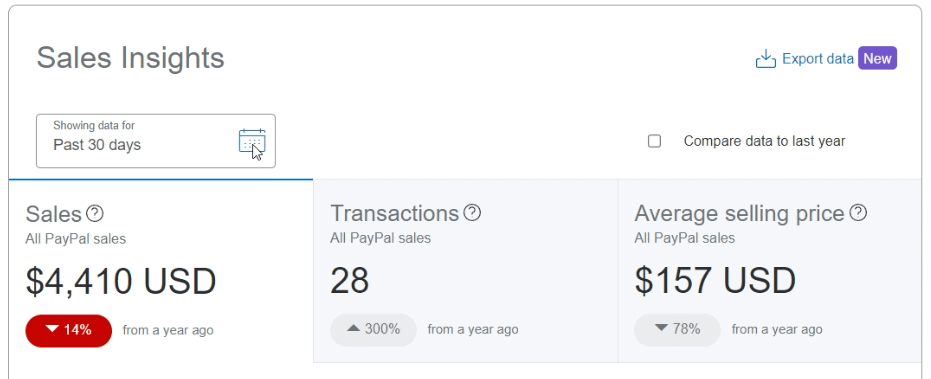AFFILIATE DISCLOSURE
This post may contain affiliate links. An affiliate means Escribr may earn referral fees if you make a purchase through our link without any extra cost to you. It helps to keep this blog afloat. Thanks for your support!
Did you know that by visiting this blog, you are doing good in the world? READ THIS.
Are you tired of scribbling notes during virtual meetings? It’s frustrating when you forget important details. But with AI-powered speech recognition, there’s a solution.
We’ve found top meeting transcription software and apps. They can boost your team’s productivity, but choosing the right one can be tough.
Don’t worry, remote workers. We’ve tested the best meeting transcription tools. I’ll share what I found. You’ll learn about accuracy, language support, and integrations.
So, what makes a great meeting transcription tool? Let’s explore the key features. They’ll take your virtual collaboration to the next level.
Understanding Modern Meeting Transcription Technology
Manual transcription is a thing of the past. Today, speech-to-text technology and artificial intelligence (AI) have changed the game. Let’s explore how these innovations have reshaped our approach to capturing and processing conversations.
The Evolution of Speech-to-Text Technology
Remember the old days of speech recognition software? It was full of errors, making it a hassle. But thanks to natural language processing and machine learning, transcription automation has improved a lot. Now, speech-to-text engines can transcribe spoken words with high accuracy, saving a lot of time for businesses and professionals.
Role of AI in Modern Transcription
AI is at the heart of the big leap in real-time transcription. It uses deep learning algorithms to understand speech patterns and context. This means AI-powered transcription tools can create accurate transcripts in real-time. This technology has changed how we handle meeting recordings, letting us focus on the conversation instead of taking notes.
Real-Time vs. Post-Meeting Transcription
- Real-Time Transcription: Imagine having a live transcript of your meeting on your screen. This feature lets you stay engaged, capture key points, and share transcripts right away with your team.
- Post-Meeting Transcription: If you like to review everything, post-meeting transcription is for you. It gives you a detailed transcript after the meeting. This makes it easier to go back and find important details.
Whether you choose real-time or post-meeting transcription, the progress in speech-to-text and AI has greatly changed how we handle meeting discussions.
Why Professional Meeting Transcription Software Matters
Meeting productivity is crucial. Professional audio recording and transcription software are key. They help all kinds of organizations, big or small, in many industries.
Getting meeting notes and action items right is essential. Built-in transcription in apps often falls short. Professional transcription software offers unmatched accuracy. It ensures you get every word, in any language.
These tools also integrate well with your current workflow. This means you can make your processes smoother and more efficient. Imagine having a virtual assistant that organizes your meeting notes and sends follow-ups with just a click.
For healthcare, law, or any big company, professional meeting productivity software is a must. It’s time to say goodbye to unreliable transcripts. Say hello to precise audio recording technology. Your team and profits will appreciate it.
- Unlock unparalleled accuracy in meeting notes and action items
- Streamline your workflow with seamless integrations
- Boost productivity and efficiency across your organization
Essential Features of Meeting Transcription Software
Finding the right conference call transcription solution is key. Look for features like accuracy rates, language support, and integration options. These features can greatly improve your virtual assistant’s workflow.
Accuracy Rates and Performance
Accuracy is crucial for meeting transcriptions. Choose software with at least 90% accuracy. This ensures your virtual assistant can trust the output. Also, find tools with editing capabilities for fine-tuning the transcript.
Language Support Capabilities
Your software should support many languages in today’s global workplace. Look for solutions that handle a wide range of languages. This flexibility helps your virtual assistant work with diverse meeting participants.
Integration Options
Good integration is key for a smooth workflow. Find tools that work well with your productivity apps, calendars, and communication platforms. This integration makes it easy for your virtual assistant to manage meeting materials.
Focus on these essential features to find the best conference call transcription solution. It will help your virtual assistant handle meetings efficiently and accurately.
Key Selection Criteria for Transcription Tools
Choosing the right meeting transcription software can be tough. But don’t worry, we’ve got you covered. We’ll look at the most important things to think about when picking the best tool for you. From how accurate it is to how much it costs, we’ll cover it all.
- Accuracy Rates and Performance – Accuracy is key in speech analytics and meeting transcription software. Look for tools with high accuracy, especially for industry jargon or different accents.
- Language Support Capabilities – If your team speaks many languages or you need to transcribe in different languages, make sure the software supports many languages well.
- Editing and Collaboration Features – Good editing tools and the ability to work on transcripts together can make your workflow smoother and improve your meeting notes.
- Recording and AI-Powered Tools – Choose software that works well with your video conferencing or recording tools. Also, look for AI features that can make transcription better.
- Workflow Integration Options – Make sure the software works well with your other business tools. This can help you work more efficiently.
- Pricing and Cost Considerations – Think about your budget. Look for software with flexible pricing plans that fit your business size, whether small or large.
By looking at these key points, you can find the best meeting transcription software. It will make your virtual meetings easy, letting you focus on the important talks and teamwork.
Notta: Leading High-Precision Transcription Solution
Goodbye, old transcription tools! Say hello to Notta, the voice-to-text hero. It boasts an amazing 98% accuracy rate, rivaling stenographers. This AI tool supports 58 languages, making it a global leader.
Core Features and Capabilities
Notta’s features are impressive. It offers real-time transcription, keeping you updated during meetings. Editing is easy, and team collaboration is seamless. Plus, it works with popular meeting platforms, even joining your virtual meetings.
Notta also has AI-powered meeting summaries. And it integrates with tools like Notion and Salesforce, boosting your productivity.
Pricing Structure
Don’t worry about the cost. Notta’s pricing is surprisingly affordable. It offers flexible plans for freelancers, small teams, and big companies. You can get top-notch transcription without spending a lot.
Integration Options
- Seamless integration with popular meeting platforms like Zoom, Google Meet, and Microsoft Teams
- Effortless collaboration through integrations with productivity tools like Notion and Salesforce
- Automated meeting joining for a hands-off transcription experience
Notta is changing the transcription game. It offers unmatched accuracy, supports many languages, and is easy to use. Say goodbye to transcription errors and hello to precise meeting notes. Notta is here to make your life easier!
Fireflies: Global Team Communication Excellence
Meet Fireflies, your new transcription hero that’s making waves worldwide. 🌍 This AI superstar can understand 69 languages and is 90% accurate. It’s the top pick for teams across the globe.
But Fireflies does more than just listen. It works with many meeting tools and apps. After your call, it creates a detailed summary quickly. This leaves you with clear action steps in no time.
What makes Fireflies special is its “conversation intelligence” feature. It helps you improve your meetings. No more worries about missing important points. Plus, the free plan is packed with useful features, perfect for budget-conscious teams.
Fireflies is your go-to for global projects or remote team coordination. It handles speech recognition and conference call transcription with ease. Say hello to smooth communication and goodbye to missed meetings.
Trint: Professional Media Transcription Platform
Trint is a top choice for speech analytics and audio recording, especially for media pros. It boasts a 99% accuracy rate and supports 46 languages. It’s like having a multilingual superstar intern on your team.
Media-Specific Features
Trint meets the needs of journalists, podcasters, and video creators. It works well with popular newsroom apps, making transcript and audio file management easy. Its search and annotation tools help you find and highlight important moments in recordings.
Language Support and Accuracy
Trint is great for capturing interviews in many languages or transcribing global team meetings. Its advanced algorithms ensure accurate transcripts, even in complex multilingual situations. It handles various accents and dialects well, providing reliable results every time.
Pricing Plans
- Trint offers flexible pricing options, starting at $15 per month for individuals.
- Teams and enterprises get customized pricing based on their needs.
- While it may cost more than some alternatives, Trint’s unmatched accuracy and Zoom integration make it a good investment for media pros.
If you’re a journalist, podcaster, or video producer looking for the best in speech analytics and transcription, Trint is worth checking out. Its strong features, high accuracy, and support for many languages make it a game-changer in media transcription.
Fellow: Small Team Collaboration Solution
Are you part of a tight-knit team looking to boost meeting productivity? Meet your new virtual assistant – Fellow. This tool is perfect for small groups aiming to improve collaboration.
Fellow may not have the highest transcription accuracy, but it excels in keeping your team organized and on track. It’s like having a virtual note-taker and meeting manager in one.
- Collaborative Note-taking – Fellow makes it easy for your team to take shared notes during meetings. This ensures everyone’s thoughts and action items are captured in one place.
- Agenda and Action Item Management – Never forget what was discussed or who’s responsible for what. Fellow keeps your meeting agendas and action items front and center.
- Meeting Productivity Insights – Get valuable data on your team’s meeting habits. This includes attendance, punctuality, and action item completion rates. It helps identify areas for improvement.
If you’re part of a small, agile team looking to streamline meeting productivity, check out Fellow. Your new virtual meeting assistant is here to help.
Meeting Transcription Software Comparison Matrix
Choosing the right meeting transcription software can be tough. But don’t worry, I’ve made a comparison matrix to help you find the best transcription tool for you.

Let’s look at what makes these meeting transcription software solutions stand out:
- Accuracy Rates: Accuracy is key in transcription. Notta leads with a 95% accuracy rate, followed by Fireflies and Trint.
- Language Support: If you have a global team, language support is essential. Trint supports over 50 languages, while Fireflies and Notta offer a good range.
- Integration Capabilities: The best speech recognition tools fit right into your workflow. Fireflies is great here, with integrations for apps like Zoom, Slack, and Google Calendar.
- Pricing Structure: Clear pricing is important for your budget. Notta and Fellow have easy-to-understand pricing. Fireflies and Trint offer more tailored plans for businesses.
With this matrix, you’re ready to find the perfect meeting transcription software for you. Happy transcribing, everyone! 🎉
Maximizing Transcription Accuracy in Virtual Meetings
In the world of remote work, virtual meetings are now common. But, audio quality is crucial for good transcription. Don’t worry, I’ve got some tips for clear audio and a great meeting environment.
Best Practices for Clear Audio
- Get a good microphone. Say goodbye to your laptop’s mic and hello to a professional USB or headset model. Your transcription software will appreciate it.
- Positioning is key. Keep your mic 6-12 inches from your mouth for the best sound and less background noise.
- Speak clearly and at a steady pace. Avoid mumbling or talking too fast, as it’s hard for your audio to keep up.
Optimizing Meeting Environment
- Choose a quiet, distraction-free spot. Close the door, turn off loud appliances, and tell family to keep it down.
- Reduce background noise. Close windows, stop music, and silence those crunchy snacks (especially for chip lovers!).
- Make sure your internet is stable. A bad connection can mess up your audio and transcription.
By following these tips, you’ll improve your voice-to-text conversion and audio recording in virtual meetings. Your transcription software and meeting attendees will thank you for the clear audio!
Integration Capabilities and Workflow Automation
Integrations are the unsung heroes of productivity! 🦸♂️ These transcription tools can work well with your apps and automate your workflow. Imagine your transcription software automatically scheduling follow-ups or updating your CRM. It’s like having a virtual assistant who never needs coffee breaks.
Let’s explore some cool use cases where integration capabilities can transform your workflow:
- Seamless CRM Integration: Transcription automation can sync meeting notes and action items directly into your CRM. This ensures your team is always on top of follow-ups and customer needs.
- Automatic Calendar Scheduling: Never forget to schedule that post-meeting debrief again. Transcription tools can integrate with your calendar and automatically create events based on the meeting details.
- Effortless Note-Taking: Ditch the pen and paper – transcription software can capture every word spoken in the meeting. It organizes your notes for you. No more frantic scribbling or deciphering your own handwriting!
By leveraging these integration capabilities, you can transform your meeting productivity. Turn your transcription software into a virtual transcription automation assistant. Say goodbye to manual data entry and hello to a smoother, more efficient workflow.
The possibilities are endless when it comes to integrating your transcription tools with other apps and platforms. Get ready to feel like a productivity wizard and take your meeting game to the next level!
Cost Analysis and ROI Considerations
Is investing in meeting productivity tools worth it? Let’s look at the cost and the potential return on investment (ROI) of meeting transcription software.
First, consider the direct cost savings. These tools automate transcription, saving time and money. They eliminate the need for manual note-taking or hiring transcriptionists. This is especially beneficial for teams with many meetings.
- A sales team saw a 20% productivity boost with a speech analytics tool for real-time call transcripts.
- Another company cut their meeting prep time by 15% with a transcription app that worked with their tools.
Meeting transcription software offers more than just cost savings. It can also help grow your revenue. Accurate transcripts improve meeting notes and decision-making. This leads to more effective meetings and better business results.
A study showed companies using transcription software saw a 12% productivity gain and a 9% business performance boost. The ROI is clear: the right transcription solution can save time, money, and improve teamwork.

When looking at the cost of meeting transcription software, think about the savings and revenue it can bring. By understanding the long-term benefits, you can make a strong case for why your team needs this technology.
Security and Privacy in Meeting Transcription
Transcribing important meetings and conversations requires top-notch security and privacy. As we explore conference call transcription and speech recognition, it’s key to know how leading tools protect your data.
Data Protection Measures
Top transcription software has strong data protection to keep your meetings safe. It includes:
- Secure data encryption to protect your recordings and transcripts
- Strict access controls and user authentication protocols
- Secure data storage and backup procedures to prevent unauthorized access
- Regular security audits and compliance with industry standards
Compliance Standards
Meeting the regulatory needs of conference call transcription can be tough. There are standards like GDPR, HIPAA, and SOC 2 to follow. The best transcription tools meet these strict requirements, ensuring your data is handled correctly.
Choosing a transcription solution that values security and privacy gives you peace of mind. Your sensitive meeting information stays safe and confidential, thanks to conference call transcription and speech recognition technology.
Wrap-Up
We’ve seen everything from AI-powered tools to the importance of keeping things private. The right tool for you depends on your specific needs, whether you work alone or with a team.
Now, you know what to look for to make a smart choice. So, go ahead and tackle those meetings with confidence. And remember, with great transcription comes great responsibility (to actually read those transcripts). 😉 Keep your meeting transcription software and speech recognition skills sharp. May your meetings be both productive and engaging.