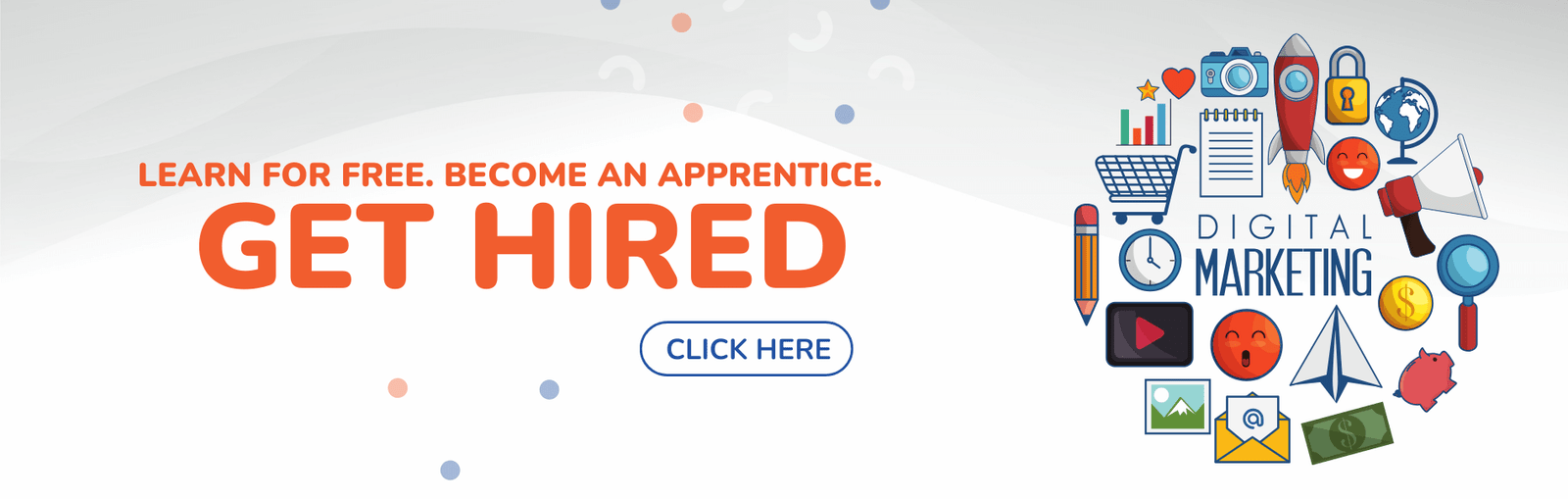AFFILIATE DISCLOSURE
This post may contain affiliate links. An affiliate means Escribr may earn referral fees if you make a purchase through our link without any extra cost to you. It helps to keep this blog afloat. Thanks for your support!
Did you know that by visiting this blog, you are doing good in the world? READ THIS.
Did you know that 90% of consumers prefer video content from brands? 🎥 But here’s the shocking part—most businesses fail to turn their views into actual leads and sales.
Why? Because they ignore one simple yet powerful strategy: video transcription.
If your videos aren’t bringing in new leads every single day, you’re leaving money on the table. Transcribing your videos helps you:
✅ Get more traffic & visibility (Google can’t watch videos, but it can read text)
✅ Turn casual viewers into paying customers
✅ Maximize engagement & retention (which leads to higher conversions)
In this post, we’ll break down exactly how transcription can transform your video content into a lead-generating, money-making machine. 🚀
1. Why Video Transcription is a Lead Generation Goldmine 🏆
Most people assume video content alone is enough to bring in leads. But here’s the truth:
✔️ Videos without text miss out on 85% of muted viewers
✔️ Google can’t rank your video without readable text
✔️ Your audience consumes content in different ways (some prefer reading)
By simply adding transcriptions, you make your content discoverable, consumable, and actionable—which means more leads and more money.
2. How Captions & Transcriptions Increase Conversions 📈
Want to turn viewers into customers faster? Here’s how captions boost conversions:
🎯 Captions Keep People Watching Longer
- More watch time = higher retention rates = better algorithm rankings
- More exposure = more potential leads
🎯 Transcripts Make Your Content Searchable
- Google can’t “watch” a video, but it can read a transcript.
- More search visibility means more people finding your content
🎯 Clear Messaging = More Action Taken
- If your audience understands your offer better, they’ll buy faster
- Adding captions improves comprehension and retention
3. How to Use Transcriptions to Capture Leads & Build Your Email List 📧
Every video should be a lead-generating tool. Here’s how you can make that happen:
📌 1. Add a CTA in Your Transcripts
- Example: “Want to [achieve a specific benefit]? Grab your free guide now! ⬇️ [yourwebsite.com]”
- Since transcripts get indexed by Google, your CTA gets more visibility
📌 2. Use Transcripts for Blog Content & SEO
- Embed video + transcript on a blog post = more organic traffic
- Every new visitor = a potential lead
📌 3. Turn Your Transcriptions Into Lead Magnets
- Convert your video transcripts into PDF guides, checklists, or ebooks (How?⬇️ )
- Offer them in exchange for an email = email list growth
📌 4. Repurpose Transcripts for Social Media Posts
- Turn key takeaways into LinkedIn posts, tweets, and Instagram captions
- More engagement = more brand awareness = more leads
4. Step-by-Step Guide to Implementing Transcription for Lead Generation 🚀
🔹 Step 1: Transcribe Your Videos Automatically
- Use AccurateScribe to generate unlimited transcripts
- Edit for clarity and add strategic CTAs within the text
🔹 Step 2: Upload Transcripts as YouTube Captions
- Boosts SEO, keeps viewers engaged, and increases leads
- Helps your videos rank higher on search results
🔹 Step 3: Turn Transcripts Into a Blog Post with a Lead Magnet
- Convert your transcript into a valuable, lead-generating blog post
- Offer a free PDF download in exchange for an email
🔹 Step 4: Repurpose Transcript Content on Multiple Platforms
- Create Instagram reels, TikTok snippets, and Twitter threads
- More reach = more chances to collect leads
🔹 Step 5: Set Up an Automated Funnel
- Collect leads via landing pages, opt-in forms, and email marketing
- Use your transcribed content as part of your follow-up sequence
Wrap-Up
If you’re serious about turning video views into real revenue, transcription is your secret weapon.
✅ More search visibility = More people finding your content
✅ Captions = More engagement = Higher conversions
✅ Transcripts = Lead magnets that grow your email list
✅ Repurposed content = Maximum reach & monetization
🚀 Start transcribing your videos today with AI.
BONUS: How to Turn a Video into an eBook, Flipbook, or Audiobook Using AI
Step 1: Choose Your AI Tool
For this tutorial, we’ll be using Designrr — a platform that allows you to convert blog posts, YouTube videos, and podcasts into eBooks. It also offers AI writing assistance to enhance your content.
You can use Designrr to:
✅ Convert videos into transcripts
✅ Format the transcript into an eBook
✅ Add images, interactive elements, and AI-generated content
✅ Export the final result as a PDF, flipbook, or even an audiobook
Step 2: Import Your YouTube Video
- Log in to Designrr and navigate to the content creation options.
- Select “Import from YouTube.”
- Copy the URL of the YouTube video you want to convert and paste it into Designrr.
- Click “Fetch” to extract the transcript from the video.
Step 3: Edit and Format Your Content
Once Designrr generates the transcript, you can:
✅ Edit the text – Remove unnecessary words or refine the content.
✅ Assign a theme – Choose a relevant category like business, marketing, or education.
✅ Add images – Use screenshots from the video or select from Designrr’s image library.
✅ Enhance with AI – Use Word Genie (Designrr’s AI tool) to rewrite or expand the content.
Step 4: Choose an eBook Template
- Browse through Designrr’s built-in templates and pick a design that fits your content.
- Preview the layout to ensure the formatting looks professional.
- Customize the front cover, internal pages, and fonts to match your brand.
Step 5: Export Your eBook
When you’re happy with the content, you can:
📌 Download as a PDF – Perfect for lead magnets, courses, or free resources.
📌 Publish to Amazon Kindle – Turn your content into a book for sale.
📌 Turn into an audiobook – Convert the eBook into an audio format for added accessibility.
Pro Tip: Enhance Your Blog Post with ChatGPT
Instead of posting the raw transcript, you can:
Format the final version and publish it on your blog for maximum impact.
Upload the transcript to ChatGPT and ask for a structured blog post outline.
Use ChatGPT to rewrite the content in a more engaging and professional tone.