AFFILIATE DISCLOSURE
This post may contain affiliate links. An affiliate means Escribr may earn referral fees if you make a purchase through our link without any extra cost to you. It helps to keep this blog afloat. Thanks for your support!
Did you know that by visiting this blog, you are doing good in the world? READ THIS.
Ever wondered why some interview recordings seem like a maze of words? Others read like a well-crafted story. 🤔 In this guide, we’ll show you how to write an interview transcript. It will capture the essence of your conversation and turn audio snippets into easy-to-digest information.
Exploring transcription guidelines, you’ll learn the value of each word. You’ll find tools to make your work easier and how transcription services can save time. Whether you’re new to transcription or want to improve, you’re in the right spot. So, grab your headphones and let’s start mastering interview transcription.
Understanding Interview Transcripts
An interview transcript is a written document that captures every word from an interview. It shows who said what. This makes long interview recordings easier to read and search through. It’s very useful for journalists and researchers.
Definition and Purpose of an Interview Transcript
An interview transcript is a detailed record of what was said. It provides a clear view of the conversation. This written version helps find important facts and insights quickly, saving time and effort.
Importance of Transcription for Professionals
Transcription is key for finding information fast and accurately. It ensures all customer insights are captured. Proper formatting of transcripts is crucial. It lets professionals use quotes correctly and keep discussions clear.
Why You Should Transcribe Interviews
Let’s explore why transcription is so important today. It makes finding data easy and helps us understand customer feedback better.
Efficient Data Retrieval
Imagine spending hours looking for one piece of information in a recording. It’s frustrating, but transcribing interviews solves this problem. It turns recordings into text, making it simple to find what you need.
You can use transcription services to make it even faster. This way, you can quickly find important parts without listening to the whole recording again.
Capturing Customer Insights
Transcripts let you easily spot important statements and trends. With clear notes, understanding customer needs becomes straightforward. You can analyze feedback better, making sure your next steps are based on what your audience wants.
For shaping your strategy, nothing beats the clarity of a well-made transcript.
How to Write an Interview Transcript
Let’s dive into the details of writing a transcript! It’s easy to make mistakes that can mess up your work. By following some transcription guidelines, you can avoid these issues.
Common Mistakes to Avoid During Transcription
- Not Listening to the Entire Recording First: Jumping right into transcription can lead to missing key points or misinterpreting context. Take the time to listen to the whole thing before you begin.
- Overlooking Speaker Identification: It’s crucial to clearly identify who is speaking. Not doing so can confuse your readers, especially in lengthy interviews.
- Failing to Format Properly: A messy transcript can be difficult to read. Invest some time in formatting it neatly to make the information digestible.
Step-by-Step Guide to Writing an Interview Transcript
First, get your tools ready. You’ll need good transcription software and headphones for clear sound. And don’t forget a comfy workspace with no distractions.
A cozy chair and bright lighting can really help. With your tech and space set up, you’re all set to dive into your recordings.
Preparing Before You Start
Preparation is key for a smooth process. Review the interview questions and topics before you start. Knowing what to expect helps you focus on important parts.
Take a few minutes to get familiar with the content. This will save you time and effort later on!
Equipment Needed for Effective Transcription
- Transcription software for playing back audio files cleanly, like Express Scribe or Otter.ai.
- Headphones that block out background noise, helping you catch every word.
- A comfortable desk or workspace that minimizes distractions.
- A reliable computer or laptop to run your transcription software smoothly.
Listening to the Interview Recording
Listen to the interview recording before you start typing. This step is all about figuring out what you’re dealing with. Is it a long conversation filled with technical jargon, or is it more relaxed and conversational? Getting a handle on the layout of the discussion will make the transcription go much smoother. Pay attention to the overall vibe and nuances that might matter later on.
Assessing the Complexity of the Recording
Not all interview recordings are created equal. Some might involve complex discussions, while others are easier to follow. Here are a few things to keep in mind:
- Speaker pace: Are they chatting quickly or taking their time?
- Volume levels: Are there fluctuations that could impact clarity?
- Technical terms: Note any specialized vocabulary that you may need to clarify.
Identifying Key Elements to Note
As you listen, jot down critical aspects of the conversation. This would be handy for efficient data retrieval later on. Key elements include:
- Important statements that stand out.
- Questions that require clarification.
- Moments of laughter, pauses, or interruptions that add context.
Choosing an Interview Transcription Format
When you start with transcription formatting, choosing the right style is key. Each format has its own purpose and meets different needs. Let’s look at three popular ones:
Verbatim Transcription Explained
Verbatim transcriptions are detailed, capturing every sound. This includes awkward pauses and filler words like ‘um’ and ‘ah’. They’re crucial in legal cases or research interviews where accuracy is vital. So, if you want the conversation to flow as it was, verbatim is your best bet.
Understanding Intelligent Verbatim Transcription
Intelligent verbatim transcription is a step up. It keeps the dialogue’s essence but removes filler words. It’s perfect for a clean read that still captures the conversation’s intent. This method is great for extracting insights from interviews without the clutter.
Overview of Edited Transcription
Edited transcription is the last one. It makes the conversation easier to read, ideal for reports or articles. It focuses on the main points while keeping the original message clear. If you’re aiming for easy reading and understanding, edited transcription is the way to go.

Getting the Right Tools for Transcription
If you’re going digital, there are many transcription software options. They can really improve your transcription skills. Finding the right tools can make transcription more efficient and fun.
Recommended Transcription Software
Otter.ai, Notta, and Riverside are popular choices. They offer great transcription services. These platforms make transcribing easier, especially during interview prep. They help you focus on the content, not typing out every word.
Essential Transcription Equipment
If you prefer the classic way, you’ll need a reliable audio player and comfy headphones. Your ears will appreciate it. Here are some essentials to consider:
- High-quality headphones for clear audio
- Good audio player software for easy navigation
- Notepad or a digital tool for taking notes
How to Create a Draft Transcript
Creating a draft transcript is like building a house. Start with a solid foundation. This makes the transcription process easier later on. Don’t worry about mistakes or perfect grammar at first. Just focus on capturing the interview notes and the conversation’s essence.
Your first draft is a chance to be creative and relatable. This boosts your transcription skills.
Starting with a Rough Draft
At this stage, use any shorthand that feels natural. The quicker you write, the faster you progress. Fast typing might seem daunting, but a relaxed approach can make you surprisingly quick.
Just let the conversation flow in your notes. Being free-form makes your notes more authentic.
Tips for Fast and Accurate Typing
- Use abbreviations—develop a personal shorthand system for quick notes.
- Keep your fingers light on the keyboard. Relaxation equals speed.
- Follow transcription guidelines that encourage fluidity over perfection.
- Practice regularly; your typing speed will naturally improve.
- Stay focused—eliminate distractions to enhance concentration during transcription.
Proofreading and Editing Your Transcript
Now that your draft is ready, it’s time for the fun part—proofreading. This is where you make your hard work shine. Listen to the audio again while reading your text. This helps catch any small mistakes.
Even a tiny typo or missing comma can change the meaning. So, don’t rush through it. Take your time.
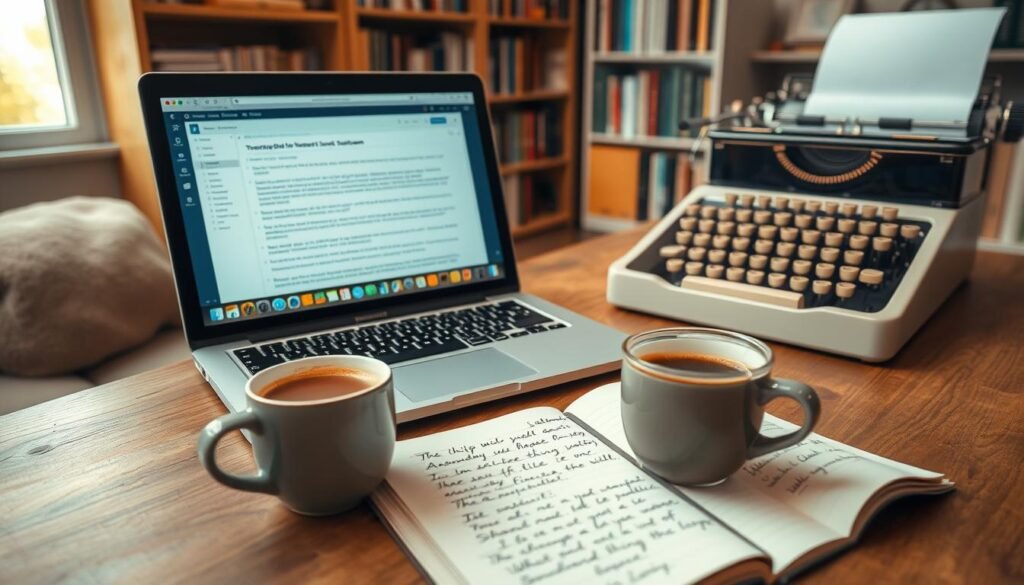
Common Errors to Look Out For
Watch out for sneaky mistakes that can mess up your work. Here are some common errors to spot during proofreading:
- Misspellings of names and places—double-check these.
- Incorrect punctuation, which can throw off the flow of conversation.
- Missing or additional words that may confuse the context.
- Inconsistent formatting that can disrupt readability.
- Transcription formatting errors, especially with timestamps or speaker labels.
Online grammar and spelling checkers can be a big help. They catch issues you might miss. Whether you use transcription services or do it yourself, this extra effort will make your transcript stand out.
Formatting Your Interview Transcript
Effective formatting makes your interview transcript easy to read. When writing an interview transcript, remember a well-organized document looks professional. It also helps readers understand the conversation better. Here are some tips to make your transcript stand out!
Identifying Speakers Clearly
Begin by clearly marking who is speaking. Use names or simple labels like ‘Interviewer’ and ‘Interviewee.’ This makes it easy for readers to follow the conversation. Using the same labels for speakers makes your content even more organized!
Using Paragraphs for Clarity
Use paragraphs to make your transcript clear. Start a new paragraph for each speaker. This makes the text look nice and is easier to read. Nobody likes a big chunk of text.
Incorporating Timestamps
Adding timestamps to your transcript is very useful. It lets readers quickly find specific parts of the conversation. Including timestamps makes your transcript more useful and enhances the experience for anyone using it!
Transcribing Using Software Tools
Technology is amazing, right? Tools like Sonix can change how you work. They make turning interview recordings into text easy and fast. Just upload your audio and relax while your transcript is made.
It’s like magic, but it’s real. And you can even edit it right in the app.
Benefits of Using AI transcription Software
Need to transcribe a lot of interviews? AI transcription software is a game-changer:
- Speed: Get instant transcripts and save time.
- Accuracy: It’s as good as a human, often better.
- Convenience: Edit and review all in one place, easily.
- Affordability: No more expensive transcription services.
The Benefits of Interview Transcription
Transcription offers many benefits, especially when you’re busy with lots of tasks. Let’s explore how it can boost your career.
Enhancing Focus During Interviews
Having a transcript lets you focus fully on the conversation during interviews. You don’t have to worry about remembering important points. This way, you can dive deep into the dialogue, build strong connections, and have real, meaningful talks.
This approach helps you gather customer insights more naturally and effectively.
Improving Information Retrieval
Transcription makes it easy to find information later. No more hours of searching for that crucial piece of advice. With it, you can quickly find and use important quotes and insights.
This saves you time and boosts your productivity when analyzing and acting on the information.
Examples of Effective Interview Transcripts
Want to see what a great interview transcript looks like? You’re in for a treat! We have some examples that show different styles. You’ll see a verbatim transcript that captures every detail, and an edited version that keeps the main points. Trust me, seeing these examples will help you understand what to aim for!
Sample Verbatim Transcript
This example is a verbatim transcript, where every word is recorded exactly as spoken. It includes pauses, interruptions, and even filler words. Here’s a snippet:
Interviewer: So, can you tell me about your experience with the project? Interviewee: Um, yeah, so, like, I worked on it for, uh, three months. And, you know, it was really challenging, but also, um, rewarding.
Sample Edited Transcript
Now, let’s look at an edited transcript. This version is clearer and more concise. It refines the conversation while keeping important points. Here’s how it might look:
Interviewer: Can you tell me about your experience with the project? Interviewee: I worked on it for three months. It was both challenging and rewarding.
These examples show how different transcription styles can change how we see and use transcripts. Choose the style that fits your needs, and you’ll be on your way to creating effective interview transcripts!
Common Challenges in Interview Transcription
Transcribing some recordings can be tough. You might face poor audio quality, speakers talking over each other, or even a barking dog. These issues can make transcription hard. But with the right tools and patience, you can overcome these challenges.
Dealing with Poor Quality Recordings
Low-quality recordings can be frustrating. Here are some tips to help:
- Use headphones: They can help isolate voices from background noise.
- Play around with the volume: Sometimes, turning it up can reveal muffled voices.
- Seek transcription services: Professionals often have advanced tools that can clarify audio.
- Break it down: Go through the recording in smaller chunks to avoid feeling overwhelmed.
Wrap-Up
You now know the basics and the practical steps. These guidelines will help you create accurate and meaningful transcripts.
Whether you’re looking for customer insights or documenting important talks, you’re ready. Don’t be shy—go out and try it. You might discover amazing information or feedback.











