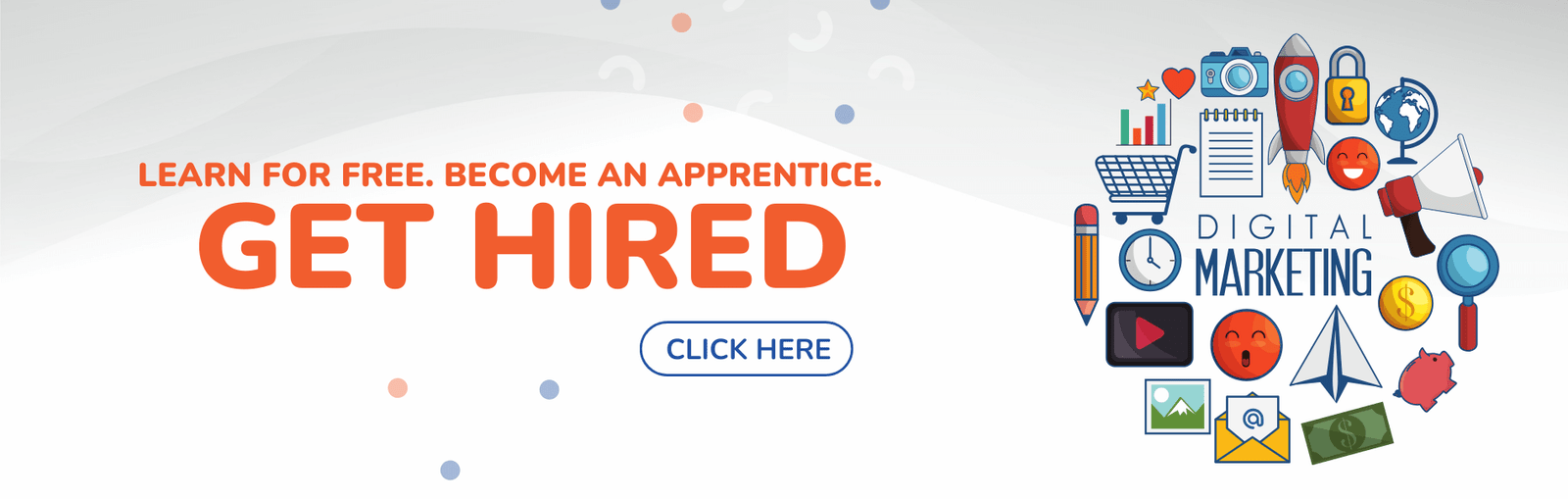AFFILIATE DISCLOSURE
This post may contain affiliate links. An affiliate means Escribr may earn referral fees if you make a purchase through our link without any extra cost to you. It helps to keep this blog afloat. Thanks for your support!
Did you know that by visiting this blog, you are doing good in the world? READ THIS.
Podcast transcriptions are more than just tools for marketers and social media experts – they’re a gateway to expanding your audience.
With the podcast landscape booming – reaching an impressive 464 million listeners in 2023 – transcripts can be the key to unlocking even greater potential for your show.
Transcriptions bridge the gap between audio and text, making your content not only searchable but also accessible to those who prefer reading over listening.
Spotify, a titan in the podcasting world, boasts an impressive 98 million monthly downloads, securing its place as the second-largest platform in the industry.
However, there’s a catch – direct transcript downloads aren’t currently available on the platform.
To craft comprehensive show notes and generate precise transcriptions, you’ll need to look beyond Spotify’s native features.
The Power of Podcast Transcription: Why It Matters
Converting Spotify podcasts into text opens up a world of possibilities.
For starters, it’s a game-changer in terms of inclusivity.
Deaf and hard-of-hearing individuals can now engage with your content, breaking down barriers to information.
But the benefits don’t stop there.
Consider the global audience.
Non-native English speakers often find written content more approachable than rapid-fire conversations.
By offering transcripts, you’re extending a welcoming hand to international listeners, potentially expanding your reach across borders.
Let’s not forget the readers among us.
Some people simply prefer digesting information through text, whether it’s due to personal preference or environmental constraints.
Transcripts cater to this audience, ensuring your podcast’s insights don’t fall on deaf ears – or in this case, unread eyes.
For podcast creators, transcription is a secret weapon in the battle for visibility.
Search engines love text, and transcripts are a goldmine of searchable content.
This means your episodes become discoverable through specific phrases or topics, potentially attracting listeners who might never have stumbled upon your show otherwise.
In essence, transcribing your Spotify podcasts isn’t just about convenience – it’s about maximizing your content’s potential, reaching diverse audiences, and boosting your podcast’s digital footprint in an increasingly crowded audio landscape.
5 Effective Methods to Transcribe Spotify Podcasts
Obtain a Copy of the Audio
While Spotify Premium allows you to download podcast episodes, they are encrypted.
Instead, you can use Listen Notes, a third-party service, to capture the audio you need.
Here’s how to quickly download any podcast episode in audio format:
Visit the Listen Notes website, a comprehensive online library featuring podcasts across various niches.
Use the search bar to type the name of the podcast you want and press enter.
Select the desired podcast from the list.

Choose the specific episode you want to download. Look for the three-dot icon next to the play button.
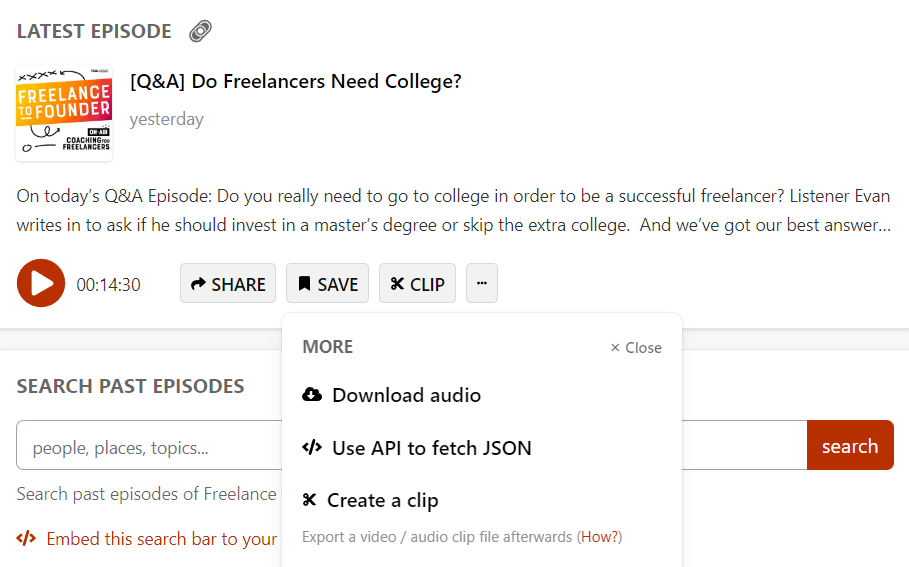
Click on the icon and select the ‘download audio’ option to save the MP3 file to your device.
1. Transcribe Spotify Podcasts Using Notta
Notta’s AI-powered technology can convert audio to text in seconds, with a 98.86% accuracy rate.
That’s far faster and more efficient than any human could achieve.
Step 1: Import Your Podcast Audio to Notta for Transcription
Sign up for a free Notta account, or log into your existing account.
From your Notta dashboard, locate the options on the right-hand side.
Select ‘import files’ from the menu on the left.
Next, drag your audio file into the provided upload box.
The file will automatically begin uploading to Notta.
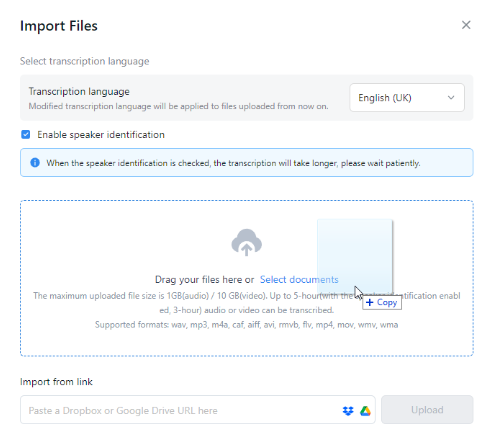
Step 2: Create Your Spotify Podcast Transcript
Once the transcription process is complete, click to view the entire transcript.
As you review it, you can assign and rename speakers by clicking on their names in the drop-down menu.
To edit any part of the transcript, click on a word or phrase, and the corresponding audio will play, allowing you to make any necessary corrections.
Proofread the transcript to ensure accuracy and correct any grammatical errors.
For a quick overview, click ‘general’ on the left side of the window to generate a summary of the transcript.
This is helpful if you’re short on time and need the key points.
Step 3: Export the Transcript
Finally, export your transcript by clicking the ‘download’ icon in the top-right corner and selecting your desired file format.

2. Transcribe Spotify Podcasts Using TranscribeTube
Step 1: Sign Up & Upload Your Podcast Audio to TranscribeTube
TranscribeTube offers an integrated Spotify podcast transcription feature, allowing you to easily search for and transcribe podcasts.
Create a free account on TranscribeTube here and enjoy free audio-to-text transcription services.

Step 2: Start Transcribing the Spotify Podcast
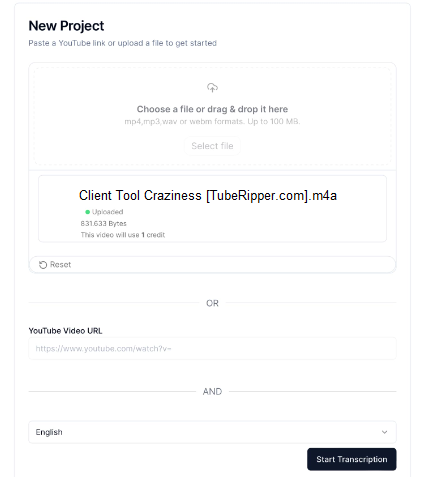
Once your file is uploaded, click the ‘Transcribe’ button to initiate the transcription process.
The tool will use advanced speech recognition technology to convert your podcast audio into text.
If you’re using an automatic service like Welder or Otter.ai, the software will employ AI to generate the transcript.
This process may take a few minutes to a few hours, depending on the length of the podcast and the current workload.
It’s important to review the transcript to catch any inaccuracies or subtle nuances that may have been missed.
Step 3: Review and Edit the Podcast Transcription
After the transcription is completed, you can review the text.
The platform provides an easy-to-use interface that allows you to make edits and corrections, ensuring the final transcript meets your expectations.
Step 4: Download Your Spotify Transcription
Once you’re satisfied with the edited transcript, download the text file or share it directly from the platform.
You can export the transcript in formats such as TXT, DOCX, or PDF, ensuring compatibility with various platforms.
Additionally, you can upload it to your website or include a link in your podcast show notes for easy access.
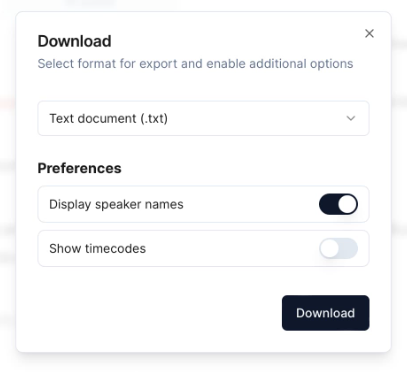
3. Transcribe Spotify Podcasts Using Transkriptor
Transkriptor stands out from other transcription services by using AI-powered algorithms and providing a user-friendly interface specifically designed to handle the complexities of podcast transcription, including multiple speakers, diverse accents, and background noise.
Step 1: Sign Up & Upload Your Podcast Audio to Transkriptor
To transcribe Spotify podcast episodes, users must create an account or log in to the Transkriptor website.
To sign up, simply click the “Try It Free” option and provide basic details such as an email address, preferred username, and a secure password.
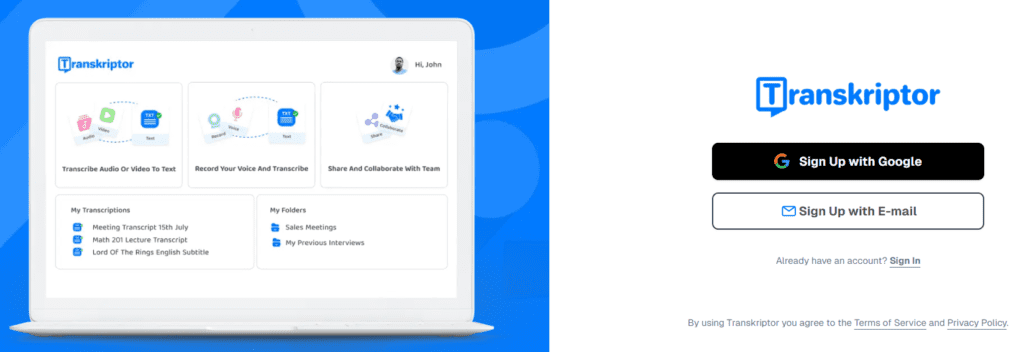
The process is quick and hassle-free, designed for ease of use.
Upon completion, users will receive an email confirmation to activate their account for added security.
Step 2: Upload the Podcast Episode
To begin transcribing a podcast episode, users must first upload the audio file.
Since Spotify doesn’t allow direct downloads of episodes in MP3 format, users may need to use third-party software to obtain the episode in a compatible format.
Once the audio file is saved to the user’s device, they can upload it using Transkriptor’s “Upload” feature.
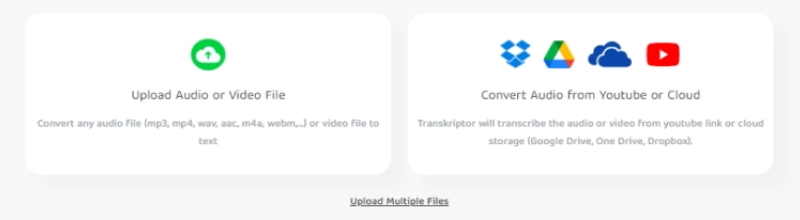
Alternatively, Transkriptor offers a “Record” feature that allows users to transcribe their Spotify podcast episodes without downloading the file.
This feature captures the audio live as the podcast plays, making it especially useful given Spotify’s restrictions on downloading MP3 files.
Step 3: Select Transcription Settings
Choosing the right transcription settings is key to customizing the transcription process for a specific podcast episode.
Users must first click the “Share Audio” button, which prompts Transkriptor to request access to the audio source, ensuring accurate capture and transcription.
After pressing “Share Audio,” users can select from a list of browser tabs and windows on their device.
This allows them to specify the exact audio source they want to transcribe, whether it’s a live podcast episode playing on Spotify or another source.
By selecting the appropriate source, users grant Transkriptor permission to access and record the audio, ensuring the correct content is captured and transcribed.
Step 4: Review and Edit the Transcript
After the transcription is complete, users enter the crucial phase of reviewing and editing the transcript to ensure its accuracy and readability.
Transkriptor provides an interactive platform that allows users to easily navigate through the transcript.
During the review process, users can quickly spot and correct any errors or typos, adjust punctuation, fix misheard words, and refine the layout for better clarity.
The intuitive editing tools make it straightforward to make necessary changes without needing extensive technical skills.
To enhance accuracy, users can playback specific sections of the audio alongside the text.
This feature is especially useful for clarifying ambiguous parts or verifying the spelling of names and technical terms.
Step 5: Download or Export the Transcript
Downloading or exporting the transcript is a straightforward process, allowing for a seamless transition from audio to editable text.
Users can easily find and select the appropriate option within Transkriptor to begin this step.
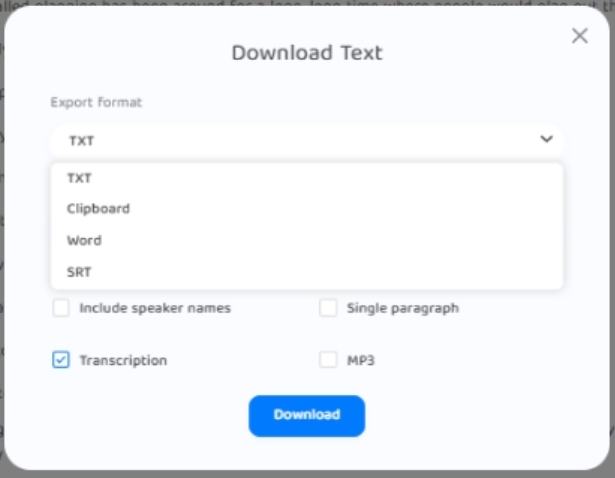
Users can save their Spotify podcast transcripts directly to their device in various formats such as SRT, Word, or plain text, accommodating different needs and preferences.
Additionally, transcripts can be shared via a link, facilitating collaboration and accessibility with colleagues.
This flexibility supports smooth workflow integration, sharing with team members, or archiving for future reference.
Transkriptor’s versatile download and export options ensure that users can effectively utilize their Spotify podcast transcripts to meet their specific goals.
4. Transcribe Spotify Podcasts Yourself
Transcribing the audio yourself can be a cost-effective option if you possess strong typing and listening skills and are knowledgeable about the podcast’s topic.
This approach provides complete control over the transcript, allowing you to ensure it faithfully represents the audio content.
However, transcribing by hand can be time-consuming, particularly for lengthy podcasts or those with multiple speakers.
You’ll need to type quickly and accurately to produce a correct and readable transcript.
To facilitate this process, several tools can be highly useful:
- Google Docs – Google Docs offers a simple interface with voice typing features and the ability to easily organize and edit your transcript. You can use the “Voice Typing” feature to transcribe audio if you prefer a semi-automated approach, though manual corrections will still be necessary.
- oTranscribe – This tool provides a user-friendly interface specifically designed for transcription. It integrates an audio player with controls for play, pause, rewind, and fast forward, making it easier to transcribe podcast content accurately.
- Express Scribe – A transcription software designed for professional use, Express Scribe supports a range of audio formats and offers playback controls to streamline the transcription process. It also provides features for foot pedal support, which can be useful for frequent transcribers.
- Transcribe by Wreally – This tool offers a simple interface for manual transcription, with easy-to-use playback controls and a text editor. It also supports shortcuts to help speed up the typing process.
- InqScribe – InqScribe provides customizable playback controls and integrates with text editing, allowing you to efficiently transcribe and format your text.
These tools are designed to make manual transcription more efficient by providing convenient playback features and text editing options, helping you manage and organize your work more effectively.
5. Human-Made Transcription
Hiring a human transcriber is another option that can be particularly beneficial for handling complex audio files or topics.
Human transcribers generally offer higher accuracy compared to automated transcription tools and can manage intricate audio and nuanced subjects more effectively.
However, this option tends to be more expensive, as it involves paying for the transcriber’s time and expertise.
When opting for human transcription, it’s crucial to select a transcriber with experience relevant to your content and a strong reputation for accuracy and quality.
While a human transcriber can deliver a high-quality transcript that faithfully represents your audio, you should consider both the cost and the time required for this service.
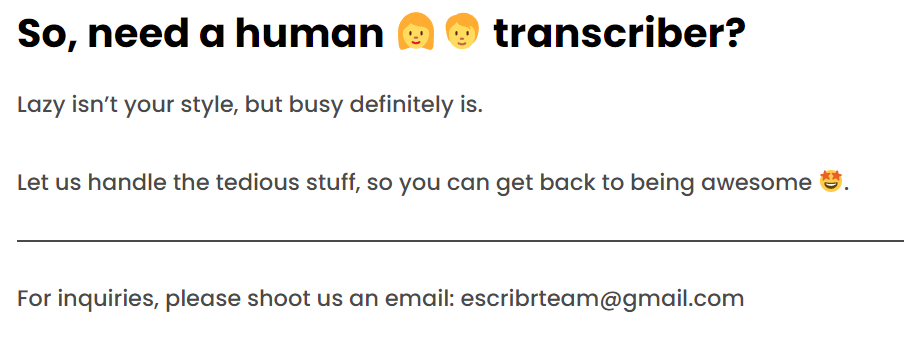


 Otter.ai Alternatives Worth Trying" />
Otter.ai Alternatives Worth Trying" />