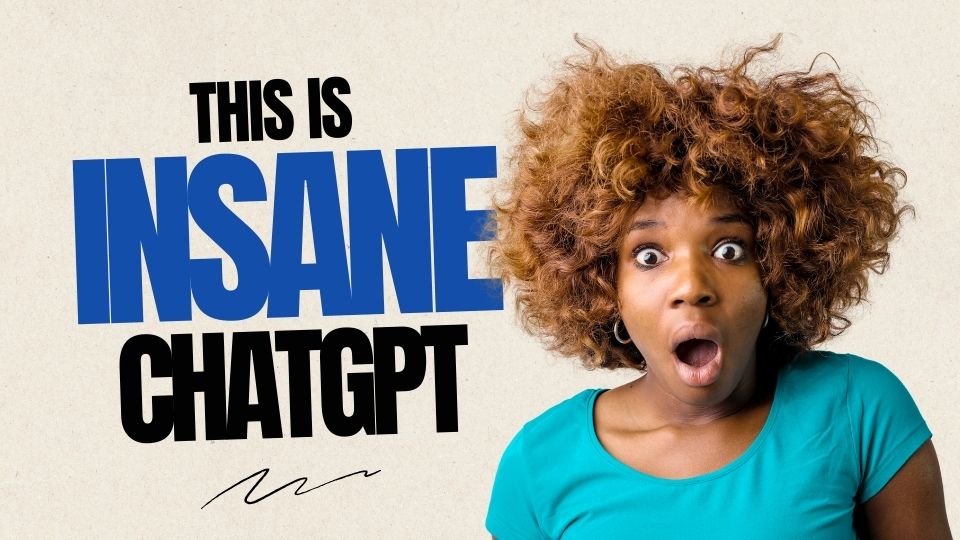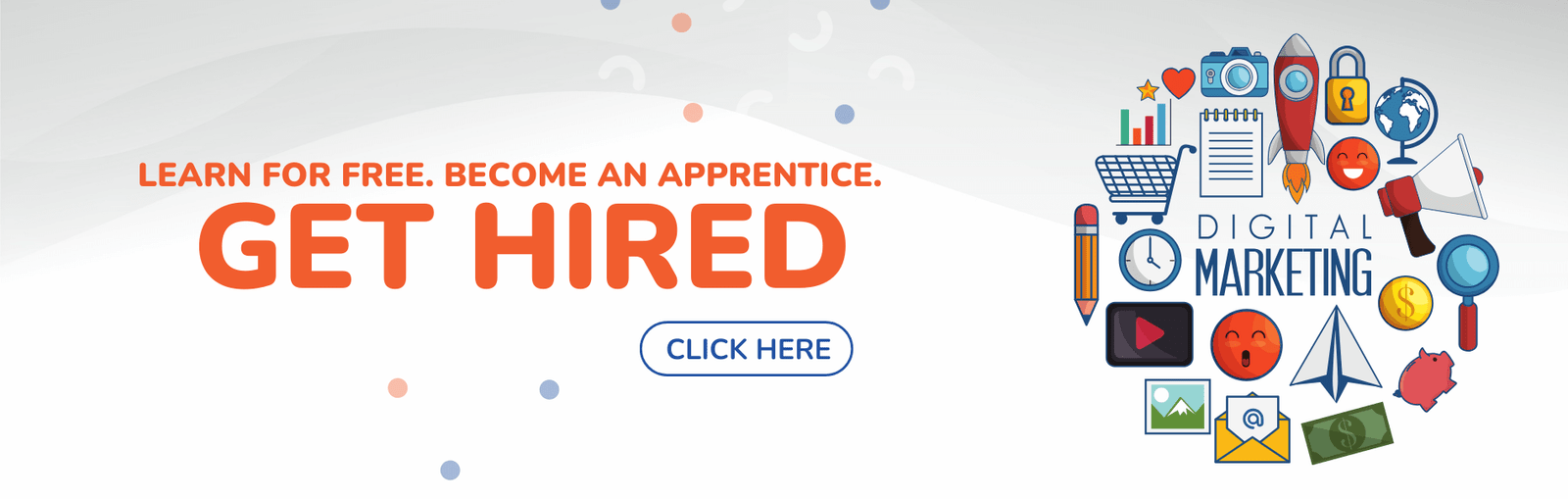AFFILIATE DISCLOSURE
This post may contain affiliate links. An affiliate means Escribr may earn referral fees if you make a purchase through our link without any extra cost to you. It helps to keep this blog afloat. Thanks for your support!
Did you know that by visiting this blog, you are doing good in the world? READ THIS.
Spoiler alert: If you think transcription is just for turning speech into text… you’re in for a wild ride.
Transcription Just Got a Brain
Transcription used to be boring. You hit play, you type. Pause. Type. Cry a little. Repeat.
Now? Thanks to AI—especially ChatGPT—transcription is no longer the end product. It’s the starting point of unlimited content creation, productivity hacks, and business ideas.
ChatGPT doesn’t just help transcribe. It helps you understand, restructure, and repurpose audio and video content in ways that save hours and unlock serious ROI—whether you’re a freelancer, content creator, coach, or CEO.
Let’s dive into 7 next-level transcription use cases using ChatGPT that are so good, you’ll wish you started yesterday.
1. Turn Raw Audio into Publish-Ready Blog Posts
What most people do:
Get a transcript. Clean it. Then… let it sit in Google Drive.
What ChatGPT can do instead:
Take your transcript and generate a full blog post, complete with:
- Headings
- Subheadings
- SEO keywords
- Calls-to-action
- A conversational tone (or formal, or funny—whatever you want)
Example Prompt:
“Turn this podcast transcript into a 1,200-word blog post with H2s, an intro, and a conclusion. Target keyword: ‘remote team collaboration.’ Make it conversational and engaging.”
🔥 Pro tip:
Use this for podcasts, webinars, interviews, or coaching calls. You’ll 10x your content output without writing a single paragraph from scratch.
2. Summarize Long Videos into Bite-Sized Scripts
Ever sat through a 90-minute webinar and thought, “This could’ve been an email”? Yeah. Same.
With ChatGPT, you can feed it a transcript and ask it to summarize key points, generate scripts, or even create social media snippets.
🧠 Try This:
“Summarize this YouTube video transcript into 5 key takeaways, each under 50 words, with a 1-line quote I can post on Twitter.”
Want to go further?
“Now turn this summary into a 60-second TikTok script.”
You just transformed a talking head video into multi-platform content—with none of the heavy lifting.
3. Extract Action Items from Team Meetings
Remote teams are built on Zoom calls and Notion notes—and let’s be honest, most action items get buried in Slack threads or someone’s memory.
Use transcription + ChatGPT to extract clear, organized action steps from any meeting.
Example Prompt:
“From this meeting transcript, extract all action items with owner names, deadlines, and priority level.”
Get a beautiful to-do list in minutes.
Then take it up a notch:
“Turn this into a Notion-ready table with columns: Task, Owner, Due Date, Status.”
That’s real operational leverage.
4. Create Lead Magnets and Guides From Your Audio
Got a podcast episode or a recorded workshop? Don’t just offer the replay. Use ChatGPT to transform the transcript into:
- A free downloadable PDF guide
- A checklist
- A Notion template
- An email course
- Even a mini eBook
All based on content you’ve already spoken aloud.
Try This Prompt:
“Turn this podcast transcript into a downloadable PDF titled ‘10 Steps to Launching a Freelance Business,’ formatted with steps, tips, and examples.”
Boom. Now you’ve got a lead magnet you didn’t have to write from scratch.
5. Create Course Modules and Student Workbooks
If you’re building an online course or running a cohort-based program, this is a game-changer.
Take your live session or lesson recording, transcribe it, and give it to ChatGPT with this magic prompt:
Prompt:
“Turn this workshop transcript into a course module with:
- A lesson summary
- Key learning objectives
- 5 reflection questions
- A 3-part assignment for students”
Now you’re not just teaching—you’re creating a structured curriculum with built-in transformation.
You can even ask:
“Now create a student workbook from this module with fill-in-the-blanks, worksheets, and space for notes.”
Educational content? Done.
⭐ Are you a course creator? Discover the all-in-one way to grow without juggling a dozen tools. ⭐
6. Generate SEO-Rich FAQs for Your Website
You already have hours of conversation in your podcast, interviews, and sales calls. ChatGPT can turn those into high-converting FAQ sections that answer your audience’s real questions.
Example Prompt:
“Based on this transcript of a sales call, write 10 SEO-optimized FAQs about our product that address objections and explain key features.”
Use this for:
- Landing pages
- Help centers
- Blog posts
- Product guides
Bonus: It builds trust AND helps you rank on Google.
7. Build an Entire Content Funnel… From a Transcript
Here’s the full-stack strategy. You take one transcript—a podcast, a webinar, a sales call—and ask ChatGPT to build out an entire content funnel:
From one transcript, generate:
- A blog post
- A YouTube script
- A LinkedIn carousel post
- A tweet thread
- An email newsletter
- A downloadable checklist
- A cold outreach message
Try This Prompt:
“Create a full content funnel from this transcript. Include:
- Blog post
- Email newsletter
- Social media captions
- A downloadable checklist
- A cold email template for lead generation”
You’re not just working smart—you’re working on autopilot.
How to Automate the Whole Workflow
To really go insane with your transcription + ChatGPT system, here’s a workflow you can set up:
- Record a video or voice memo
- Transcribe it automatically using a tool like AccurateScribe —which offers unlimited transcription, by the way (more on that in a second 👇)
- Feed the transcript into ChatGPT
- Use pre-built prompts or custom workflows to spin out content
- Publish and repeat
The combo of AccurateScribe’s unlimited transcription and ChatGPT’s natural language power means you can scale your content engine without scaling your workload.
Why unlimited transcription Matters:
When you’re experimenting with content formats—especially in bulk—the cost per minute on most platforms adds up fast. With unlimited plans (like AccurateScribe offers), you’re not counting minutes… you’re creating without limits.
That means:
- No worrying about going over
- No stalling when inspiration strikes
- No skipping transcripts because of budget
💡 Think of it like an all-you-can-eat buffet for your content strategy.
Pro Tip: Use Prebuilt Prompt Templates
Want to save even more time?
Create templates in ChatGPT that you reuse:
Example: Blog Conversion Prompt
“Turn this transcript into a blog post with H2 headings, keyword: ‘email list growth’, use a casual tone, add bullet points where necessary.”
Example: Action Item Extractor
“Extract all tasks, responsibilities, and dates from this transcript and organize them in a table.”
Keep your 5–10 best prompts saved somewhere (Notion, TextExpander, your AI tool of choice), and batch process transcripts like a pro.
Final Thoughts: This Isn’t the Future. It’s Right Now.
The wildest part of all this? Everything you just read is already possible today. You don’t need a tech team, expensive SaaS stack, or a copywriter army.
You need:
- Your voice
- A transcription tool that doesn’t gate your creativity
- ChatGPT (or a similar AI assistant)
- A few smart prompts
That’s it. That’s the content machine.
Recap: 7 Insane Ways to Use ChatGPT With Transcripts
- Blogify your transcripts
- Summarize long content into digestible scripts
- Pull action items from team meetings
- Turn audio into lead magnets
- Build course modules + workbooks
- Create SEO-rich FAQs
- Generate full content funnels from one conversation
With ChatGPT and the right transcription tool in your corner, your voice becomes your most powerful content asset.
FAQs
Q: What’s the best way to get my audio transcribed?
If you’re doing it regularly, use a platform like AccurateScribe, which gives you unlimited transcription. You’ll never have to worry about usage caps.
Q: How accurate are ChatGPT summaries and rewrites?
Surprisingly strong—but even better with a quick human edit or tweak for tone.
Q: Is this only for content creators?
Nope. Coaches, agencies, teachers, team leads, solopreneurs, podcasters—anyone who talks for a living can use this.
Q: What format should my transcript be in?
Cleaned-up text is ideal. But ChatGPT can also work with raw transcripts—just add “Ignore timestamps” in your prompt.
Ready to Build a Voice-Powered Empire?
If you’ve got audio, you’ve got content. And with the right tools, every transcript becomes a blog post, a product, a system, a campaign.
Start experimenting.
Start scaling.
And stop wasting your words.