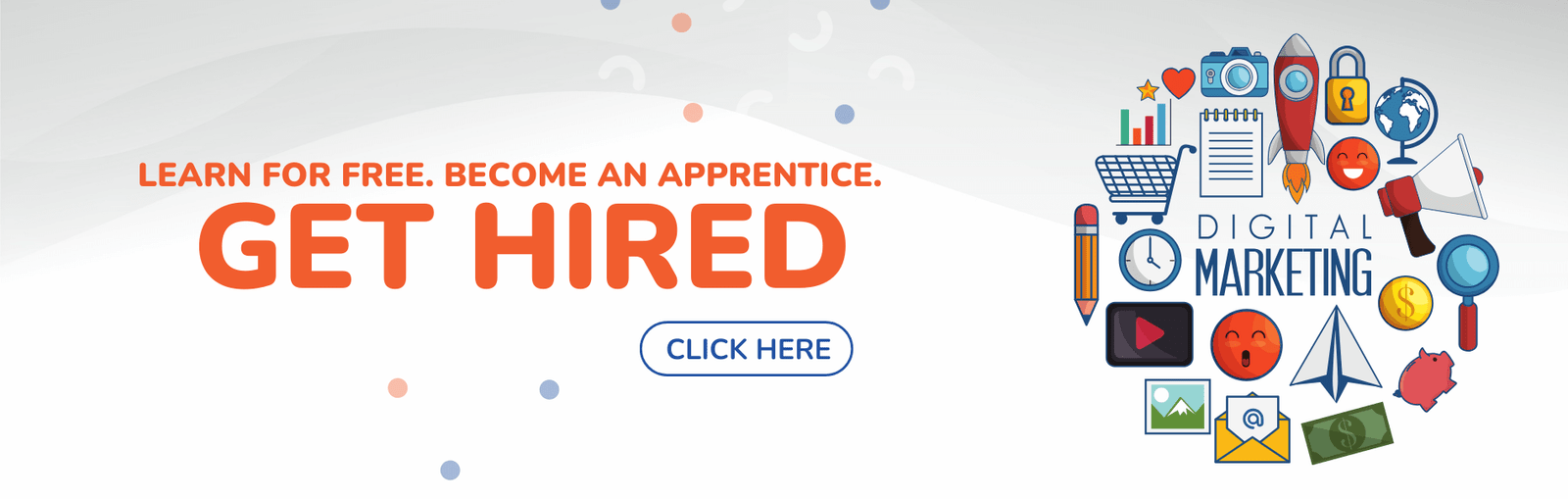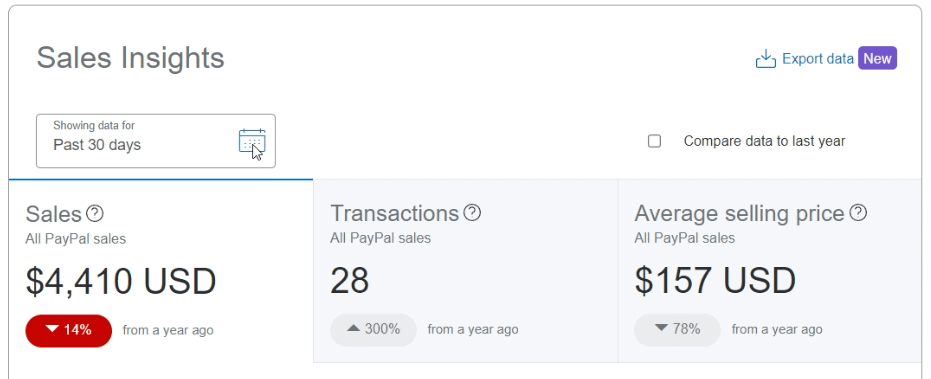AFFILIATE DISCLOSURE
This post may contain affiliate links. An affiliate means Escribr may earn referral fees if you make a purchase through our link without any extra cost to you. It helps to keep this blog afloat. Thanks for your support!
Did you know that by visiting this blog, you are doing good in the world? READ THIS.
Ever felt overwhelmed by audio files, wishing they could turn into text? Well, your prayers are answered. 🎧✍️ This article will explore how to turn audio into text, from basics to free tools. Get ready to become a transcription wizard! 🧙♂️✨
But first, have you wondered about the accuracy of audio transcription? Top tools claim accuracy rates like 99% for humans and 90%+ for AI. Are you ready to learn how to easily convert audio to text? Let’s start.
Understanding Audio Transcription Basics
Audio transcription turns spoken words into written text. It’s like having a personal assistant typing out every word for you. This tool is key in many fields, from education to law.
What is Audio Transcription?
At its heart, it’s about making audio into text. It helps with podcasts, interviews, and meetings. This way, you get a written version of your audio.
Why Audio Transcription Matters
It has many benefits. It lets you turn audio into text for blogs or social media. It also makes your content easier to find online. For those with hearing issues, it’s a way to access information.
Common Use Cases for Audio Transcription
- Academic and educational institutions use it for students with hearing disabilities.
- Businesses document meetings and decisions for better sharing.
- Legal professionals need it for accurate texts of legal talks.
- The media and entertainment industry use it for interviews and videos.
- Market research and consulting firms analyze data and interviews with it.
- Government and non-profit groups document speeches and reports.
In short, audio transcription is a powerful tool for many industries. It helps in creating, sharing, and using content. Whether you’re in podcasting, business, or education, it can boost your work.
Different Methods of Audio-to-Text Conversion
Transcribing audio to text isn’t a one-size-fits-all task. 🤖 You can choose from manual transcription, automatic transcription software, or professional transcription services. Each option has its own strengths and weaknesses, depending on your freelance needs.
Manual transcription is ideal for short, simple audio files. It offers complete control and can be very accurate. 📝 But it can be time-consuming for longer or more complex recordings.
Automatic transcription software is fast, affordable, and great for tech lovers. 💻 These AI tools can handle many languages and accents well. They’re getting better at accuracy too. Yet, they might struggle with background noise or tricky words.
For the highest precision and personal touch, go for professional transcription services. 🤝 Humans can catch nuances, accents, and context better, especially in fields like law or medicine, but expect to pay more for this level of quality.
In the end, it’s about finding a balance between speed, accuracy, and cost. 💰 Whether you do it yourself, use tech, or hire pros, there’s a method that suits your freelance style.
How to Transcribe Audio to Text
Transcribing audio can seem tough, but we’re here to help. We’ll show you how to turn spoken words into text. Whether you like to do it yourself or prefer professional help, we’ve got you covered.
Automatic Transcription Software Method
Technology lovers will find automatic voice typing and speech-to-text technology amazing. Tools like Riverside can create captions in many languages, including ADA-compliant ones. It lets you transcribe audio files live, supports many formats, and makes editing easy.
AccurateScribe also lets you transcribe without limits, so you can do as much as you need.
Manual Transcription Process
If you like doing things by hand, manual transcription is for you. It’s all about listening and typing out what you hear. It takes time and effort but can be very rewarding.
Professional Transcription Services
For a more polished result, professional transcription services are a great choice. They support over 30 languages and can identify speakers. They also offer real-time transcriptions and let you add tags and comments.
You can export transcripts in different formats and see who spoke the most. They work well with tools like Notion, Slack, and Google Docs.
Choose the method that works best for you. Try different ways and mix them up as needed.
Best Free Tools for Audio Transcription
Who doesn’t love free stuff? 🆓 I’ve searched the web to find the best free transcription tools. You’ll find amazing tools like Riverside’s free transcription tool. Just upload your audio and wait for the transcript to appear.
Google Docs’ voice typing feature is another gem. It’s like having a personal scribe in your browser. And Microsoft Word’s transcribe feature is a big plus for Office 365 users.
I’ll tell you how to use these tools and when they work best. Say goodbye to expensive transcription services and hello to cheaper options.
- Notta offers a free plan with limited monthly usage, with affordable paid plans starting at $9 per month.
- HappyScribe provides a free plan with limited monthly usage and paid plans starting at $10 per month.
- AccurateScribe offers unlimited transcription starting at $9.99 per month.
- Sonix provides a free trial and paid plans starting at $10 per hour.
These free tools are a big help for anyone wanting to save on transcription costs. They don’t cut corners on quality.

Step-by-Step Guide to Using Automatic Transcription Software
Ready to become an automatic transcription pro? 🤖 I’ll guide you through it all, from recording clear audio to editing your transcripts. We’ll cover how to make those auto-generated texts look professional. You’ll learn it all!
Recording High-Quality Audio
To get accurate transcriptions, start with high-quality audio. Use a good microphone and find a quiet spot. The better the audio, the more precise your transcription will be.
Uploading and Processing Files
After recording, upload your audio to your transcription software. Tools like AccurateScribe and Riverside. Just relax while the AI works its magic. Your transcript will be ready in minutes.
Editing and Formatting Transcripts
Now, it’s time to edit and format your transcript. Review the draft and fix any errors. Ausha‘s service is 95% accurate, so it won’t take long. Make it look great with headings and formatting.
By the end, you’ll be transcribing like a pro. You’ll save time and impress clients. It’s like having a superpower for audio files.
Manual Transcription Tips and Techniques
Transcribing audio to text can be rewarding, not just a chore. As an audio typing fan, I’ve learned some easy tricks. These make manual transcription a snap. Let’s check out my top tips for transcribing like a pro, even if you’re doing it yourself.
First, create the perfect transcription station. Get a comfy chair, a big monitor, and a keyboard that feels right. Transcription can take hours, so you need to be comfortable. Next, learn to play the playback-type-pause dance. Use keyboard shortcuts to move fast, pausing only when needed.
- Use the space bar to pause and play the audio
- Leverage the rewind and fast-forward shortcuts to navigate quickly
- Employ the “backspace” key liberally to fix typos on the fly
Don’t forget the time-saving hacks. Tools like Otter.ai and HappyScribe can help, giving you a draft to edit. For hard accents or tech terms, mix AI with human review. The goal is to find a balance between speed and accuracy. Manual transcription might take time, but it’s the best for catching details and ensuring quality.
Understanding Audio File Formats and Compatibility
When it comes to audio transcription, the file format is key. WAV to MP3, it’s like a secret language.
Supported File Types
The WAV format is great for high-quality audio, supporting up to 192 kHz and 32-bit depth. FLAC is even better, with up to 655.35 kHz and 32-bit depth, all in lossless compression. MP3 is familiar, with 44.1 kHz and 16-bit depth, but it’s lossy. AAC supports up to 96 kHz and 16-bit depth, also lossy. M4A can go up to 96 kHz and 16-bit depth, and can be either lossy or lossless.
Converting Between Audio Formats
What if your audio is in a different format? Don’t worry, converting is easy. Remember, converting doesn’t improve speech-to-text accuracy because of data loss. But techniques like volume normalization and trimming silence can help. For video transcription, MP4 is best due to its compatibility and sound quality.
Understanding audio file formats might seem hard, but it’s not. With a bit of knowledge, you’ll handle audio files like a pro. Just remember these tips, and you’ll be on your way to transcription success.
Enhancing Transcription Accuracy
Accuracy is key in transcription. It’s important for both new and experienced transcriptionists. Let’s explore ways to improve your accuracy and enhance your skills.
Active listening is essential for catching every detail in audio. Human transcribers can understand context, slang, and specific jargon. This is crucial in fields like law, medicine, and academia.
Using a multiple-pass transcription method is common for complex projects. It involves reviewing the transcript several times to ensure accuracy. This method is used in legal and medical transcription.
The quality of the audio file affects accuracy. Clear audio recorded in quiet places helps reduce errors. This leads to more precise transcripts.
- Use noise-reduction software like Audacity to improve audio quality. This is vital for accurate transcription.
- Time-stamping tools are useful for precise accuracy. They’re great for video editing and legal transcription.
- Standardize terminology with industry glossaries. This avoids mistakes in transcription.
Even with AI tools, human oversight is essential. These systems are fast but need editing for accuracy. Human editors check for errors and ensure the transcript matches the audio.
For ASR users, custom vocabularies and language models improve accuracy. They provide specific word lists and pronunciation details. This enhances recognition and formatting.
Improving transcription accuracy is a continuous process. Stay curious and keep learning. Use the latest tools and techniques to excel in transcription!
Time and Cost Considerations in Audio Transcription
As a freelancer, time and money are always top priorities. Understanding the costs and time needed for different transcription methods is key. Let’s explore the economics of transcription together.
Comparing Different Methods
Transcription rates vary a lot. They can range from $15 to $50 per hour for human transcriptionists. Meanwhile, transcription agencies charge between $0.50 to $3 per audio minute. The cost depends on the audio quality, content complexity, and the transcriptionist’s experience.
AI tools like Notta offer free, high-accuracy transcription. They are a great choice for those watching their budget.
Balancing Quality and Efficiency
Finding the right balance between quality and speed is crucial in transcription. Manually transcribing 1 hour of audio can take about 4 hours. But, AI tools can do it much quicker.
However, human review is essential for accuracy, especially with complex content. Knowing your needs and workflow helps you make choices that save time and money.
The best transcription method for you depends on your budget, deadlines, and audio complexity. Whether you’re on a tight budget or can spend a bit more, there are ways to save time and money.
Wrap-Up
We’ve explored from the basics to expert transcription tips. We’ve seen free tools and time-saving methods. Remember, there’s no single way to transcribe. It’s all about finding what works for you and your unique freelance lifestyle.
So, go ahead and tackle those audio files. Turn spoken words into written gold. And hey, next time you’re drowning in audio recordings, just think of me and these tips – you’ve got this. Happy transcribing, fellow freelancers. 🎤➡️📝
Transcriptions are used in many fields like legal, medical, and media. Human services like Rev offer accurate transcription for complex files. Google Docs has a free transcription option through voice typing. Notta’s transcription service has a high accuracy rate of 98.86%, ensuring precise transcriptions for various audio content.