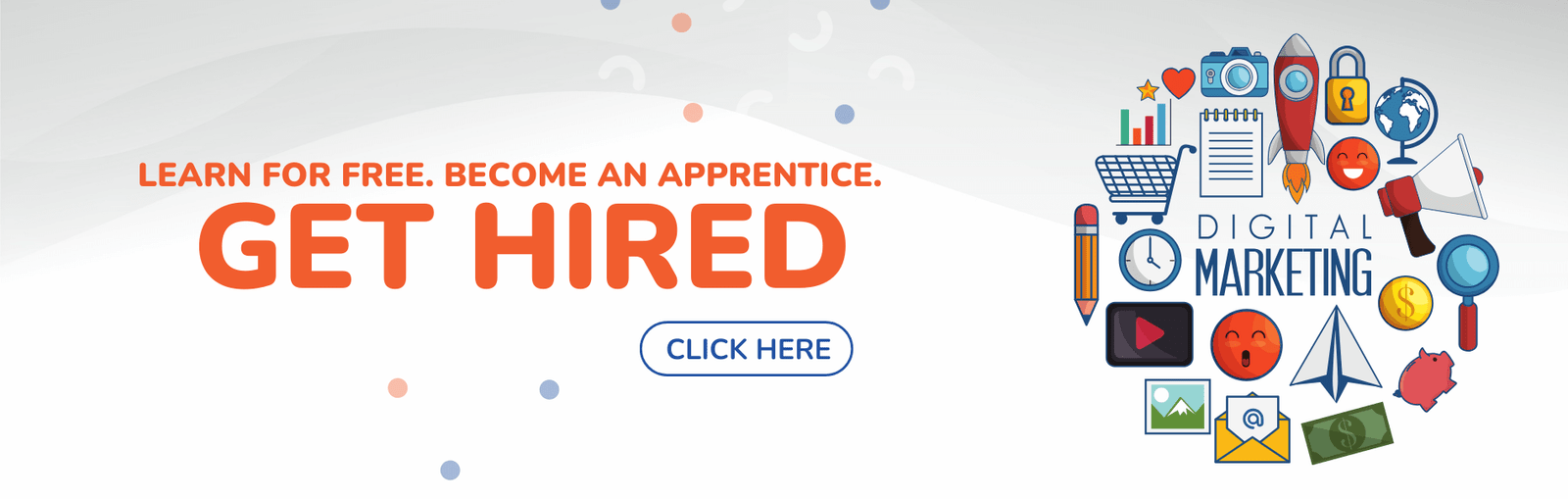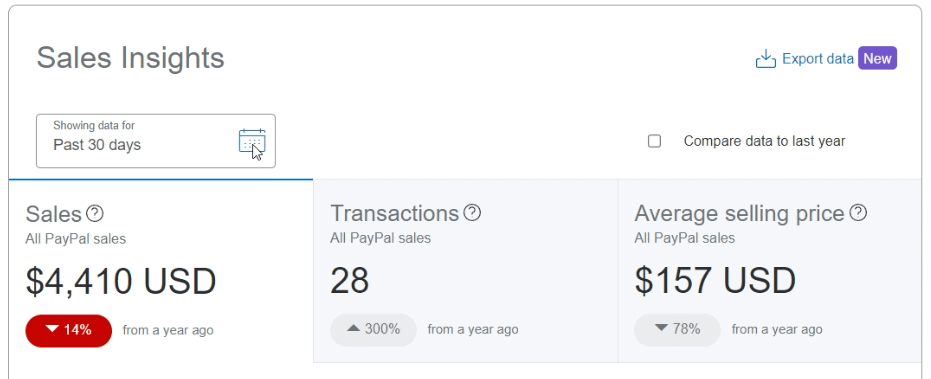AFFILIATE DISCLOSURE
This post may contain affiliate links. An affiliate means Escribr may earn referral fees if you make a purchase through our link without any extra cost to you. It helps to keep this blog afloat. Thanks for your support!
Did you know that by visiting this blog, you are doing good in the world? READ THIS.
Ever wished you could easily keep track of YouTube video info? 🤔 I totally get it. You might find yourself scribbling down important points as the video rushes by, but there’s a simple way to get a YouTube transcript in just five steps, on any device.
Imagine having clear, organized transcripts at your fingertips. No more fighting with YouTube’s built-in transcriber. It’s a game-changer for accessibility, SEO, and creative content reuse.
Introduction to YouTube Transcripts
YouTube transcripts are text versions of a video’s audio. They are often overlooked but are super helpful. They let you quickly see the main points of a video without watching it all.
Transcripts make content clearer and more accessible. They help those who have trouble hearing or prefer reading. They’re also great for creating extra materials like blog posts or social media posts.
For quick info gathering, a YouTube transcript service is a big help. No more tedious note-taking. With a YouTube transcript online, you can stay on top of content fast.
Importance of YouTube Transcripts
YouTube transcripts are more than just a nice feature. They make content accessible to everyone. This is especially important for those who might struggle with audio.
By offering a YouTube video transcripts, you open doors for people with hearing impairments or those who speak different languages. Seeing your words in text form makes a big difference.
Accessibility Benefits
Providing a YouTube transcript enhances the viewing experience for many. It gives those with hearing challenges the chance to engage with your content. Plus, non-native speakers can follow along more easily.
Transcripts can break down language barriers. This allows them to enjoy your video without missing a beat.
Boosting SEO for Videos
Transcripts can give your videos a serious boost in discoverability. Search engines love fresh text, so including a YouTube video transcript means your video stands a better chance of being found.
More visibility means more viewers – it’s a win-win.
Repurposing Transcript Content
Think of all the possibilities with your transcript. You can turn them into blog posts, social media snippets, or even quotes for newsletters.
A YouTube transcript allows you to stretch your content’s lifespan. Those golden words on screen can easily be transformed into engaging written content. This makes your creative hustle that much easier.
Challenges with YouTube’s Built-in Transcriber
If you think YouTube’s built-in transcriber gives perfect transcripts with just a click, you might be surprised. The accuracy can be really off. Imagine a video saying, “I love dogs” but it comes out as “I glove logs.” Yeah, it happens.
Accuracy Issues
The automatic transcription has its quirks. Words get messed up, phrases are misheard, and context is lost. This is why many people use a YouTube transcript converter for better results.
Time-Consuming Editing
Editing these transcripts can be a big job. It feels like a full-time job to fix everything. You spend a lot of time adding punctuation and correcting mistakes. It’s a lot easier to use software made for better accuracy.
How to Get a YouTube Transcript on Desktop
Want to grab a transcript from your computer? Follow these straightforward steps to get your hands on a handy YouTube transcript. Make the most of your favorite videos.
Step 1: Select the Video on YouTube
First, start by selecting the video you want to transcribe. Open YouTube and find that gem of a video you’ve been meaning to dive into.
Step 2: Expand the Video Description
Once you have the video open, scroll down to the description area. You might need to click ‘…more’ to expand it fully. This will give you access to more details than just the video title.
Step 3: Click on ‘Show Transcript’
Now, hit that ‘Show Transcript’ button. Watch the world of transcriptions unfold right in front of your eyes. Voila, there you have it.
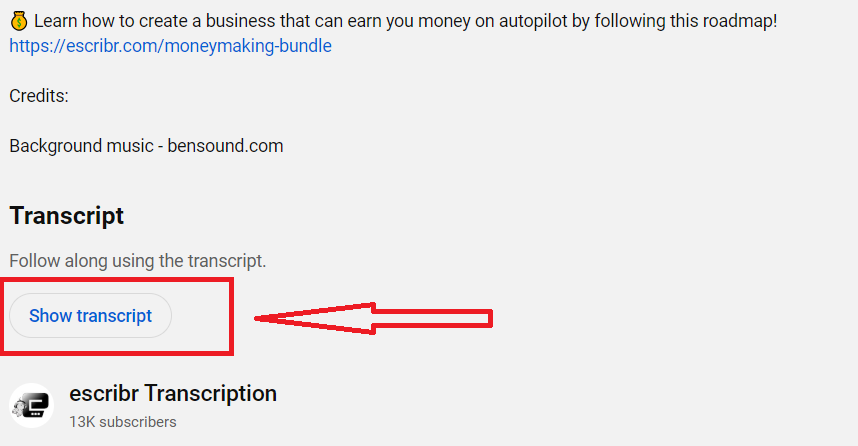
Step 4: Select the Correct Language
Keep an eye on the language drop-down menu that appears. If the video comes with multi-language options, make sure to select the language you want. This makes the YouTube transcript generator work for you.
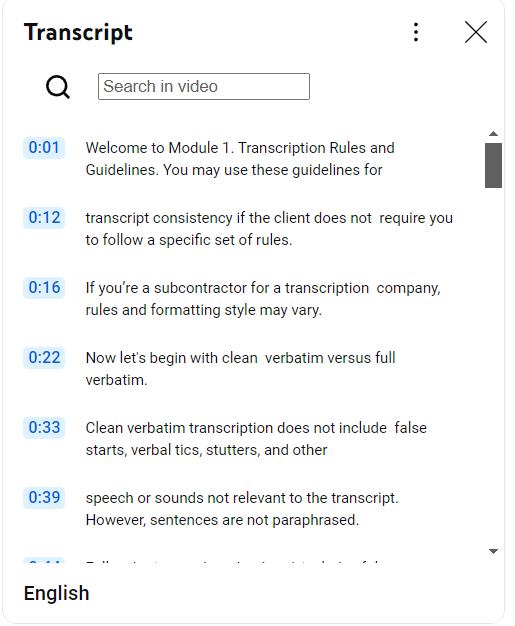
Click the three dots and click “Toggle timestamps” to remove the timestamps if you don’t need them.
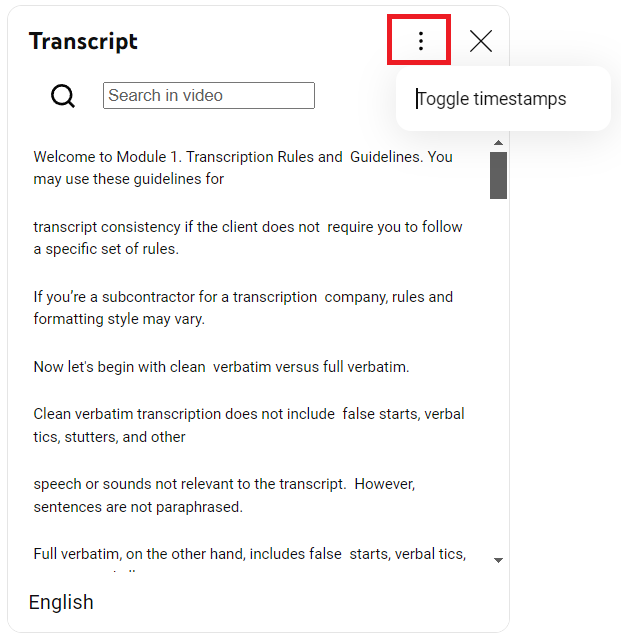
Step 5: Copy, Paste, and Save the Transcript
Finally, copy and paste that text into your favorite word processor. Just be prepared for some editing afterward. It’s like getting the cake but having to frost it yourself. 🎂
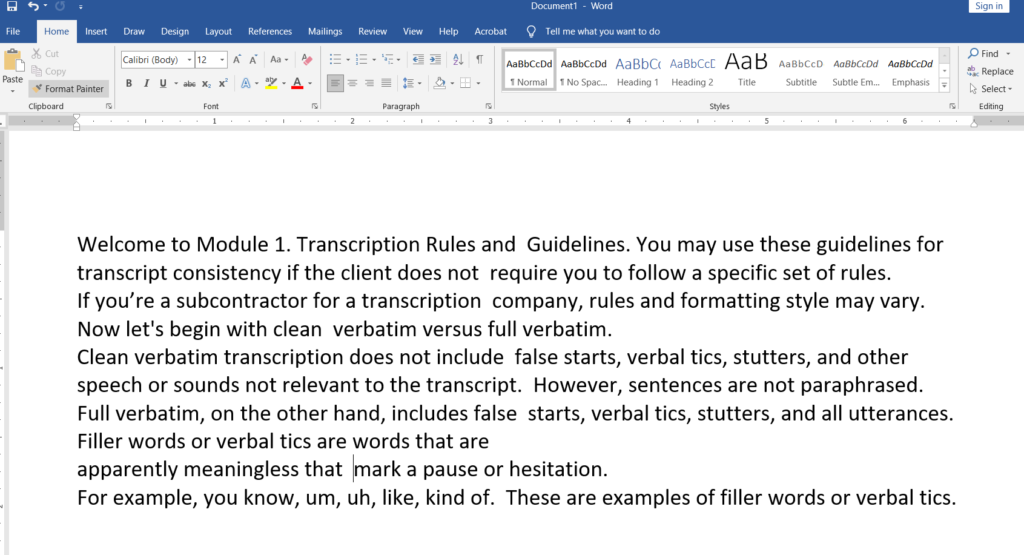
Accessing YouTube Transcripts on Mobile
Here’s how to get a transcript on your devices. First, find the video in the YouTube app. It’s simple. Then follow these steps to get that transcript:
- Open the YouTube app and search for the video you want.
- After finding your video, tap ‘…more’ below the title to see more details.
- Tap ‘Show Transcript’ and you’ll have it right away.
- Choosing your language might be a bit tricky, but it’s doable.
- Take a screenshot as a quick backup. Saving text on mobile can be tough, so use a notepad instead. 📱✏️
Using a YouTube transcript service can make things easier. It ensures you always have smooth access. Plus, some YouTube transcript software can make it even simpler for you later on.
We have complied a list of the best transcription software that you can use to automatically transcribe a YouTube video. You can access it here.
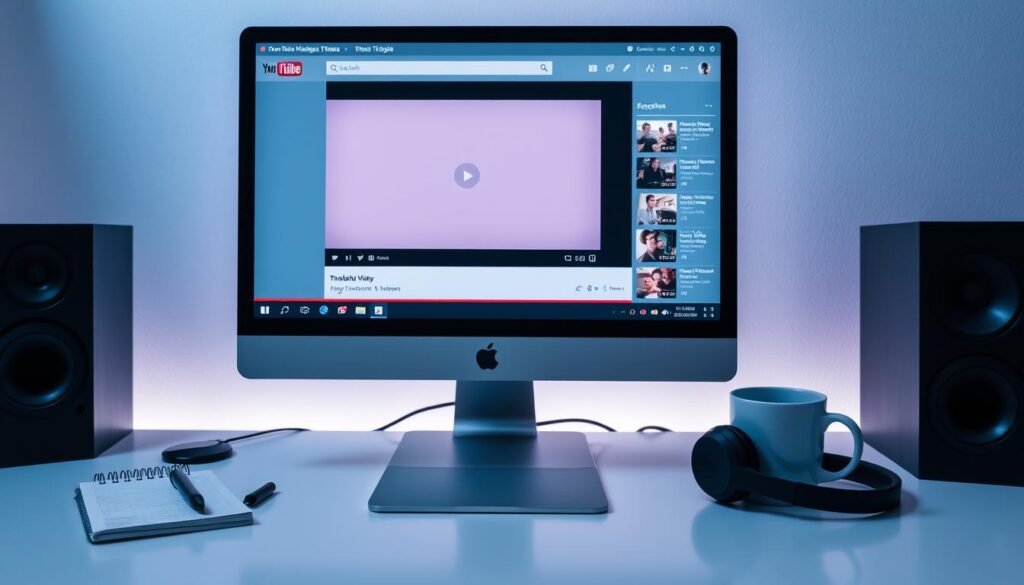
Comparing Third-Party YouTube Transcript Services
Are you looking beyond YouTube’s built-in transcript option? There’s a world of third-party tools ready to help. Otter.ai and Rev.com are top choices. They provide accurate transcripts and save you a lot of time.
Overview of Available Tools
There are many tools to choose from for your YouTube transcript needs. Some well-liked options include:
- Otter.ai – Known for its excellent accuracy and quick transcript generation.
- Rev.com – Offers professional transcriptionists for top-notch quality.
- Riverside – Uses AI for transcription and allows editing on the platform.
- AccurateScribe – unlimited transcription of YouTube videos. Just provide the URL of the YouTube video and it will automatically transcribe it.
Benefits of Using Specialized Tools
Why choose a specialized YouTube transcript service over YouTube’s built-in feature? Here’s why:
- Accuracy – These tools usually give better quality transcripts than automated systems.
- Time-saving – Forget manual edits, as many services provide ready-to-use transcripts.
- Extra Features – Enjoy indexing, collaboration, and search functions that boost your workflow.

Common Uses for YouTube Transcripts
YouTube video transcription opens up a world of possibilities. It’s great for content creation, education, and engaging your audience.
Content Creation and Marketing
Transcripts are like gold mines for writing. Imagine using quotes from your YouTube video transcription in articles, blogs, or social media. This can create compelling content that resonates with your audience and drives traffic.
You can write SEO-friendly blog posts or create captions that boost your online visibility. It’s a powerful tool.
Educational Purposes
If you’re a student or teacher, transcripts make note-taking easy. They’re great for research projects and summarizing important concepts. Learning becomes interactive with written content.
This makes studying easier and more efficient. It’s a game-changer.
Improving Engagement and Retention
Want to boost viewer retention? Use those transcripts. A written version alongside your video keeps your audience’s attention. It lets viewers follow along or revisit key points.
Don’t underestimate the power of written words. They can transform how you connect with your viewers.
Wrap-Up
We’ve learned the value of YouTube video transcripts and how to get them on both desktop and mobile. I hope you feel empowered now.
Transcripts can be your best friend. They help with SEO, make content more accessible, and improve engagement. Tools like Notta, Sonix, HappyScribe, AccurateScribe, and Riverside make it easy to use a YouTube transcript generator.
It’s no longer a chore. Whether you need a quick transcript or something more detailed, these tools are key. They’re a must-have in your freelance toolkit.