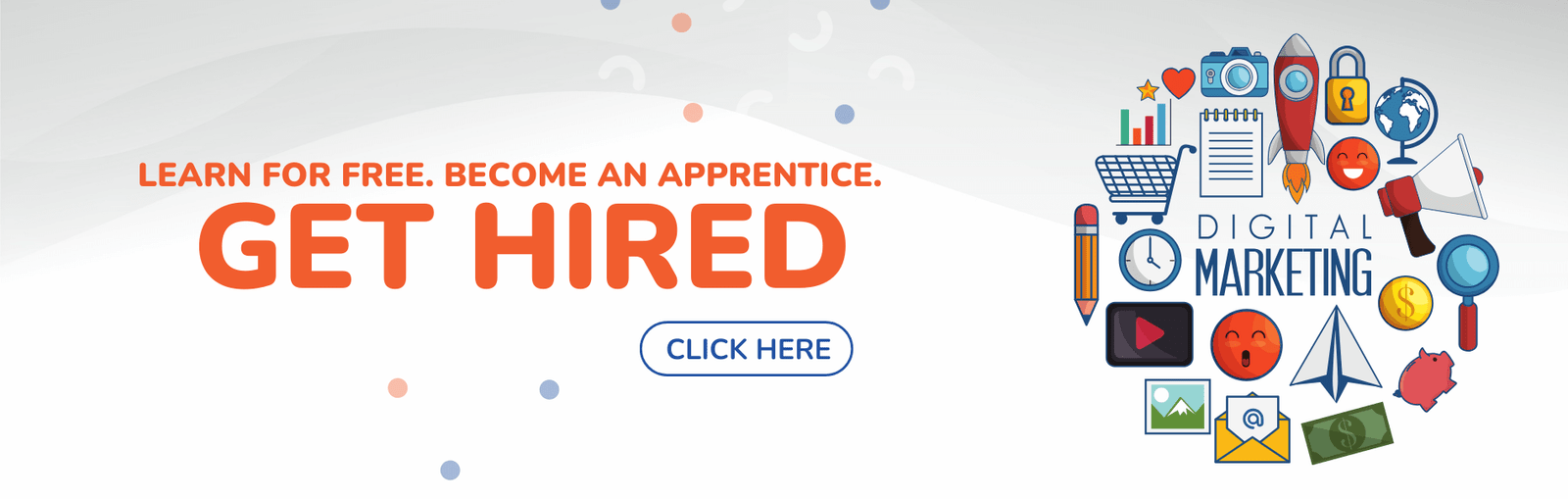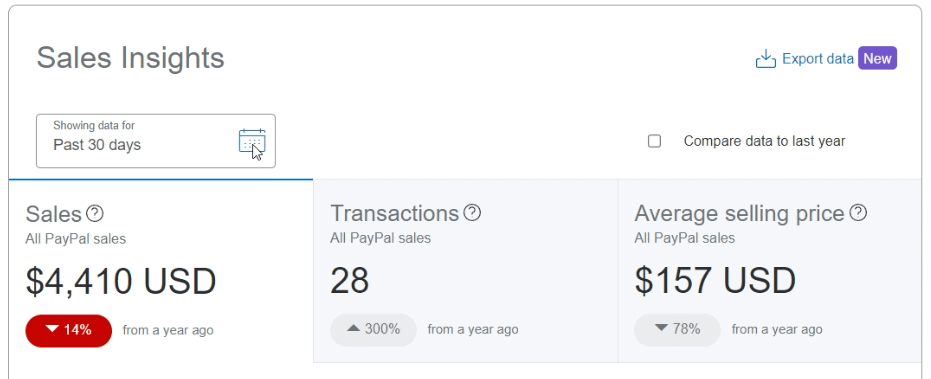AFFILIATE DISCLOSURE
This post may contain affiliate links. An affiliate means Escribr may earn referral fees if you make a purchase through our link without any extra cost to you. It helps to keep this blog afloat. Thanks for your support!
Did you know that by visiting this blog, you are doing good in the world? READ THIS.
Are you tired of spending too much time and money on transcription services? This article will show you the best free audio transcription software.
It can make your work easier and faster.
In today’s world, transcription is key for many professionals.
It helps journalists and researchers do their jobs better.
But with so many choices, picking the right free transcription software can be hard.
Let’s dive into the world of free audio transcription tools.
We’ll look at their accuracy, speed, and editing features.
By the end, you’ll know how to pick the best software to improve your work.

Key Takeaways
- Discover the top free audio transcription software options on the market
- Understand the differences between automated and human transcription services
- Learn the key criteria to evaluate the best free transcription tools
- Gain insights into the accuracy, speed, and editing features of leading transcription software
- Make an informed decision on the most cost-effective and efficient transcription solution for your needs
What is Audio Transcription Software?
Audio transcription software turns spoken words into written text.
It changes how we handle audio and video content.
These tools use advanced AI and NLP to provide fast, accurate, and easy transcription services.
Automated Transcription vs. Human Transcription
The market offers many options, from automated to human transcription.
Automated transcription uses AI to quickly convert speech to text.
But it might need manual editing for complex or multi-speaker content.
Human transcription, on the other hand, involves professional transcribers.
They manually create transcripts, offering high accuracy and detail.
This method is more time-consuming and costly but is great for important content.
Many tools offer a mix of automated and human review.
This way, you get the best of both worlds.

Transcription software is used in many fields, like content creation, business, law, and medicine.
It helps streamline work, improve accessibility, and boost productivity.
As AI transcription grows, the market keeps improving, offering more features for different needs.
Benefits of Using Audio Transcription Software
Audio transcription software is a game-changer for many professionals.
It boosts efficiency, makes things more accessible, and helps teams work better together.
One big plus is how much time it saves.
Unlike old ways of transcribing, AI does it fast and easy.
This means you can spend more time on what really matters.
It also makes things more accessible and inclusive.
Written transcripts help everyone understand, no matter their hearing or language skills.
Also, its advanced tech ensures accuracy, even in tough cases.
This is key for places like law, medicine, and finance, where accuracy is a must.
Moreover, it makes teamwork and sharing knowledge better.
It turns audio into text, making it easy to share and review.
This helps teams work better and make smarter decisions.
In short, audio transcription software offers many benefits.
It boosts productivity, makes things more accessible, and helps teams work together better.
As we move forward in the digital world, these tools will be even more important for success and innovation.
Evaluation Criteria for the Best Free Audio Transcription Software
When looking for the best free audio transcription software, several key factors are important.
These include accuracy, speed, editing options, and cost-effectiveness.
These elements help you find the right transcription tool for your needs.
Let’s explore the criteria you should consider.
Accuracy
Accuracy is crucial in transcription software.
You need a tool that turns audio into accurate text.
Look for software with high accuracy rates, often shown as percentages.
Otter.ai, for example, offers a free plan with basic features and more advanced accuracy with a subscription.
Choosing accurate software is key for reliable and error-free transcripts.
Speed
How fast the software can process audio is also important.
If you have tight deadlines, fast processing is crucial.
Compare different tools to find one that meets your speed needs, saving you time.
Editing Options
Good transcription software should have strong editing tools.
Look for features like manual corrections, timestamps, and text formatting.
The more editing options, the easier it is to make your transcripts perfect.
Value for Money
Free transcription software is great, but consider the value you get.
Some offer tiered plans to fit your budget and needs.
Assess the software’s features, accuracy, and usefulness to see if it’s worth the cost.
By evaluating these criteria, you can choose the best free audio transcription software for you.
Whether you’re a freelancer, small business, or large organization, the right tool can improve your workflow and productivity.
It ensures accurate and high-quality transcripts.
Top Free Audio Transcription Software
Otter.ai is a top choice for the best free audio transcription software.
It offers a generous free plan, perfect for individuals and small businesses.
Otter.ai
Otter.ai’s free plan lets you use 300 live transcription minutes each month.
You can also transcribe up to three audio or video files for free.
It uses advanced artificial intelligence for accurate results.
It also removes filler words like “um” and “like” automatically.
Plus, it supports up to four participants in remote recording for 4K video.
If you need more, Otter.ai has paid plans starting at $16.99 a month or $120 a year.
The Pro plan gives you 1,200 minutes of live transcription monthly.
You can also upload and transcribe up to 10 files.
This makes Otter.ai great for podcasters, YouTubers, and content creators.
“Otter.ai has been a game-changer for my creative workflow. The fast editing processes and seamless transcription of audio and video files have significantly improved my productivity.” – Jane Doe, Podcaster
Otter.ai’s free plan is a fantastic deal, making it one of the best free options today.
Audio TranscriptionSoftware Comparison
Choosing the best audio transcription software is crucial.
Coqui STT, a well-known open-source tool, transcribed 7,100 words from a 10-minute audio file.
This is more than the actual 4,400 words.
However, both DeepSpeech and Coqui STT produced similar gibberish in the test, showing room for improvement.
Whisper, another tool, showed different processing times for the same audio file.
The Small model took 19 minutes, while the Large model took 1 hour and 49 minutes.
Whisper.cpp, a C++ version of Whisper, worked six times faster on a 6-core Intel i7 CPU than OpenAI’s Whisper.
| Transcription Software | Accuracy | Speed | Editing Options | Value for Money |
|---|---|---|---|---|
| Reduct | 94.78% | Efficient | Comprehensive | Affordable |
| Descript | 93.09% | Reliable | Extensive | Flexible Pricing |
| Sonix | 90.57% | Satisfactory | Adequate | Competitive |
| Notta | N/A | Efficient | Straightforward | Affordable |
| HappyScribe | N/A | Reliable | Comprehensive | Flexible |
The comparison of top transcription software shows different strengths and weaknesses.
MuseScore 3 is a free, open-source option with over 500,000 scores, making it great for music transcription.
Notion 6 is known for its professional-grade auto transcription and large instrument library, appealing to those seeking quality tools.
AnthemScore uses advanced AI and machine learning for accurate automated transcription, needing less user input.
When looking at top transcription tools, Reduct, Descript, and Sonix lead with high accuracy, especially Reduct at 94.78% in the benchmark test.
Notta, HappyScribe, and Amberscript also offer reliable services, meeting various user needs.
Rev, known for its speech-to-text API, achieved an 88.33% accuracy in English audio transcription.
In conclusion, comparing transcription software features helps users choose based on their needs, such as accuracy, speed, editing options, and cost.
Tips for Effective Use of Audio Transcription Software
To get the most out of your audio transcription software, follow these tips.
First, add the transcription feature to your current software stack.
This makes it easier than adding a new tool.
Also, make sure your audio recordings are of high quality.
This helps create more accurate transcripts.
Be aware that the number of speakers, accents, and speaking speed can affect how fast and accurate your transcription is.
When choosing transcription software, look for a balance between speed and accuracy.
Automated tools like Otter.ai are quick, while manual services like Rev focus on precision for important tasks.
Hybrid options that use AI and human review offer a good mix of speed and accuracy.
To improve your transcription skills, use good headphones or speakers.
Listen to different speech patterns and practice transcribing various content types.
Paying attention to tone, speed, and pauses is key for quality transcripts.
Also, invest in ergonomic gear like noise-canceling headsets and foot pedals to work more efficiently and avoid strain.
By following these tips, you can make your audio transcription process more efficient.
This will help you work more productively and accurately.
| Transcription Software | Automated Transcription Cost | Human Transcription Cost |
|---|---|---|
| Rev | $0.25 per minute | $1.25 per minute |
| Otter.ai | 600 minutes per month free, $8.33 per month for 6,000 minutes | N/A |
| Descript | $0.15 per minute | $2.00 per minute |
“Developing excellent listening skills is crucial for becoming a great transcriber.”
Wrap-Up
The best free audio transcription software is a game-changer for your work.
It makes transcription fast and accurate, thanks to advanced tech.
Plus, it comes in free and paid versions, fitting your budget and needs.
Choosing the right tool means finding one that meets your needs.
Whether you need it for your CRM or just for making great audio clips, there’s a solution out there.
The transcription industry is booming, and these tools are key to your success.
Keep looking for the best free audio transcription software.
Focus on accuracy, speed, and customization to make your workflow better.
With these tools, you’ll save time, work smarter, and give your audience the best.
FAQ
What is the key difference between automated transcription and human transcription?
Automated transcription uses AI to turn speech into text.
Human transcription, on the other hand, is done by professionals.
Automated transcription is quicker and cheaper.
But human transcription is more precise, especially for complex audio or technical terms.
What are the main benefits of using audio transcription software?
Audio transcription software boosts productivity and makes content more accessible.
It quickly turns audio or video into searchable text.
This saves time and lets users edit the transcripts easily.
What key criteria should I consider when evaluating the best free audio transcription software?
When looking at free audio transcription software, focus on accuracy, speed, and editing options.
Choose tools that are accurate, fast, and offer great editing features.
Also, consider the free plan’s value to ensure it meets your needs.
What are some of the top free audio transcription software options?
Top free options include Otter.ai and Rev. Otter.ai offers 300 free live transcription minutes a month.
Rev provides fast, accurate AI transcription with a user-friendly interface.
How can I effectively use audio transcription software to streamline my workflow?
To use audio transcription software well, integrate it with your current tools.
Learn its features and best practices.
This includes optimizing audio quality for the most accurate and efficient transcriptions.