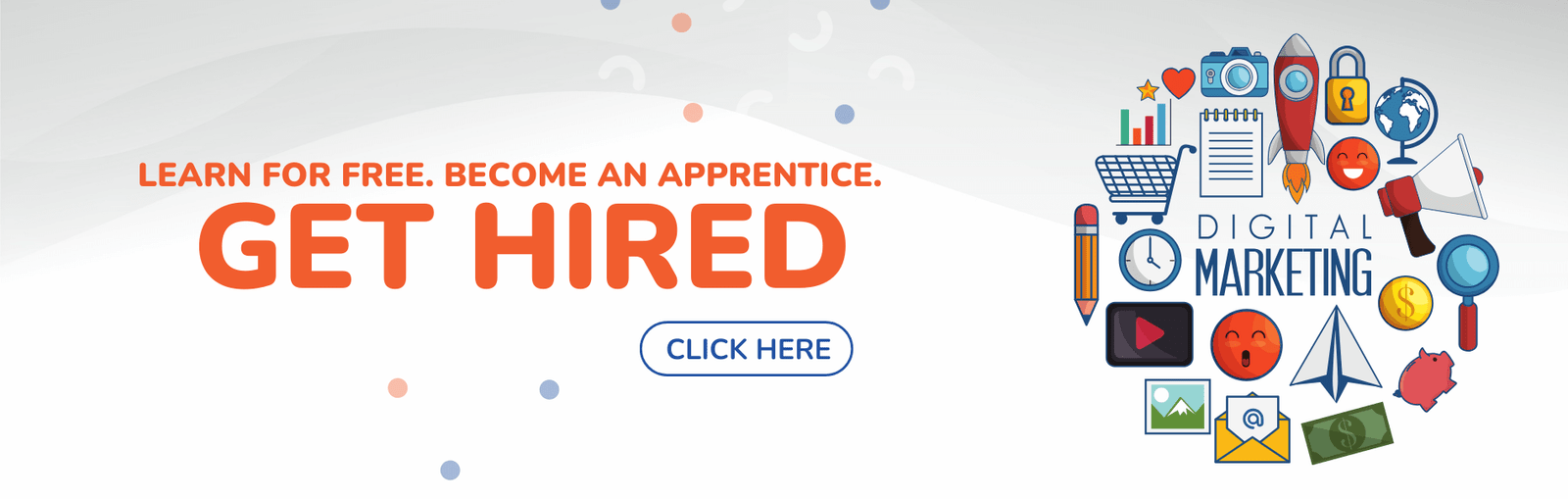AFFILIATE DISCLOSURE
This post may contain affiliate links. An affiliate means Escribr may earn referral fees if you make a purchase through our link without any extra cost to you. It helps to keep this blog afloat. Thanks for your support!
Did you know that by visiting this blog, you are doing good in the world? READ THIS.
Have you ever wondered how you can stand out and attract high-paying clients with your LinkedIn profile?
You’ve probably heard the phrase: “There is no second chance to make a good first impression.”
The same is true for social media.
You should utilize your profile page to highlight your experience and expertise.
This should be a goal for you as a freelancer: stand out and attract high-paying clients with your LinkedIn profile.
Make it easy for visitors to your page to comprehend what you do, who you are, and what sets you apart from the rest.
Things you MUST do on your profile page to attract high-paying clients:
1. Include a professional headshot in your profile.
Display a professional profile picture.
Make sure you’re recognized, that you’re dressed appropriately, that you’re smiling, and that you’re staring directly at the camera against a neutral background.

2. While pitching your service, use your cover photo as real estate.
Use text to showcase your offer, expertise, and call to action.
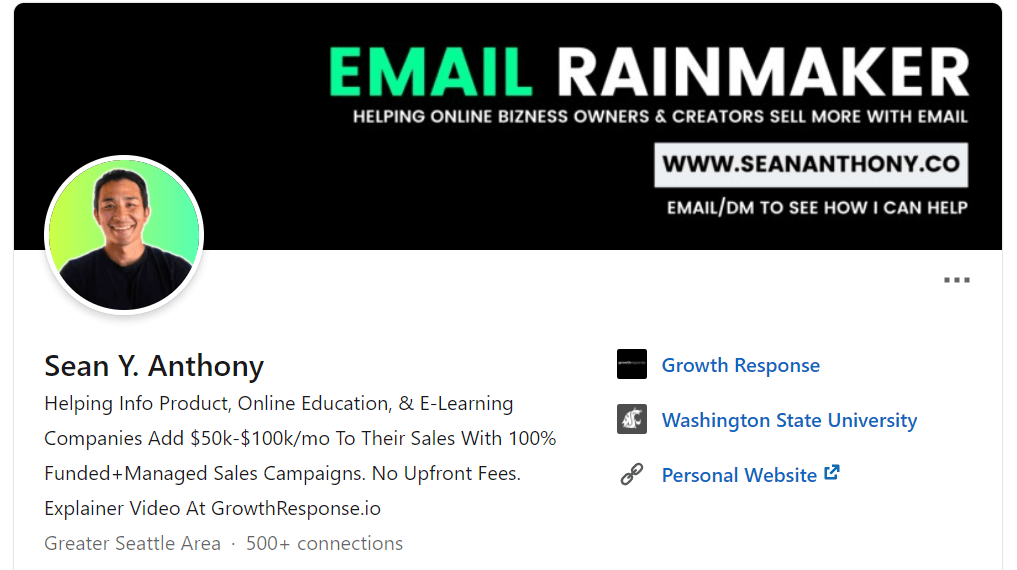
3. Make a unique headline that sticks out from the crowd.
Be more than simply another “Business Coach” or “Marketing Manager” (there are thousands of others like you).
Instead, use this formula to make your headline unique:
Target Niche + Your Service + How It Solves Their Big Problem
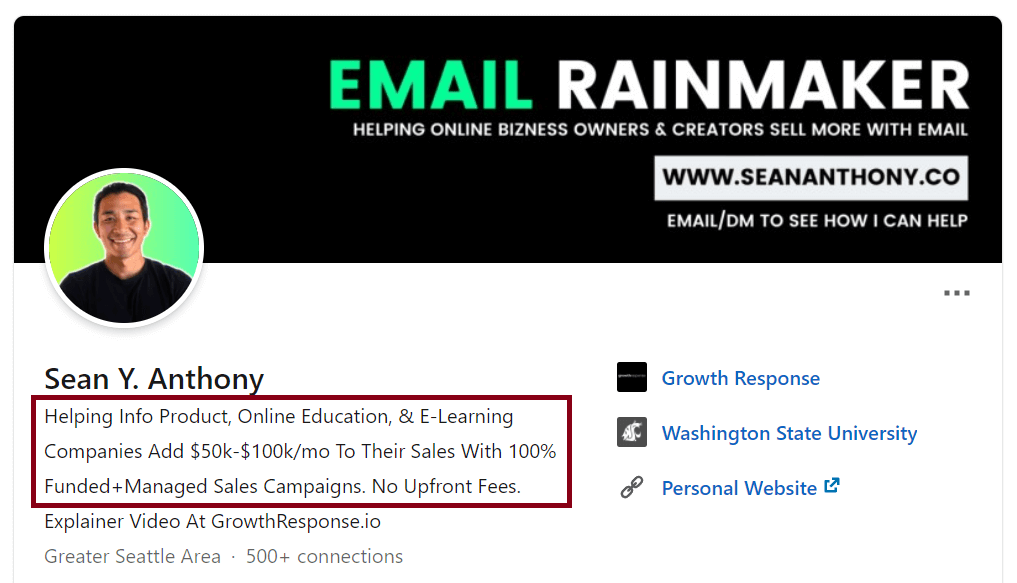
4. Include a call-to-action in the content of your profile.
Explain who you are, who you support and how they may get started.
Include a link to your contact page, landing page, or website, as well.
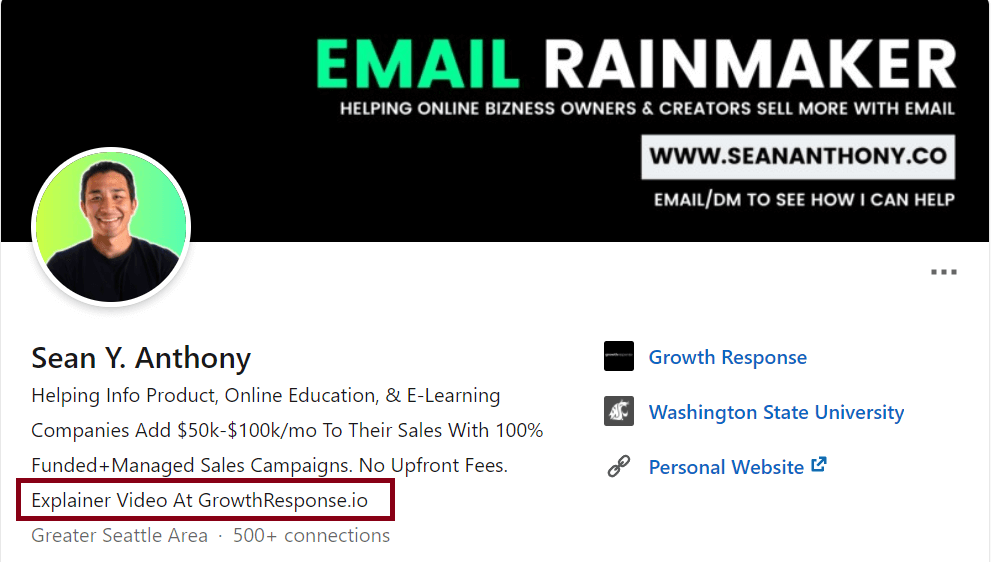
5. Create a One-of-a-Kind Profile URL
When you first create your LinkedIn profile, you are given an automatically generated URL that is a long string of random digits.
A more professional, unambiguous, name-only URL is much easier to find, remember, and share.
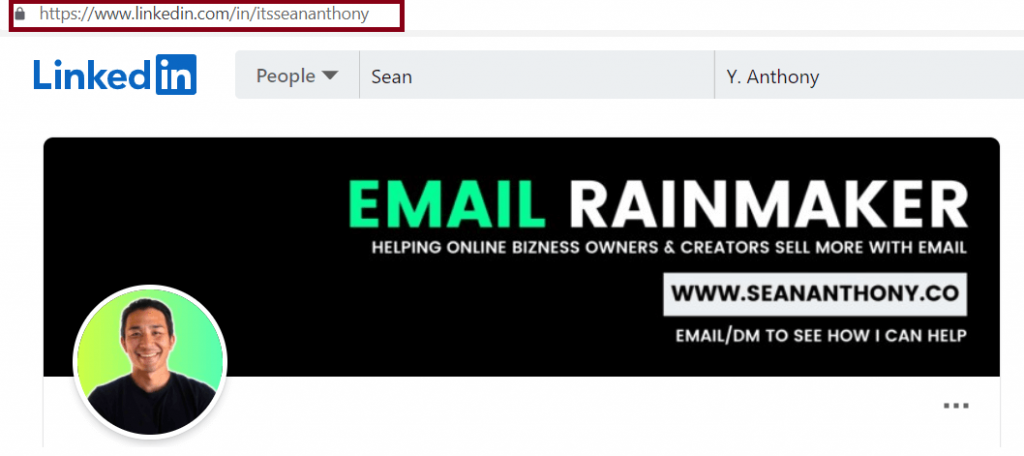
6. Make your website stand out.
You may submit your websites on LinkedIn in three areas.
Use all three parts, if you just have one website, by entering the web URLs of various pages on your website, such as your blog or a product or service page.
Change your website’s default description from “Company Website” to something more meaningful.
7. Keep your contact information up to date.
Choose which contact information you want to make available to the public.
If you are seeking for opportunities, you should make it simple for others to contact you.
Relevant contact information might include your:
- Twitter username
- Business location (optional)
- A phone number (optional)
8. Create an attention-grabbing About section.
Because your LinkedIn summary is the first thing a recruiter sees after your headline, it’s critical that you get it right.
Recruiters, on the other hand, don’t have the time to read your entire profile from beginning to end; instead, they review your headline, then your summary, and quickly determine whether you’re qualified for the position they’re looking for.
As a consequence, getting your LinkedIn summary right is crucial.
A good LinkedIn summary section includes the following information:
- How long you’ve been working in your current field.
- A list of your mo st relevant skills. This frequently includes hard skills, tools used, programming frameworks, and so forth.
- Your current job title
- Your areas of specialization, as well as any related achievements
- What you’re passionate about
- What kind of role you’re looking for (if you’re actively looking for a new job)
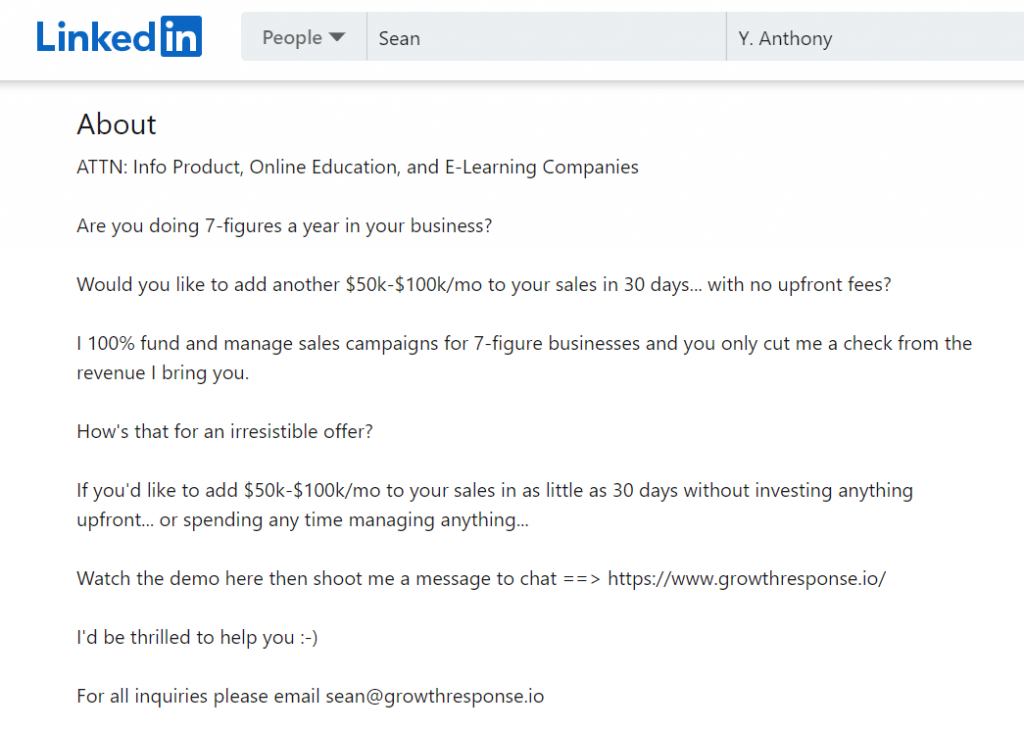
9. Optimize Your Experience Section
Your experience section is arguably the most crucial aspect of your LinkedIn profile.
After all, your experience is the most important component in determining whether or not you are suitable for a certain position.
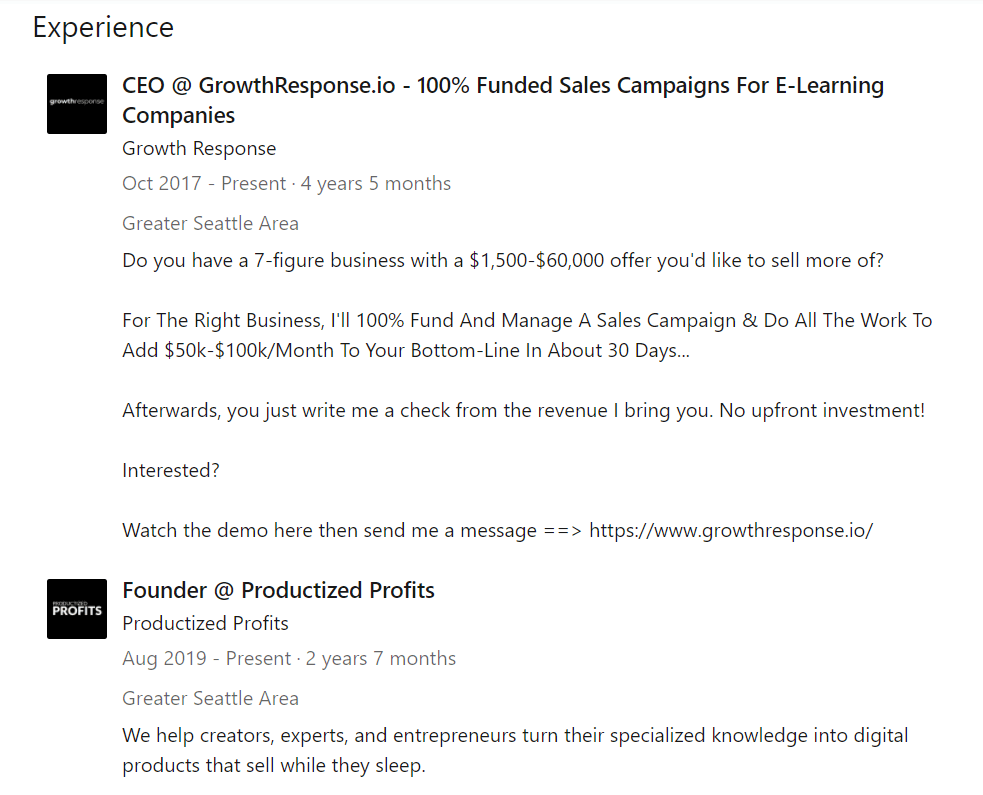
10. Showcase Your Work
Do you have any interesting projects that you’ve worked on? Have you planned any major events? Articles or books?
Awesome!
Show them off on your LinkedIn profile.
These are very useful if you don’t have a lot of job experience.
For example, if you’re a recent Software Engineering graduate, you may mention your GitHub profile alongside the projects you’ve worked on in school.
Add a “Featured” section to your LinkedIn profile to highlight your projects.
11. Include the bulk of your licenses and credentials, if not all of them.
On your LinkedIn profile, you should highlight certifications that are particularly relevant to your work (or the desired position).
Go to your profile, then choose “add profile section,” then “licenses and certifications.”
12. Include your academic credentials.
Fill in the blanks with any further schooling you’ve had.
In the Courses and Certifications section, list any non-accredited training you got.
13. Include volunteer experience.
Unpaid job experience fits in the Volunteer Experience section. List any boards you’ve participated in, advisory services you’ve offered, and any other volunteer work you’ve done.
14. Skills and endorsements.
Include a list of your abilities, both as a form of social proof (to be endorsed) and keywords you want to be discovered for. Your three most relevant abilities should be listed first.
15. Obtain recommendations.
Recommendations are a significant kind of social proof since they come from current or previous clients, coworkers, and industry peers who have taken the time to write about their experiences with you in depth.
People are frequently persuaded by the judgments of others when deciding with whom to conduct business.
The more referrals you have, the better. Quality recommendations are essential.
16. Accomplishments section.
LinkedIn includes a long list of possible accomplishments that you may mention in your profile, and we recommend that you use it.
Add anything you’re proud of and wish to brag about, such as awards, languages learned, projects, and publications.
We recommend providing as much information about the projects you’ve worked on as possible in the achievements section.
Include information on the project, what you performed, and the outcomes you obtained.
In terms of languages, simply enter the languages you know along with their knowledge level (e.g., Beginner, Intermediate, Fluent, etc.), and you’re set to go.
Mentioning languages on LinkedIn may always come in helpful, since there are a plethora of multilingual career possibilities available in almost every industry.
17. Include some interests.
Yes, LinkedIn has a space for interests.
And, no, this is not going to land you your next job.
It will, however, help you to show some personality on your profile.
To add an interest, just look up the company, group, or school you want to join, go to their LinkedIn page, and click the blue Follow button next to their name.