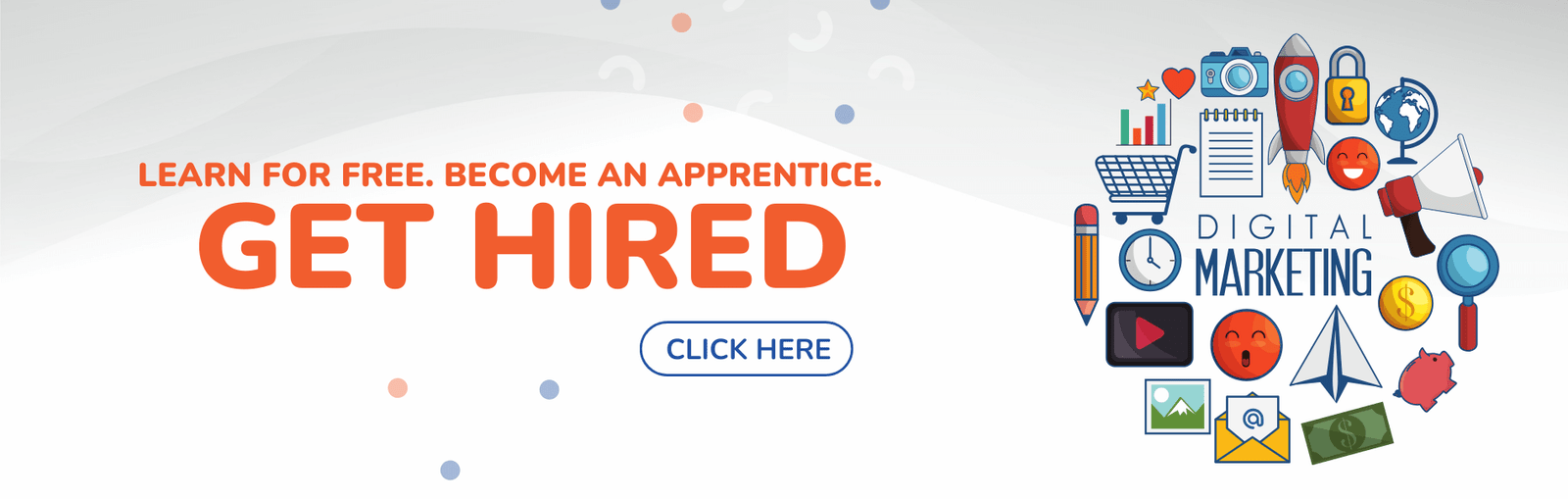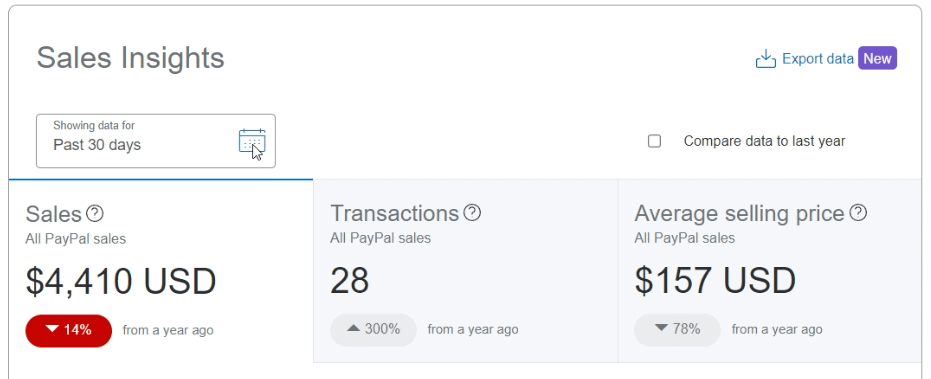AFFILIATE DISCLOSURE
This post may contain affiliate links. An affiliate means Escribr may earn referral fees if you make a purchase through our link without any extra cost to you. It helps to keep this blog afloat. Thanks for your support!
Did you know that by visiting this blog, you are doing good in the world? READ THIS.
If you’ve ever had to transcribe audio or video content, you know how tedious and timeconsuming the process can be.
But what if we told you that there’s a way to make transcription easier, faster, and more accurate?
Thanks to advancements in AI technology, there’s now a solution that can significantly streamline and simplify transcription.
With AI-powered transcription, you can transcribe speech with greater ease and efficiency than ever before.
And that’s not all.
With ChatGPT, even beginners can start transcribing like a pro.
It’s never been easier to turn spoken words into written text.
Ready to take your skills to the next level?
We’ve got you covered.
In this blog post, we’ll introduce you to the game-changing power of Artificial Intelligence and how you can minimize errors and maximize efficiency.
Tip #1 – Use AI to auto-transcribe
The first tip to make transcription easier is to leverage the power of machine transcription tools like Otter, HappyScribe, Rev.ai, Sonix, Descript, Notta, Auris.
These AI-powered tools can automatically transcribe your audio or video recordings, saving you a significant amount of time and effort.
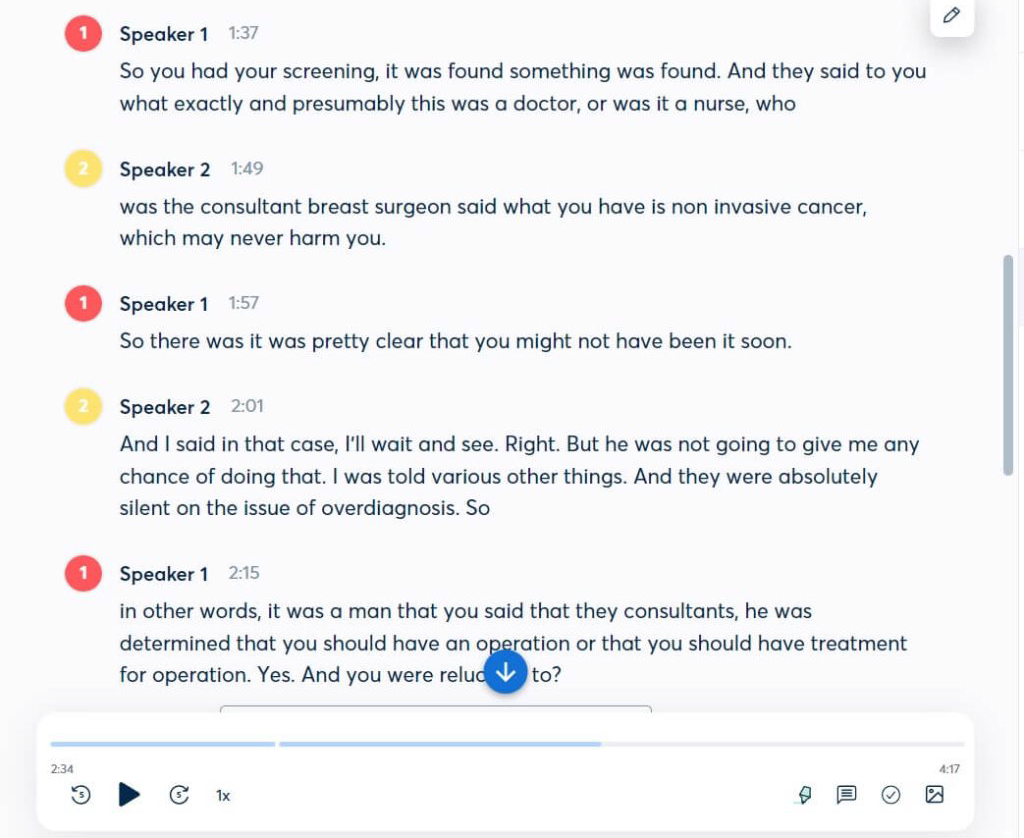
With these tools, you can upload your recordings, and they will transcribe them into a text document with impressive accuracy.
Some of these tools even offer additional features such as editing, speaker identification, and the ability to export transcripts in various formats.
By using machine transcription tools, you can significantly speed up the transcription process and make transcription easier while ensuring that your transcripts are accurate and high-quality.
These tools are especially useful for lengthy recordings, where the transcription process can become tedious and time-consuming.
So if you’re looking to streamline your transcription process and save time, using machine transcription tools is the way to go.
Tip #2 – Use AI to auto-punctuate
Machine transcription tools have revolutionized the transcription process, making it easier and more efficient than ever before.
However, these tools are not without their limitations.
One of the most common issues when using machine transcription tools is the improper use or total lack of punctuation marks.
Although AI technology has advanced a great deal, machine transcription still struggles with accurately adding punctuation marks, which can result in a final product that lacks polish and professionalism.
This issue can even lead to misunderstandings or misinterpretations, which is why it is crucial to thoroughly review the transcripts produced by machine transcription.
While these tools can be incredibly helpful to make transcription easier, it is crucial to remember that they are not a perfect replacement for human transcriptionists.
Careful review and editing remain essential to producing high-quality transcriptions.
ChatGPT is a cutting-edge AI tool that can be used to simplify the process of audio transcription.
ChatGPT uses natural language processing algorithms to identify punctuation errors in transcripts.
These algorithms are trained to recognize patterns in language and detect any mistakes or discrepancies in the text, such as missing punctuation marks or incorrect usage of quotation marks.
Once an error is flagged, ChatGPT will then automatically make the necessary corrections, replacing the wrong mark with the correct one or adding a missing punctuation mark where needed.
Ultimately, this allows you to easily and quickly fix any punctuation errors in your transcripts, leading to more accurate and readable content.
With the help of ChatGPT, you can quickly and easily add punctuation to your transcripts, saving time and effort on manual editing.
Overall, ChatGPT is a powerful tool that can significantly make transcription easier and streamline the transcription process.
In this example, we’ve used this prompt: Fix the punctuation. Don’t change the content.
Please note that it’s crucial to give clear instructions to the AI not to modify the content, as any paraphrasing done by ChatGPT could result in an imprecise transcript.
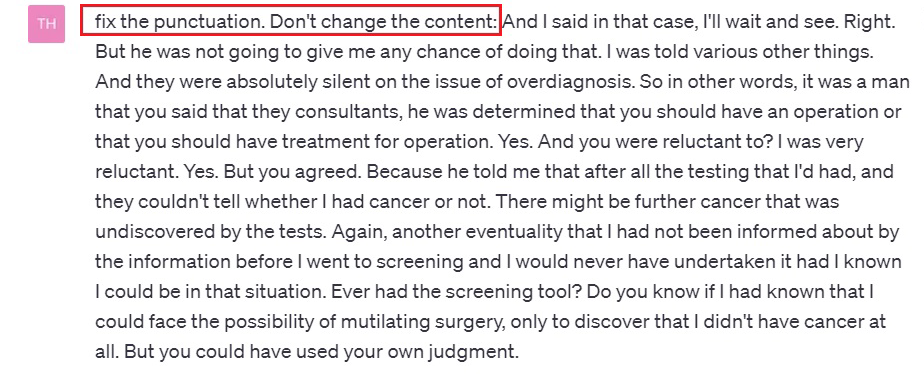

Tip #3 – Use AI to know unfamiliar words
One of the biggest challenges in transcription is encountering words that you’re unfamiliar with.
This can be especially difficult when transcribing audio or video content in a specialized field, such as medicine, law, or engineering.
Even in everyday conversations, people can use slang or jargon that may be unfamiliar to the transcriber.
When you’re transcribing and you encounter a word that you don’t know, it can be tempting to simply leave it out of the transcript or guess what the speaker meant.
However, this can lead to inaccuracies in the final transcript and potentially misrepresent the original message.
One approach to dealing with unfamiliar words in transcription is to research them as much as possible.
This can involve looking up the word in a dictionary or online, trying to find contextual clues in the surrounding words or sentences, or asking the speaker for clarification if possible.
In some cases, it may be necessary to consult with a subject matter expert to ensure that the transcript is accurate and complete.
While encountering unfamiliar words in transcription can be challenging, it’s an important reminder of the value of learning and expanding your vocabulary.
Over time, one can become accustomed to even the most intricate and technical jargon through consistent effort and perseverance.
However, there’s an easier solution now that you can use if you find yourself struggling with unfamiliar words while transcribing.
With ChatGPT, you can simply ask for the meaning or definition of an unfamiliar word, and the AI will provide a response based on its vast knowledge of language and context.
This not only speeds up the transcription process but also helps to ensure greater accuracy and completeness in your work.
With ChatGPT as a powerful tool in your transcription arsenal, you can confidently tackle even the most complex and technical terminology with ease.
So why struggle to keep up with specialized subject matter when you can leverage the power of AI to achieve exceptional results?

Tip #4 – Use AI for correct word usage
Confusing words can pose a challenge in transcription, especially for non-native English speakers or those who are not familiar with technical or specialized terms.
Homonyms and homophones, words that are spelled or pronounced the same but have different meanings, can lead to confusion in transcription.
For example, “every day” and “everyday,” “discrete” and “discreet,” or “all together” and “altogether” can be easily mistaken for one another, leading to errors in transcription.
This is where ChatGPT can help.
By asking ChatGPT for assistance, transcribers can clarify any confusing or unfamiliar words, ensuring accuracy and reducing the risk of errors.
With ChatGPT’s advanced language processing capabilities, transcribers can rely on its ability to distinguish between homonyms and homophones and provide the correct spelling or usage of the word.
ChatGPT’s assistance can make the transcription process much smoother and more efficient, freeing up time for transcribers to focus on other important aspects of their work.
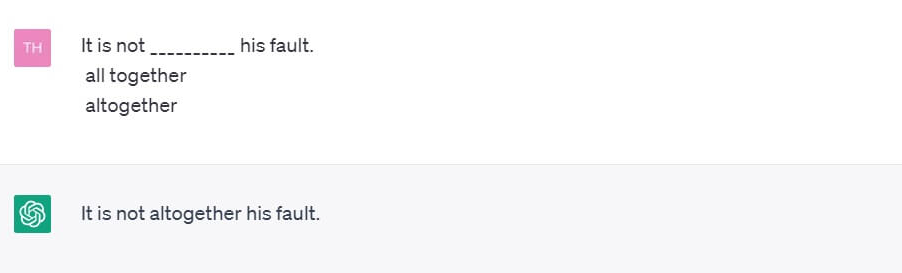
Tip #5 – Use AI to check grammar
By using natural language processing algorithms, ChatGPT can identify and correct various types of grammar mistakes, such as incorrect verb tenses, improper noun/adjective agreement, incorrect word order, incorrect use of punctuation, and more.
Additionally, it can detect when two words are used incorrectly in a sentence – for example, if “their” is used instead of “there”, or if “its” is used instead of “it’s.”
ChatGPT can also detect and repair sentences with missing articles (e.g. “dog barked”) or missing conjunctions (e.g. “I went the store bought some food”).
Finally, it is capable of recognizing when the wrong verb tense is used in a sentence – for instance, if the present perfect form was used instead of the past simple form.
With ChatGPT, you can be sure that your transcripts will be clear and error-free.

Wrap-Up
Using Artificial Intelligence in transcribing audio can be an effective tool to improve the accuracy and efficiency of transcription.
With its ability to understand the context and provide suggestions for corrections, AI can help to reduce errors and save time for transcribers.
It is important to note that while AI can be a helpful tool, it is not perfect and may still make mistakes.
Therefore, it is important to use it in conjunction with human editing and quality control to ensure the highest level of accuracy in transcriptions.
Overall, AI technologies like Speech-to-Text and ChatGPT have the potential to greatly make transcription easier and enhance the process, offering speed, accuracy, and accessibility that was not previously available.
With AI technology driving the way we do transcription work, a whole new level of efficiency is now possible.