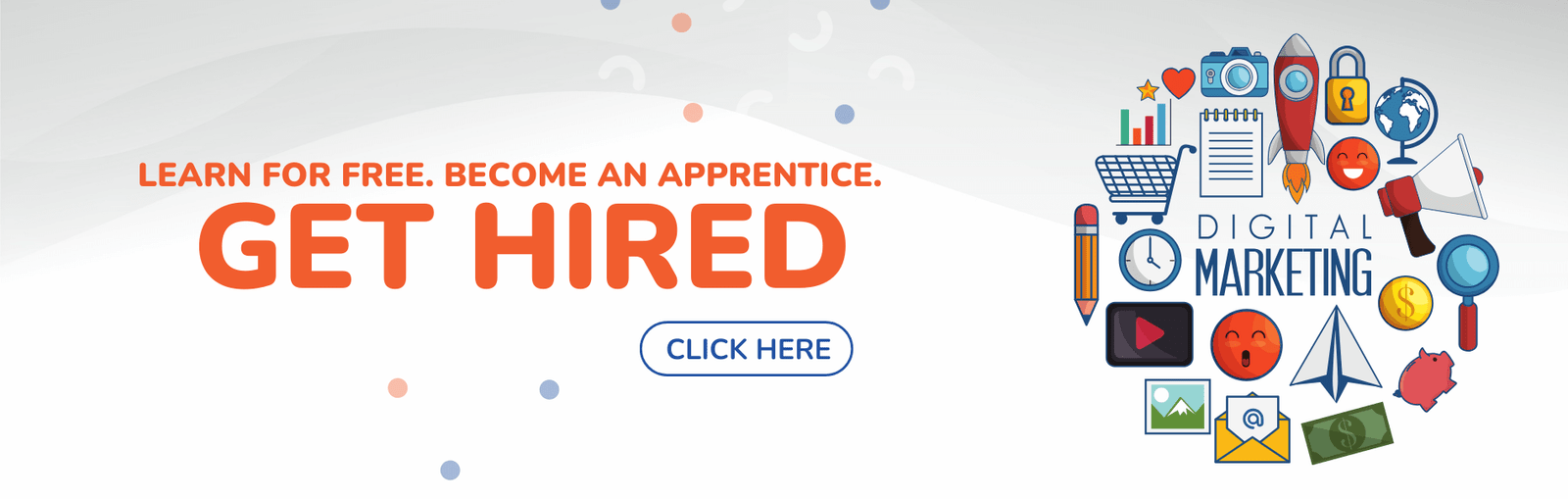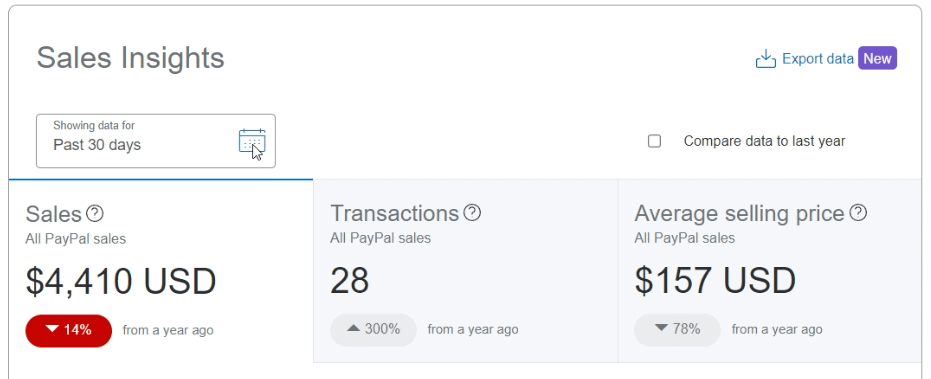AFFILIATE DISCLOSURE
This post may contain affiliate links. An affiliate means Escribr may earn referral fees if you make a purchase through our link without any extra cost to you. It helps to keep this blog afloat. Thanks for your support!
Did you know that by visiting this blog, you are doing good in the world? READ THIS.
Audio transcription tools are an excellent way to turn spoken content into written records in today’s digital world.
You can use them to transcribe just about anything, enhance the accessibility of your online content, or boost your SEO efforts.
There are many free options available if you’re willing to do it yourself and have the time.
Here are five free transcription tools we’ve tested.
1. Express Scribe

Express Scribe is a widely used transcription tool, perfect for professional transcribers.
It’s free to download on both Mac and PC and offers the convenience of controlling playback via keyboard shortcuts or even with a foot pedal.
The foot pedal support lets you control functions like rewinding, playing, and forwarding audio files hands-free, so you don’t have to touch your device.
This feature boosts efficiency by keeping your focus on typing, making the transcription process faster and smoother.
The app lets you use keyboard shortcuts to easily access settings and control its features.
You can even customize these hotkeys, allowing you to assign your preferred commands and decide which actions they’ll trigger for a more personalized experience.
The interface is user-friendly, making it easy to pick up, while the hotkey options help boost speed and efficiency.
Express Scribe comes in both free and paid versions.
The free version supports foot pedals and can handle various audio file formats, making it a solid option for those looking to streamline their transcription work.
RELATED:
Transcription Software Tutorial
2. The FTW Transcriber

The FTW Transcriber is an advanced tool built to simplify the transcription of audio and video content.
It’s widely used by professionals such as individual transcribers, law enforcement agencies, medical institutions, and government organizations.
This software is packed with features to boost productivity and improve audio clarity.
Compatible with both Windows and Android, The FTW Transcriber streamlines tedious tasks and ensures smooth, high-quality audio playback for a more efficient transcription process.
Transcription can be a painstaking task, but The FTW Transcriber makes it easier with its intuitive interface and robust features.
It supports a wide range of audio file types and integrates smoothly with various word processors.
This means transcribers can concentrate on their work without concerns about compatibility or audio quality.
The FTW Transcriber is packed with features that make it an essential tool for transcription professionals.
Here’s what you can expect from this powerful software:
Enhanced Audio Quality – Improves voice clarity and reduces background noise, making it easier to accurately hear and transcribe spoken words.
Automatic Timestamps – Inserts timestamps automatically, saving you hours of manual work. You can format these timestamps to meet specific client needs and start from any timecode.
Customization Options – Allows you to save and customize different timestamp and hotkey settings for various clients, and share these settings with other transcribers to ensure consistency.
Broad File Type Compatibility – Supports a wide array of file types, including dss/ds2, giving you flexibility with different sources of material.
Word Processor Compatibility – Works seamlessly with all word processors, helping to streamline your transcription workflow.
Hotkeys and Bookmarks – Utilize hotkeys for frequently used transcription phrases to speed up your work and use bookmarks to mark significant sections of the audio for easy reference.
Video File Playback – Plays video files with visible playback controls, which is useful for transcribing content with visual elements.
Remote File Access – Allows you to access and play files directly from remote servers without the need to download them first.
Hardware Support – Compatible with various transcription pedals and can be controlled using hotkeys or pedals for added convenience.
Free and Friendly Support – Provides prompt, helpful support without any extra charges, ensuring you get assistance when needed.
3. OTranscribe
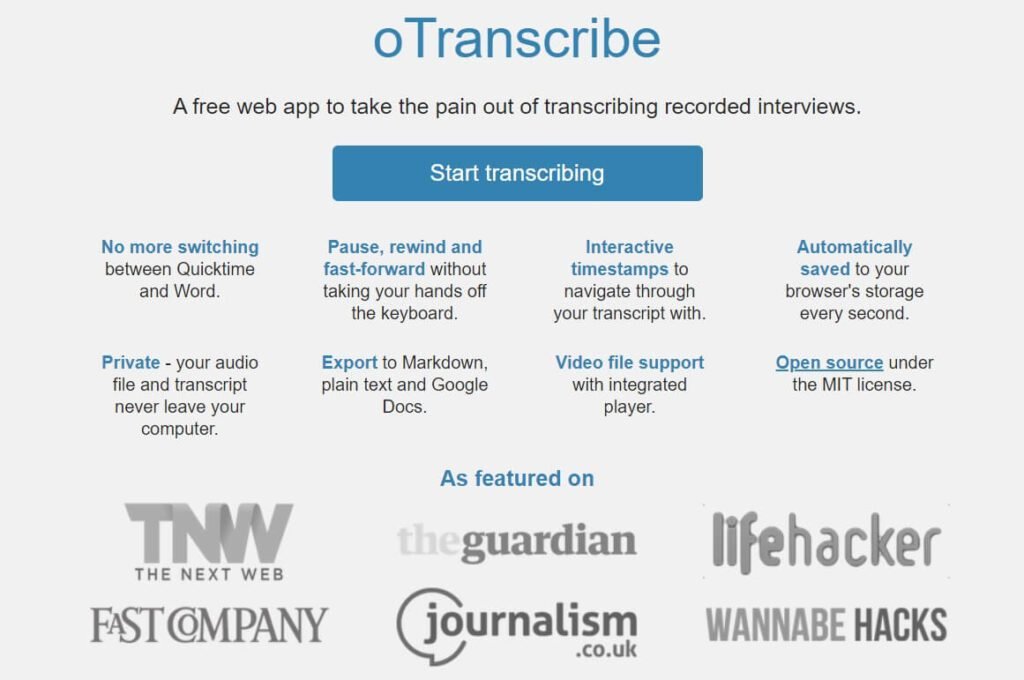 oTranscribe" class="wp-image-4785" srcset="https://escribr.com/wp-content/uploads/2024/09/otranscribe-1024x680.jpg 1024w, https://escribr.com/wp-content/uploads/2024/09/otranscribe-300x199.jpg 300w, https://escribr.com/wp-content/uploads/2024/09/otranscribe-768x510.jpg 768w, https://escribr.com/wp-content/uploads/2024/09/otranscribe.jpg 1161w" sizes="(max-width: 1024px) 100vw, 1024px" />
oTranscribe" class="wp-image-4785" srcset="https://escribr.com/wp-content/uploads/2024/09/otranscribe-1024x680.jpg 1024w, https://escribr.com/wp-content/uploads/2024/09/otranscribe-300x199.jpg 300w, https://escribr.com/wp-content/uploads/2024/09/otranscribe-768x510.jpg 768w, https://escribr.com/wp-content/uploads/2024/09/otranscribe.jpg 1161w" sizes="(max-width: 1024px) 100vw, 1024px" />OTranscribe is a free, open-source web app that makes uploading your .wav or .mp3 recordings a breeze.
Its minimalist word processor keeps distractions to a minimum, and everything you type is automatically saved to your browser’s cache.
Its clean, straightforward interface lets you control both the audio player and text editor in one window, so there’s no need to switch between tabs to pause or play your audio.
The best part? You don’t need to touch your mouse at all.
The app operates entirely through keyboard shortcuts, allowing you to stop, rewind, fast forward, and insert timestamps efficiently.
With just a few shortcuts, you can complete your transcription much faster than with other methods.
Plus, your work is automatically saved as you go.
The only small drawback is that it requires an internet connection.
If you’re on the go and relying on a hotspot, it might use up your phone’s data. However, this is a minor trade-off for such a powerful and productive tool.
To get started, simply upload an audio or video file, or paste a YouTube link.
The audio player will appear on the left, allowing you to work seamlessly within a single window.
4. Inqscribe
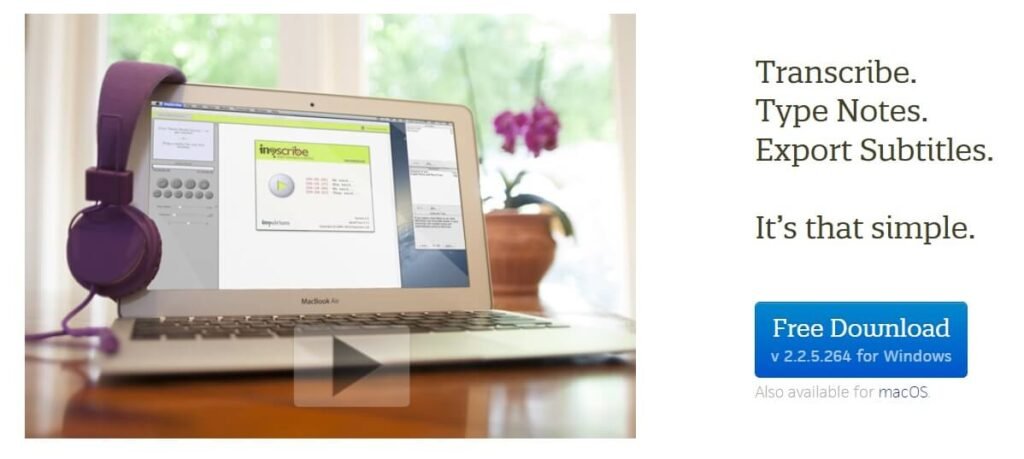
InqScribe is a comprehensive transcription tool designed to enhance the manual transcription process.
Its user-friendly interface and customizable keyboard shortcuts enable efficient workflow management.
The snippet feature allows for rapid insertion of commonly used phrases, streamlining the transcription process.
Additionally, timecode insertion facilitates the creation of closed captions, making InqScribe a valuable tool for various content creators.
The tool’s media player supports a wide range of audio and video sources, including URLs, servers, local files, and more.
While InqScribe doesn’t offer automatic speech-to-text functionality, it can be effectively used in conjunction with speech recognition software to create rough drafts.
InqScribe’s primary focus lies in manual transcription, but its media playback controls and timecode insertion tools significantly enhance the overall transcription experience.
By combining media playback and transcription within a single window, InqScribe provides a seamless and efficient environment for manual transcription tasks.
Users can easily control audio or video playback using their keyboard or a foot pedal, while timecodes allow for precise navigation within the media and the creation of subtitles.
The customizable shortcuts and snippets further accelerate the transcription process, making InqScribe an indispensable tool for those seeking to streamline their manual transcription workflows.
5. Transcribe
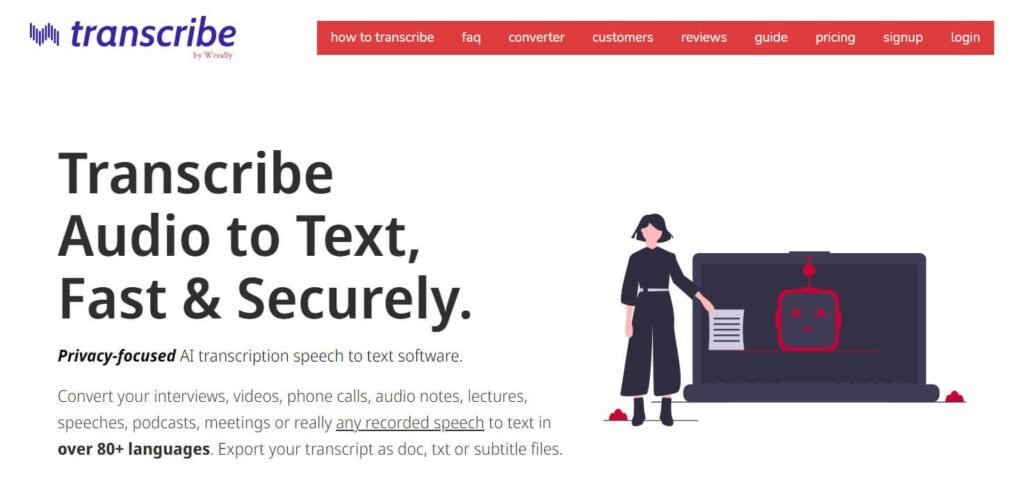
Transcribe is a versatile tool that offers two main transcription methods to suit your style:
Typing Option
For those who prefer traditional transcription, Transcribe integrates a player and editor that allows you to control the audio speed as you type.
It also includes an automatic text expander, which helps by using snippets to avoid repeatedly typing long passages.

Dictation Option
If you want a faster approach, the dictation feature uses voice recognition to convert your spoken words into text.
You’ll need a microphone setup for this. Simply speak directly into the app, and your words will appear on screen.
For transcribing from an audio file, you’ll need to listen and repeat the audio into the microphone, similar to how respeakers create live captions.
It might take a bit of practice to get the hang of it.

RELATED:
15 Best AI transcription Software & Services


 Otter.ai Alternatives Worth Trying" />
Otter.ai Alternatives Worth Trying" />