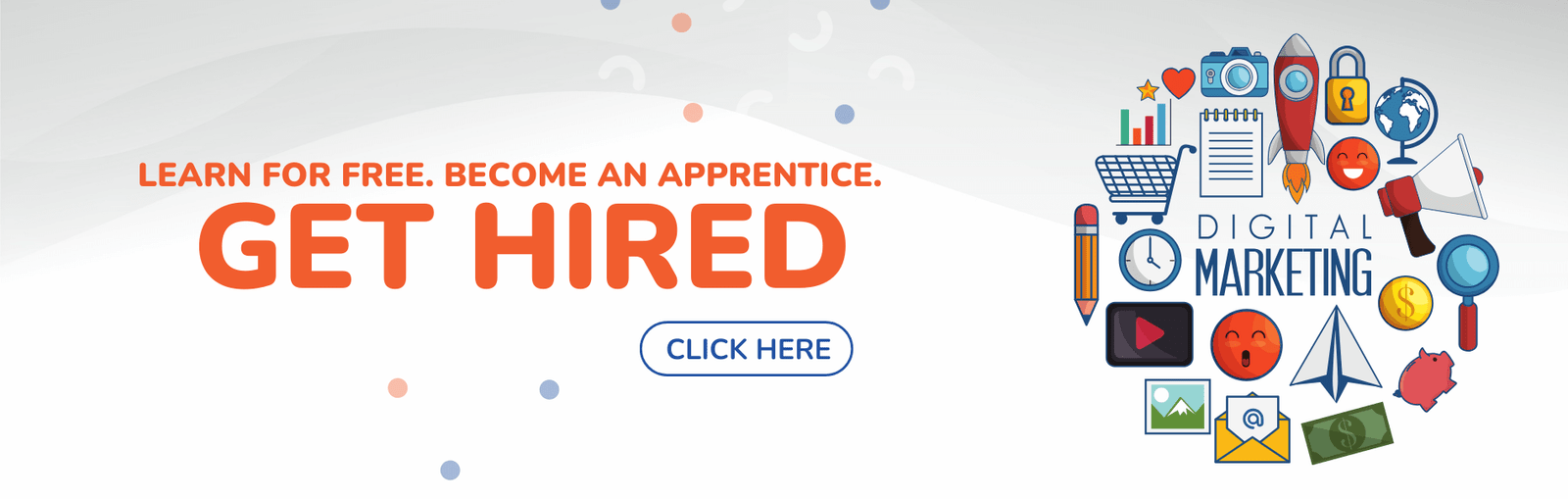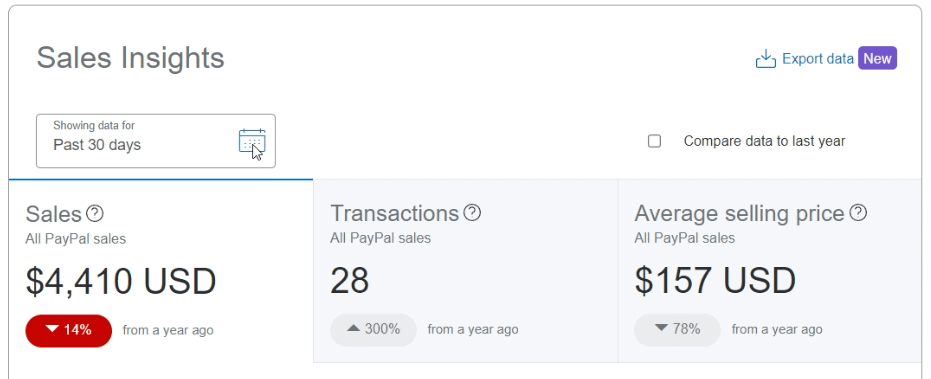AFFILIATE DISCLOSURE
This post may contain affiliate links. An affiliate means Escribr may earn referral fees if you make a purchase through our link without any extra cost to you. It helps to keep this blog afloat. Thanks for your support!
Did you know that by visiting this blog, you are doing good in the world? READ THIS.
Google Translate offers a powerful feature that can convert speech to text with remarkable accuracy.
This innovative tool allows you to effortlessly transform spoken words into written form, solving a common challenge for many users.
Whether you’re using a smartphone, tablet, or computer, this handy functionality is readily available across various devices.
Let’s explore how you can tap into this impressive capability and make the most of Google Translate’s speech-to-text feature.
Google Translate – Your Pocket Polyglot
Google Translate has long been a go-to tool for bridging language barriers, but did you know it can also turn your spoken words into text?
This feature is like having a multilingual secretary in your pocket, ready to take dictation at a moment’s notice.
Let’s break down how to use this magical feature across different devices.
How to Use Google Translate to Convert Speech to Text on Desktop
1. Visit translate.google.com in your web browser.
2. Click the microphone icon next to the “Source” language on the left side.

3. Allow microphone access if prompted.
4. Play your audio file or speak into your computer’s microphone.
5. Watch as Google Translate transcribes the speech in real-time.
6. Copy the transcribed text from the right-side text box when finished.
Note: Transcription accuracy may vary based on audio quality, background noise, and language specifics. For more precise results, consider using specialized transcription tools.
How to Use Google Translate to Convert Speech to Text on Android
1. Launch Google Translate on your Android device.
2. Tap the transcribe icon on the app’s home screen.
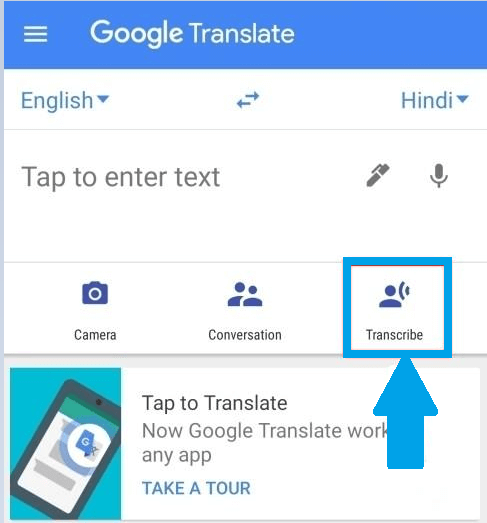
3. Accept Google’s data processing notice by tapping ‘OK’.

4. Choose your source language from the left dropdown menu.
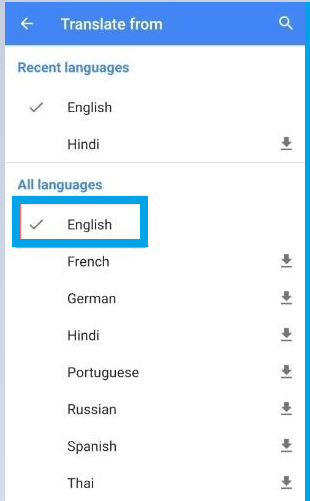
5. Select your desired translation language from the right dropdown menu.
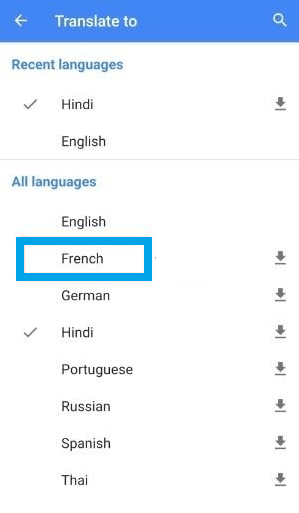
6. Begin speaking. The app will transcribe and translate your audio in real-time.
How to Use Google Translate to Convert Speech to Text on iPhone
1. Download and install Google Translate on your iPhone, then open the app.
2. Tap the Transcribe icon on the home screen.
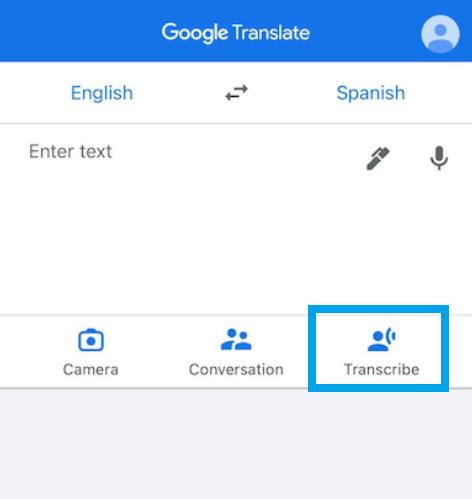
3. Select your input language from the left-side menu.
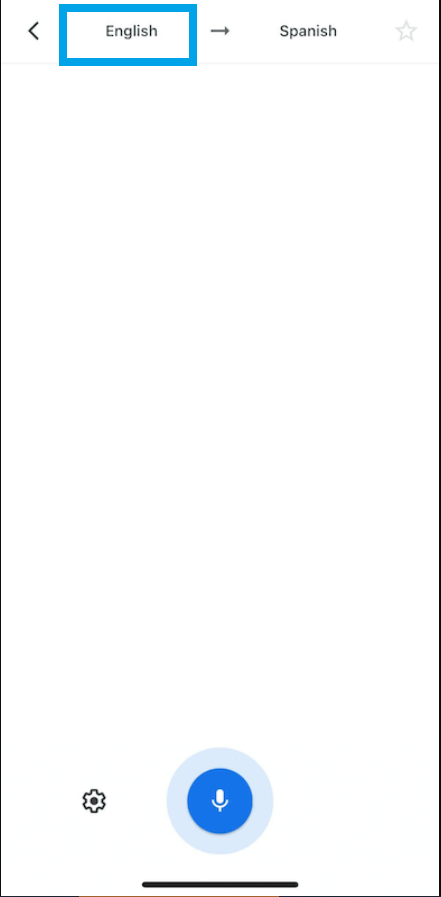
4. Choose your desired translation language from the right-side menu.
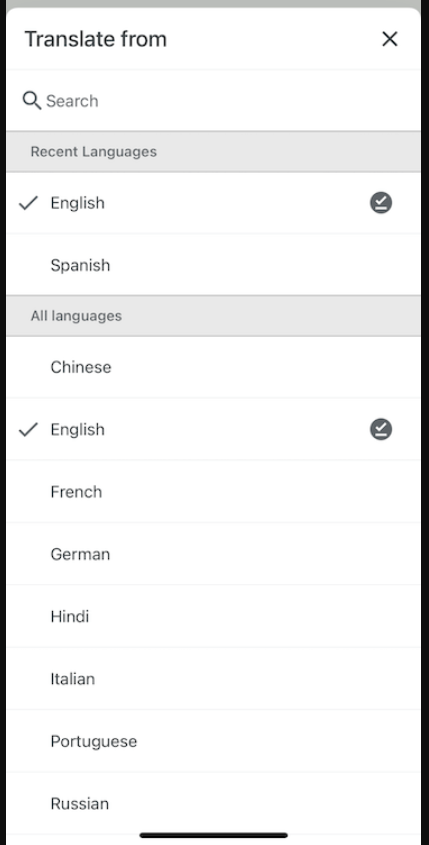
5. Speak or play audio in the source language. The app will automatically detect, transcribe, and translate it into your chosen target language.
What is AI transcription?
At its core, AI transcription uses artificial intelligence and machine learning algorithms to convert spoken language into written text.
These systems are trained on vast amounts of audio data, learning to recognize patterns in speech and accurately transcribe them into text.
The Benefits of AI transcription:
- Speed – AI can transcribe audio much faster than human transcriptionists, often in real-time or near-real-time.
- Cost-Effectiveness – While human transcription services can be expensive, many AI transcription tools are available at a fraction of the cost.
- Scalability – AI doesn’t get tired or need breaks, making it ideal for transcribing large volumes of audio or video content.
- Multilingual Capabilities – Many AI transcription tools can handle multiple languages, making them versatile for global use.
- Continuous Improvement – As AI models are continuously trained on new data, their accuracy tends to improve over time.
Use Cases for AI transcription
The applications of AI transcription are vast and varied. Here are just a few examples:
- Business Meetings – Automatically generate meeting minutes and action items.
- Podcasts and Video Content – Create accurate transcripts for accessibility and SEO purposes.
- Journalism – Quickly transcribe interviews and press conferences.
- Education – Provide transcripts of lectures for students with hearing impairments or those who prefer reading to listening.
- Legal and Medical Fields – Create accurate records of proceedings or patient consultations.
- Customer Service – Transcribe call center interactions for quality assurance and training purposes.
Popular AI transcription Tools
While we won’t endorse specific products, it’s worth noting that there are many AI transcription tools available in the market.
These range from standalone applications to APIs that can be integrated into other software.
Some focus on specific use cases like meeting transcription, while others offer more general-purpose transcription services.
When choosing an AI transcription tool, consider factors such as:
- Accuracy – How well does it handle different accents and speech patterns?
- Language Support – Does it cover the languages you need?
- Integration – Can it work with your existing tools and workflows?
- Privacy and Security – How does it handle sensitive information?
- Customization – Can you train it on industry-specific terminology?
The Future of AI transcription
As exciting as current AI transcription technology is, the future holds even more promise. Here are some trends to watch:
- Improved Accuracy – As AI models become more sophisticated, we can expect even higher transcription accuracy, especially for challenging audio environments or uncommon accents.
- Real-Time Translation – Imagine a world where you can speak in one language and have it instantly transcribed and translated into multiple languages. We’re not quite there yet, but we’re getting closer!
- Emotion and Tone Detection – Future AI transcription tools might not just transcribe what was said, but also how it was said, noting emotions and tones in the transcript.
- Enhanced Speaker Differentiation – Improved ability to distinguish between multiple speakers in a conversation, making transcripts of meetings or interviews even more useful.
- Integration with Other AI Technologies – Transcription tools may work in tandem with other AI systems for deeper analysis, such as generating summaries or action items from transcribed text.
Wrap-Up
From Google Translate’s handy transcription feature to the broader world of AI-powered speech-to-text technology, we’re living in an exciting time for language technology.
Whether you’re using these tools to break down language barriers, boost your productivity, or simply capture your thoughts, the power of turning speech into text is now quite literally at your fingertips.
Remember, while these AI tools are impressively smart, they’re not perfect.
They might stumble on strong accents, background noise, or specialized terminology. But hey, even humans make mistakes when transcribing, right?
As we move forward, it’s clear that AI transcription will continue to play an increasingly important role in how we communicate, work, and learn.
So why not give it a try?
Whether you’re team Google Translate or exploring other AI transcription options, you’ve now got the knowledge to start turning your voice into text like a pro.
So go ahead, start talking – who knows what brilliant ideas you’ll capture.