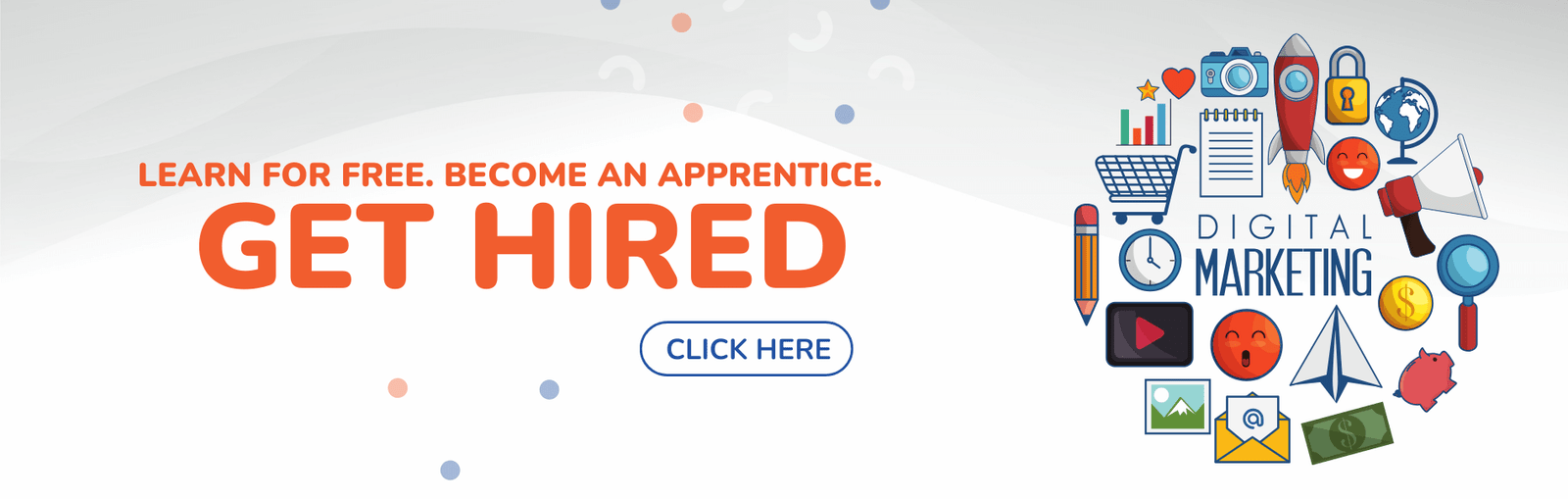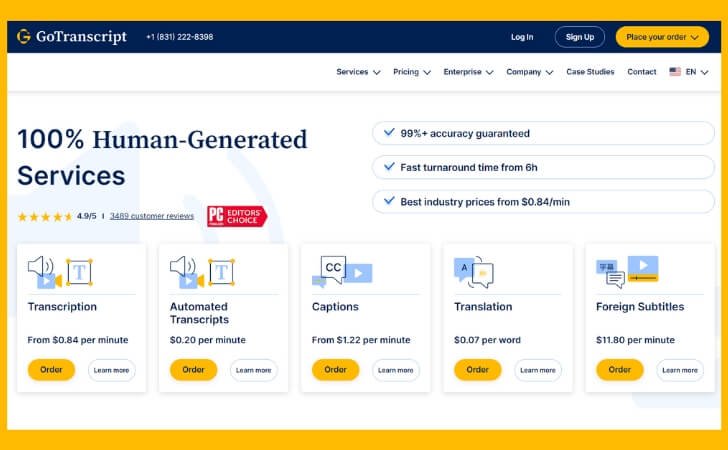AFFILIATE DISCLOSURE
This post may contain affiliate links. An affiliate means Escribr may earn referral fees if you make a purchase through our link without any extra cost to you. It helps to keep this blog afloat. Thanks for your support!
Did you know that by visiting this blog, you are doing good in the world? READ THIS.
Are you a wordsmith looking to join the ranks of transcription professionals? Well, buckle up, because we’re about to dive into the nitty-gritty of SpeakWrite, one of the leading providers in the industry.

But before you put your fingers to the keyboard, you might be wondering: what do current and former SpeakWrite transcriptionists have to say about their experiences? Let’s find out.
Understanding SpeakWrite: A Leading Transcription Service Provider
SpeakWrite is a top name in the world of voice recognition and speech-to-text. Founded in 1997 by Richard Jackson, a commercial litigator, it has become a key player. It serves a wide range of clients, including the FBI and the American Bar Association.
Company Background and History
SpeakWrite started over 20 years ago. Richard Jackson, with over 30 years of legal experience, saw a need for accurate transcription. The company has grown, offering quality services to many professionals.
Types of Transcription Services Offered
- Legal Transcription: SpeakWrite excels in legal transcription, ensuring accuracy and detail.
- General Transcription: They also transcribe podcasts, meetings, speeches, and more.
- Spanish Transcription: For bilingual clients, they offer Spanish transcription services.
Target Markets and Client Base
SpeakWrite is known for its excellence, attracting a wide range of clients. This includes government agencies like the FBI and the American Bar Association. Their diverse client base solidifies their leading position in the industry.
Qualification Requirements for SpeakWrite Transcriptionists
Joining SpeakWrite as a transcriptionist is a big challenge. You’ll need to meet strict qualifications to get in. First, you must have at least 1 year of experience in transcription or word processing in the last 5 years. For legal transcription, you’ll need 2 years of experience.
Your typing speed is crucial. SpeakWrite wants you to type at least 60 words per minute with 90% accuracy. You need to be very fast and accurate. Also, your English grammar skills must be excellent.
If you’re bilingual, you’re in an even better position. SpeakWrite values those who can transcribe in multiple languages. If you’re multilingual, show off your skills.
- Minimum 1 year of transcription or word processing experience in the last 5 years
- Typing speed of 60 wpm with 90% accuracy
- Fluency in English with strong grammar skills
- Bilingual transcriptionists are highly valued
Compensation Structure and Payment Details
The financial side of SpeakWrite is set up to reward transcriptionists for their hard work. The pay rate is between $0.005 and $0.006 per word. There’s also a 10% bonus for urgent projects or peak hours work.
This means you can earn more if you’re productive and efficient. Payments are made twice a month. You can choose from direct deposit, check, or PayPal. For Canadians, checks are the best option.
The average monthly earnings are about $450. But, some top performers can make up to $3,000 or more. As an independent contractor, you’ll need to handle your own taxes.
Potential Earnings Overview
Earnings at SpeakWrite can be quite high, especially for those who use workplace efficiency tools and hands-free dictation reviews well. Here’s what you can expect:
- Average monthly earnings: $450
- Top earners monthly income: $3,000+
- Payment methods: Direct deposit, check, PayPal (Canadian transcriptionists receive checks only)
- Payment schedule: Twice a month
Remember, as an independent contractor, you’ll need to handle your own taxes. So, plan your finances accordingly.
Work Schedule Flexibility and Commitment Requirements
Freelance transcription with SpeakWrite is a dream come true. You’re free from the 9-to-5 grind. The company runs 24/7, letting you choose your work hours. But, there are some rules to follow.
You can’t work more than 12 hours a day. Even the most productive among us need breaks. SpeakWrite requires you to work at least 15 hours a month. It’s not a full-time job, but it’s a great way to make extra money.
- Work from anywhere with remote work solutions and workplace productivity tools
- Choose your own schedule – 24/7 availability means you can work when it suits you best
- Commit to a minimum of 15 hours per month, but no more than 12 hours per day
It’s perfect for anyone, whether you’re a night owl or an early bird. If you’re interested in remote work, SpeakWrite could be the right choice for you.

SpeakWrite Job Reviews: What Current and Former Transcriptionists Report
Looking into SpeakWrite job reviews and transcription service ratings is always enlightening. SpeakWrite has a solid 3.6 rating on Glassdoor. But let’s explore more, shall we?
Positive Feedback and Benefits
Many SpeakWrite transcriptionists love the flexibility and remote work options. Working from home and setting your own schedule is a big plus. As one reviewer noted, “The freedom to work when I want is unbeatable.”
Common Complaints and Challenges
- Some transcribers have complained about picky proofreaders and inconsistent rating systems. A former employee said, “The feedback can be harsh and the scoring is all over the place.”
- Another issue is the low pay for tough audio files. “The base rates are okay, but the bonuses are microscopic,” one worker said.
No job is perfect, and every workplace has its ups and downs. It’s all about finding the right balance. Decide if the good points outweigh the bad for your needs and preferences.
Technical Requirements and Equipment Needs
Thinking about becoming a transcriptionist with ai-powered writing aids and speech-to-text technology evaluations provider SpeakWrite? You’ll need to meet some tech requirements. First, you must have a Windows PC. Sorry, Mac users, this job isn’t for you. Also, you’ll need high-speed internet and a comfy chair for long typing hours.
SpeakWrite’s software has specific system needs. You’ll need Windows 7 or later, at least 1GB of RAM, a sound card, and licensed Microsoft Word and Adobe Reader. And, don’t forget your headphones! A foot pedal is optional during training but required for the job.
- Windows PC (no Macs allowed)
- High-speed internet connection
- Comfortable workstation setup
- Windows 7 or newer operating system
- 1GB RAM or more
- Sound card
- Licensed Microsoft Word and Adobe Reader
- Headphones
- Foot pedal (optional during training, required for the job)
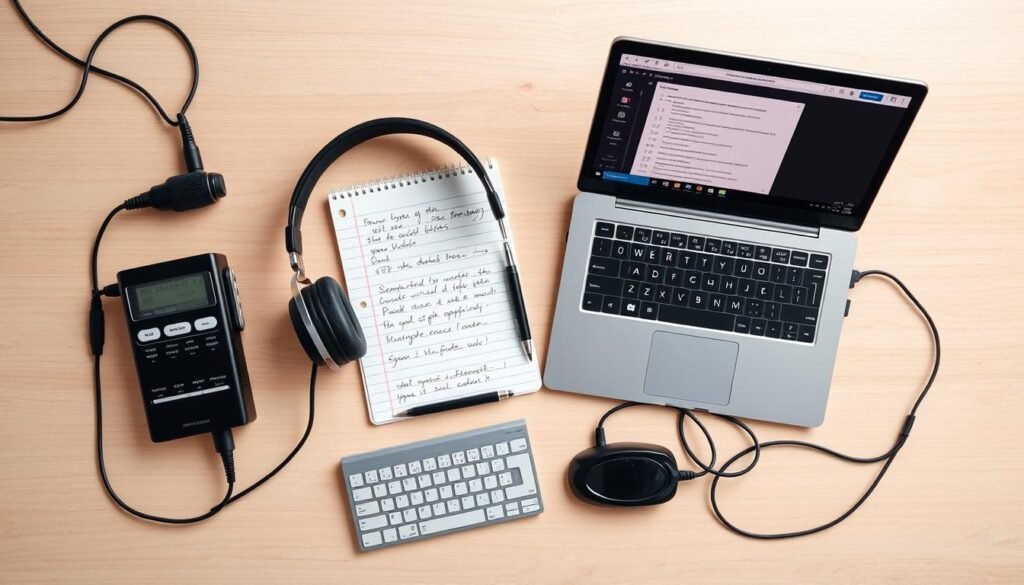
Application Process and Training Overview
The application process for SpeakWrite is a bit complex. But don’t worry, I’ll help you through each step.
First, you’ll need to show off your typing skills with a fast test. Think you can type quickly? 💨 Then you’ll enter the training program. It’s tough, with a few days of intense learning and practice jobs.
Initial Assessment and Testing
The first step is a typing test to check your skills. SpeakWrite wants transcriptionists who can type fast. If you’re quick, this part will be easy. 🌪️
Training Program Details
- Comprehensive training spanning several days
- Hands-on practice with sample transcription tasks
- Mastering virtual assistant assessments and workplace efficiency tools
- Feedback and support from experienced instructors
Work Availability and Job Security
Working as a freelance transcriptionist with SpeakWrite means you’ll often have work. But it’s not a job that’s always available 24/7. This remote work solutions company has been around for a while, so they usually have lots of projects. Still, there’s no promise of job security.
My advice is to always have a plan B. It’s like having an umbrella – it’s better to have it and not need it than to need it and not have it. Keep your skills up to date and look into other workplace productivity tools to earn more. This way, you’ll be ready for any times when SpeakWrite has less work.
Being flexible is crucial in freelance transcription. Be prepared to adjust to changing schedules and workloads. And don’t hesitate to ask SpeakWrite for help when you need it. With some planning and resourcefulness, you can handle any challenges and keep your transcription career moving forward.
- Expect a steady stream of work, but no guarantees
- Always have a backup plan to diversify your income
- Embrace flexibility and be ready to adapt to changes
- Reach out to SpeakWrite for support when needed
Wrap-Up
Is SpeakWrite the right choice for you? It depends on your experience, what you like, and your career goals. If you’re an experienced transcriptionist who loves working from home, SpeakWrite might be perfect.
But if you’re new to transcription or looking for a job with benefits, you might want to look elsewhere. SpeakWrite is mostly for contract work, which means less job security and growth. Some transcription service ratings also mention that the work can be hit-or-miss.
It’s up to you to decide. Transcription takes time to get good at, so try SpeakWrite and see if it’s right for you. You might discover your dream job in remote, flexible audio typing.