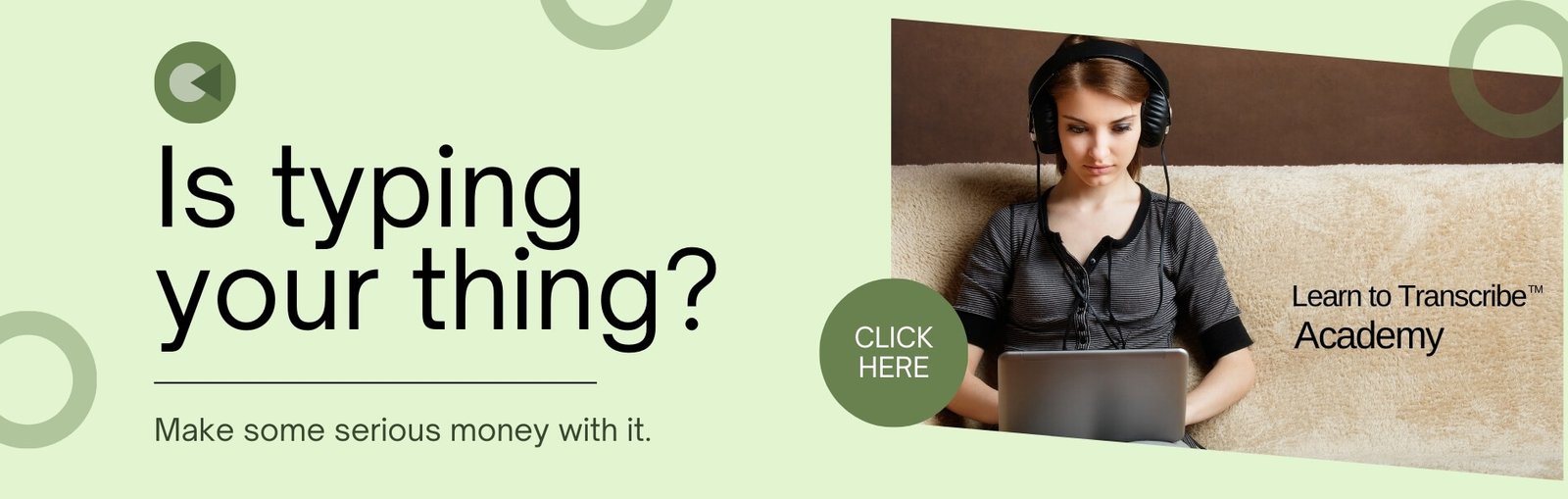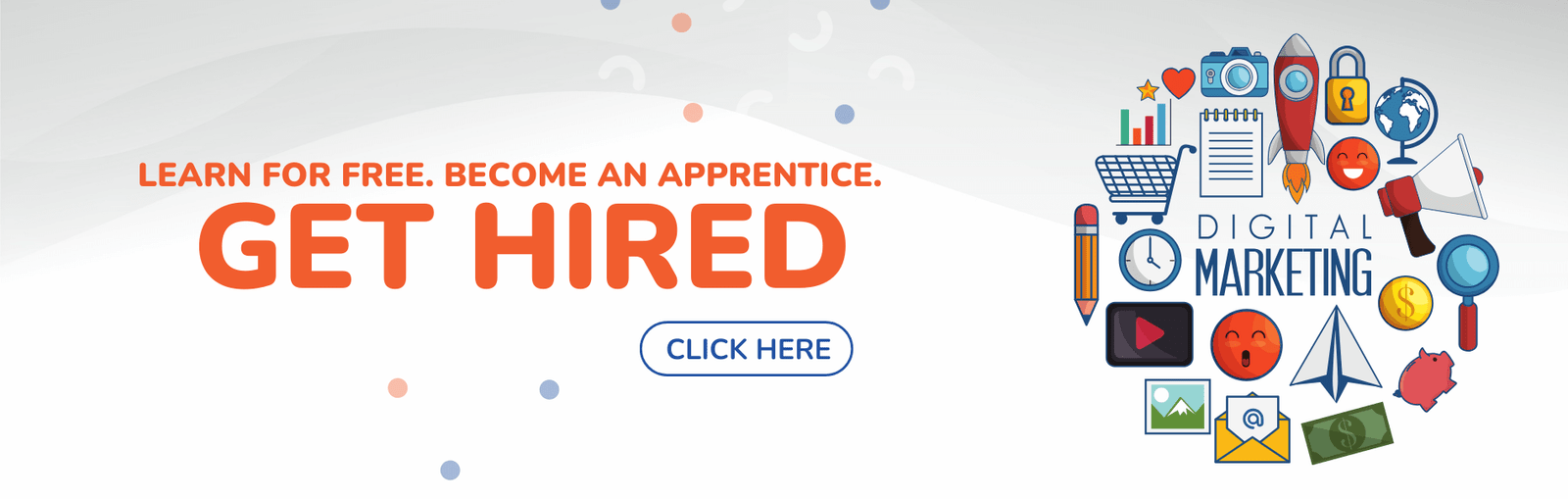Have you ever been curious about how long it takes to transcribe an hour of audio?
On average, a novice transcriber who types between 40 and 60 words per minute could require approximately 4 hours to transcribe one hour of audio.
Yet the difficulty of the transcript may cause the estimated time to differ considerably.
A complicated hour-long transcript might take up to 10 hours for an amateur transcriber to finalize.
Conversely, a skilled transcriber possesses above-average typing abilities, with many being capable of typing between 80 and 100 words per minute.
A professional transcriber can complete one hour of audio transcription in 2 to 3 hours, cutting the completion time in half when compared to an amateur transcriber.
The time it takes to transcribe audio differs depending on a few things.
The typing speed of the transcriber, the complexity of the audio, and the transcriber’s experience are all factors that can affect how long it takes to finish.
Professional transcribers are typically faster than amateurs because of their higher typing speeds and experience.
The time it takes to transcribe one hour of audio varies depending on several factors, including audio quality, background noise, regional accents, and potential research needed.
Here are some estimates from different sources:
1. According to GMR Transcription, experienced transcriptionists can transcribe 20 to 30 minutes of audio in one hour.
However, these fast times are an exception rather than the norm.
If the audio quality is poor, the transcriptionist will have to work longer to finish the job.
This can extend the standard time of finishing one-hour audio to five or six hours.
2. According to Verbit, the average time to transcribe one hour of audio is approximately four hours.
But some transcribers quote four hours as the minimum since it can easily reach 10 hours.
Transcription time by audio hour varies so much mostly because each audio file is different.
3. According to Espresso Translations, it can take hours of additional time per audio hour to transcribe an audio file.
Professionals can transcribe 20-30 minutes’ worth of audio recording in less than an hour, depending on the elements mentioned throughout the article.
According to Monday Roadmap, it takes a trained transcriber about one hour to transcribe 15 minutes of standard-quality audio.
If you have an hour-long audio file, it will take a minimum of four hours to transcribe.
However, most services will charge a premium for anything faster than a 24-hour turnaround.
According to Rev, for professional transcriptionists, the average time to transcribe one audio hour ranges from 2-3 hours.
Some of the most qualified transcriptionists can transcribe up to 30 minutes of audio in an hour.
The average person can transcribe one audio hour in about 4 hours.
In summary, the time it takes to transcribe one hour of audio varies depending on several factors, but it can range from 2-3 hours for professional transcribers to 4-10 hours for novice transcribers, depending on the audio quality and other factors.
Why does it take hours to transcribe one hour of audio?
Transcribing audio can be time-consuming, as the transcriber needs to be careful and accurate in typing out every word.
Listening multiple times is necessary when transcribing audio, particularly if the conversation involves multiple speakers or a different accent – this ensures that the transcriber captures everything correctly and accurately.
Additionally, the complexity of the audio file itself can further slow down the transcription time by making it more difficult for the transcriber to parse out individual words and phrases.
This means that precise transcription needs to be done by professionals who have been trained to understand and pick up on the nuances of audio recordings.
Factors that Affect Transcription Speed
1. Background noise can lengthen the transcription process by making it harder to comprehend the audio.
Improve transcription accuracy by sitting in a quiet area and using a high-quality microphone or recording device.
2. Audio quality is key for accurate transcription; poor quality takes more time as it needs to be replayed multiple times.
3. Additional research may be needed if the audio contains unfamiliar terminology, industry jargon, or specific information.
4. Working with multiple speakers can make transcription harder, especially if they switch between languages or speak over each other.
5. Transcription time also depends on experience level and typing speed; a professional transcriber with a high WPM will finish quicker than a beginner.
6. Heavy regional accents or quick speech patterns can be challenging, as it takes longer to understand the words being said.
Often the transcriber needs to listen to the audio multiple times and may even need to do additional research on any unique linguistic expressions in order to ensure accuracy in the transcription.
Best Tips for Fast and Efficient Audio Transcription
1. Use a foot pedal
A foot pedal is an incredibly useful tool.
It makes manual typing or editing a machine-generated transcript faster and easier by allowing you to keep your hands on the keyboard and use your feet to control playback.
This way, you don’t have to keep taking your hands off the keyboard to hit the function keys to play or pause and rewind or fast-forward the audio.
It’s also useful if you need to go back and listen again in order to accurately capture what was said without missing anything.
A foot pedal will help to save time during your transcription process and can increase productivity exponentially.
2. Use noise-cancellation headphones
Noise-cancellation headphones can be a great help when you need to focus on an audio recording.
Instead of having to put up with constant distraction from outside noise, simply using noise-cancellation headphones will block out the majority of this and allow you to concentrate.
With audio playing through the headphones, you’ll be able to pick up on sounds that otherwise may have been lost in the background.
3. Use AI to transcribe automatically
Using AI transcription services can provide you with several fantastic benefits:
1. Enhanced Accuracy: It advanced speech recognition algorithms that have been trained on extensive datasets.
This means they can deliver highly accurate transcriptions, saving you the trouble of manually transcribing content.
While perfection isn’t guaranteed, AI often provides a solid starting point that can be refined with human review.
2. Time Savings: You can say goodbye to the painstaking task of transcribing audio or video content manually.
AI-powered algorithms work swiftly and efficiently, allowing you to process large amounts of data in a fraction of the time it would take to transcribe manually. This is especially helpful if you have time-sensitive transcription needs.
3. Cost-Effectiveness: If you’re running a one-person transcription business and frequently deal with bulk transcription projects, AI transcription services can be a game-changer for you.
Instead of hiring additional human transcribers to provide a rough draft of the transcript that requires editing and refining, AI transcription offers a cost-effective solution.
By automating the transcription process and removing the need for manual labor, it bring significant cost savings.
This makes it a win-win situation for both your business and your budget.
You can efficiently handle large volumes of transcription work, remove the hassle of managing multiple transcribers, and enjoy the benefits of streamlined and affordable transcription with AI technology.
AFFILIATE DISCLOSURE
This post may contain affiliate links. An affiliate means Escribr may earn referral fees if you make a purchase through our link without any extra cost to you. It helps to keep this blog afloat. Thanks for your support!